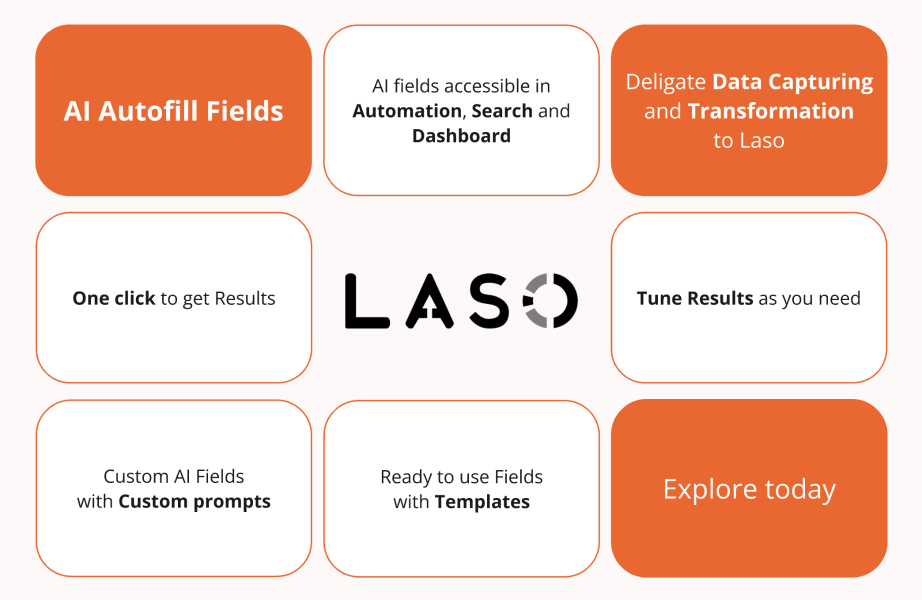Table of Contents
Overview
Tired of spending countless hours manually updating Jira tickets, crafting release notes, and extracting insights from your project data? Laso App might be the solution you’ve been waiting for. This innovative tool seamlessly integrates AI directly into your Jira workflow, automating repetitive tasks and freeing up your team to focus on what truly matters: building great products. Let’s dive into what Laso App has to offer.
Key Features
Laso App is packed with features designed to streamline your Jira experience. Here’s a closer look at what you can expect:
- AI Fields for Jira: Laso introduces intelligent fields within Jira that leverage AI to process and analyze issue content, providing summaries and insights on the fly.
- Automated Release Note Generation: Say goodbye to tedious manual release note creation. Laso automatically generates customized release notes based on your Jira data.
- Linked Ticket Summarization: Quickly understand the context of complex issues by automatically summarizing linked tickets, saving you valuable time and effort.
- Template-Based Data Formatting: Ensure consistency and accuracy with template-based data formatting, allowing you to standardize information across your Jira projects.
- Insight Extraction from Tasks: Uncover hidden patterns and trends within your tasks by extracting valuable insights using Laso’s AI-powered analysis.
How It Works
Laso App works by seamlessly integrating with your existing Jira instance. Once installed, it adds AI-enhanced fields to your Jira issues. These fields automatically process issue content, generating summaries, applying templates, and drafting documentation. The app operates in the background, streamlining manual data handling and ensuring your team stays productive. It essentially acts as an intelligent assistant, handling the tedious data-related tasks so you don’t have to.
Use Cases
Laso App can be applied to a variety of project management scenarios. Here are a few key use cases:
- Agile Team Reporting: Generate comprehensive and insightful reports for agile teams, providing a clear overview of sprint progress and performance.
- Product Release Documentation: Automatically create detailed and accurate product release documentation, ensuring your customers are well-informed.
- Sprint Review Prep: Prepare for sprint reviews with ease by automatically summarizing key accomplishments and challenges.
- Project Analytics Automation: Automate the collection and analysis of project data, providing valuable insights into project performance and trends.
Pros & Cons
Like any tool, Laso App has its strengths and weaknesses. Let’s take a look at the pros and cons:
Advantages
- Saves manual effort by automating repetitive tasks.
- Improves documentation quality and consistency.
- Integrates seamlessly with Jira, minimizing disruption to existing workflows.
Disadvantages
- Limited to the Jira ecosystem, making it unsuitable for teams using other project management platforms.
- May require initial configuration to tailor the AI to specific project needs.
How Does It Compare?
When considering AI-powered Jira automation, it’s important to understand how Laso App stacks up against the competition.
- Jira Automation: While Jira offers built-in automation capabilities, they are limited in their AI capabilities. Laso adds smart data processing, providing more intelligent and context-aware automation.
- Confluence Automation: Confluence automation tools are more focused on content creation and management. Laso, on the other hand, specifically targets issue and task data within Jira, offering a more focused and relevant solution for project management.
Final Thoughts
Laso App offers a compelling solution for teams looking to streamline their Jira workflows and improve productivity. By automating repetitive tasks and providing AI-powered insights, Laso can free up your team to focus on more strategic initiatives. While its reliance on the Jira ecosystem may be a limitation for some, its seamless integration and powerful features make it a valuable tool for any team looking to optimize their project management processes.