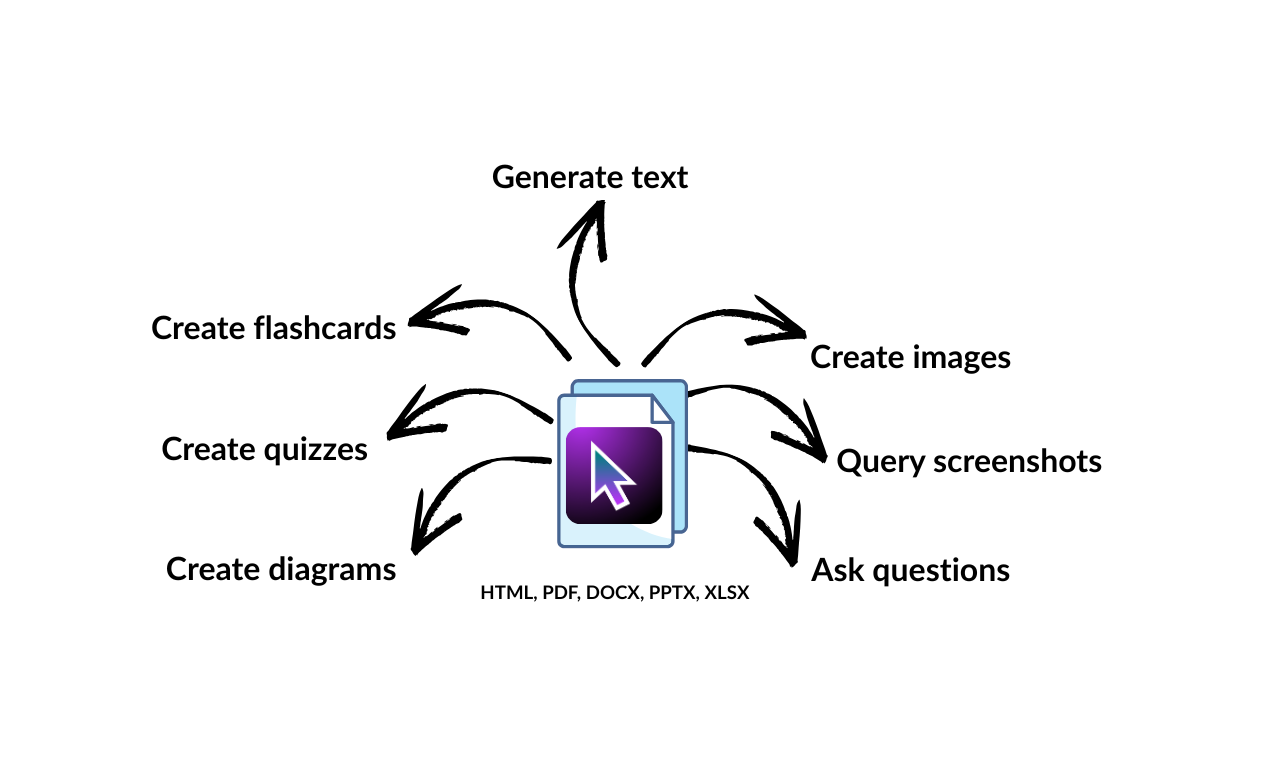Table of Contents
Overview
Tired of constantly switching between applications just to clarify a point, summarize text, or generate content? Imagine a world where your cursor itself becomes a voice-powered AI assistant, ready to answer your questions and streamline your workflow. That’s the promise of Mighty Cursor, a revolutionary tool designed to boost productivity and keep you in the flow. Let’s dive into what makes this AI assistant so compelling.
Key Features
Mighty Cursor boasts a range of features designed to make your digital life easier:
- Voice-activated AI assistant: Simply use your voice to interact with the AI, making it a truly hands-free experience.
- Real-time responses: Get answers and insights instantly, without waiting for lengthy processing times.
- Content generation: Create text, outlines, and more directly within your current application.
- Seamless integration with existing applications: Works effortlessly with your favorite programs, eliminating the need to switch between apps.
- Supports various file types: Compatible with a wide range of documents and formats, ensuring versatility.
How It Works
Using Mighty Cursor is incredibly simple. Just press and hold a designated hotkey to activate the assistant. Speak your query clearly, and upon releasing the hotkey, the AI will process your request. The response will then be displayed directly within your current application, allowing you to continue working without interruption. It’s a seamless and intuitive process that quickly becomes second nature.
Use Cases
Mighty Cursor can be applied to a variety of tasks, making it a valuable asset for professionals and students alike:
- Content creation: Generate blog posts, social media updates, or marketing copy with ease.
- Information retrieval: Quickly find answers to questions without having to open a search engine.
- Workflow automation: Automate repetitive tasks, such as summarizing documents or extracting key information.
- On-the-fly summarization: Condense lengthy articles or reports into concise summaries.
- Productivity enhancement: Streamline your workflow and boost your overall efficiency.
Pros & Cons
Like any tool, Mighty Cursor has its strengths and weaknesses. Let’s take a look at the advantages and disadvantages:
Advantages
- Enhances productivity by eliminating the need to switch between applications.
- Intuitive interface makes it easy to learn and use.
- No need to copy and paste text into separate AI tools.
Disadvantages
- Currently available only for Mac users, limiting its accessibility.
How Does It Compare?
While Mighty Cursor offers a unique approach to AI assistance, it’s worth considering how it stacks up against the competition. Cursor IDE, for example, is a powerful tool focused on code development, while Mighty Cursor is designed for broader applications. Whisper Assistant primarily focuses on voice-to-text transcription, whereas Mighty Cursor offers a wider range of AI-powered features. Mighty Cursor stands out due to its seamless integration and voice-activated functionality.
Final Thoughts
Mighty Cursor offers a compelling solution for anyone looking to boost their productivity and streamline their workflow. Its voice-activated AI assistant and seamless integration make it a valuable tool for content creation, information retrieval, and more. While the current Mac-only availability is a limitation, the potential benefits of this innovative tool are undeniable. If you’re a Mac user seeking a smarter way to work, Mighty Cursor is definitely worth exploring.