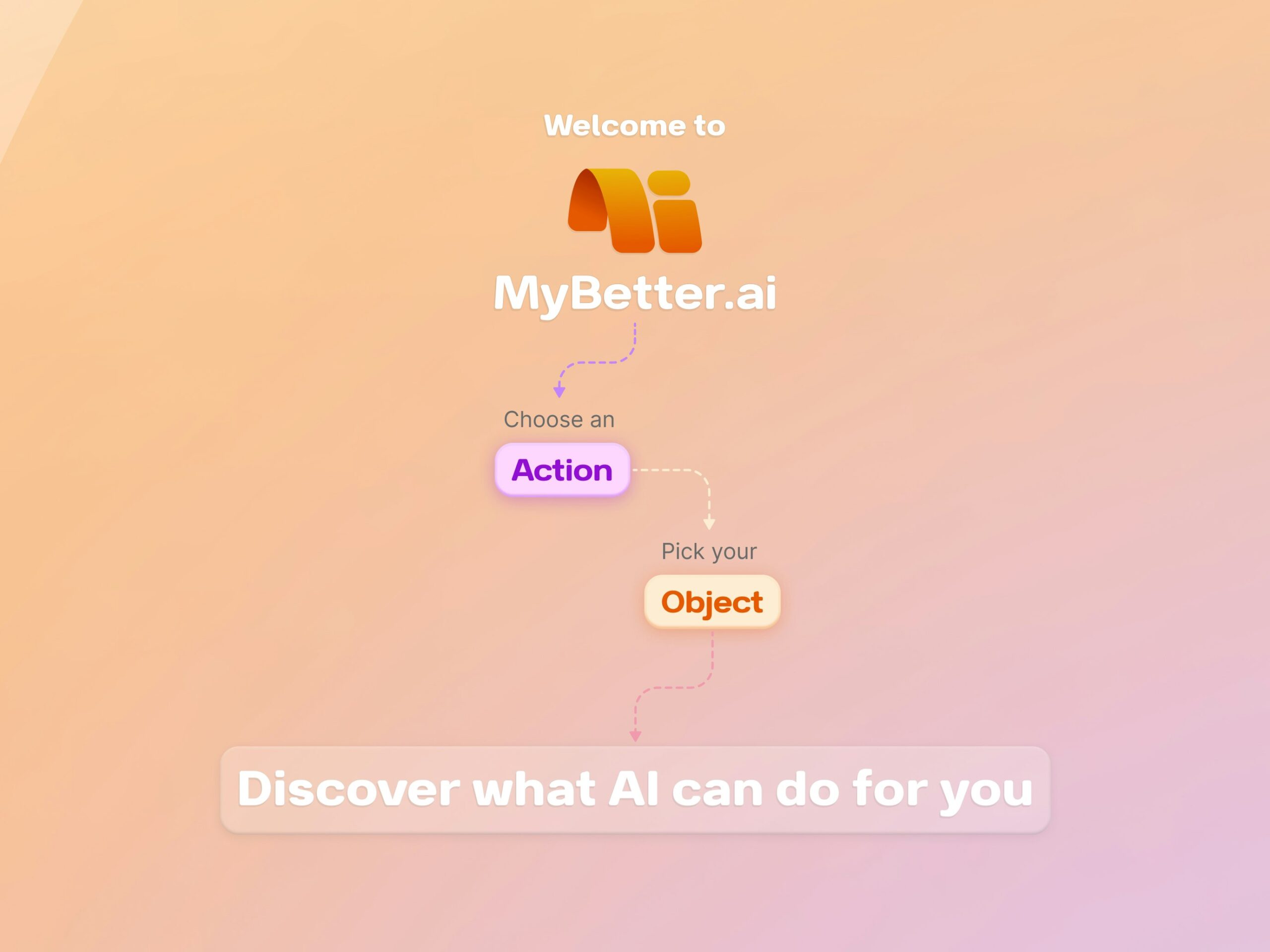Table of Contents
Overview
Generative AI is rapidly changing the world, but accessing its power can feel daunting for those without technical expertise. Enter My Better AI for iOS, an app designed to bridge that gap. This intuitive tool offers a simple and approachable way for anyone to harness the capabilities of generative AI, right from their iPhone or iPad. Forget complex prompt engineering – My Better AI focuses on delivering helpful, fast results for everyday tasks.
Key Features
My Better AI boasts a range of features designed for ease of use and accessibility:
- Intuitive Interface: The app’s design prioritizes simplicity, making it easy for anyone to navigate and use, regardless of their technical background.
- No Prompt Engineering Needed: Unlike some AI tools, My Better AI doesn’t require you to craft complex prompts. Just ask your question or make your request in plain language.
- Fast Generative AI Responses: Get quick and accurate answers powered by generative AI, saving you time and effort.
- iOS App: Exclusively available on the Apple App Store, ensuring a seamless experience on your iPhone or iPad.
- User-Friendly Onboarding: The app guides new users through the basics, making it easy to get started and explore its capabilities.
How It Works
Using My Better AI is incredibly straightforward. Simply download the app from the Apple App Store and install it on your iOS device. Once installed, you can immediately start asking questions or giving simple requests. The app processes your input and delivers AI-generated responses quickly and efficiently. There’s no complicated setup, no need for AI expertise, and no steep learning curve. It’s designed to be accessible from the moment you open it.
Use Cases
My Better AI is a versatile tool with a wide range of potential applications:
- Helping Non-Tech-Savvy Users Access AI: Empowers individuals who may be intimidated by complex AI tools to experience the benefits of generative AI.
- Quick Information Lookup: Instantly find answers to your questions without having to wade through search engine results.
- Everyday Productivity Tasks: Streamline your daily tasks by using AI to generate ideas, write emails, or summarize documents.
- Sharing AI Capabilities with Friends and Family: Easily demonstrate the power of AI to others and help them understand its potential.
Pros & Cons
Like any tool, My Better AI has its strengths and weaknesses. Here’s a breakdown:
Advantages
- Simple and approachable design makes it easy for anyone to use.
- Designed for everyone, regardless of technical skill.
- Fast responses provide quick and efficient results.
Disadvantages
- Limited to iOS devices, excluding Android users.
- Fewer advanced features compared to more complex AI tools, potentially limiting its appeal to power users.
How Does It Compare?
When considering AI tools, it’s helpful to see how My Better AI stacks up against the competition. The ChatGPT app offers more advanced options and customization but may require more effort in crafting effective prompts. Replika, on the other hand, is more focused on conversational AI and building relationships, rather than general productivity tasks. My Better AI distinguishes itself by prioritizing simplicity and ease of use for a broad audience.
Final Thoughts
My Better AI for iOS is a valuable tool for anyone looking to explore the world of generative AI without the complexities of prompt engineering or technical jargon. Its intuitive interface and focus on speed make it an excellent choice for non-tech-savvy users and those seeking a quick and easy way to access AI-powered assistance. While it may not offer the advanced features of some competitors, its simplicity and accessibility make it a standout option for introducing AI to a wider audience.