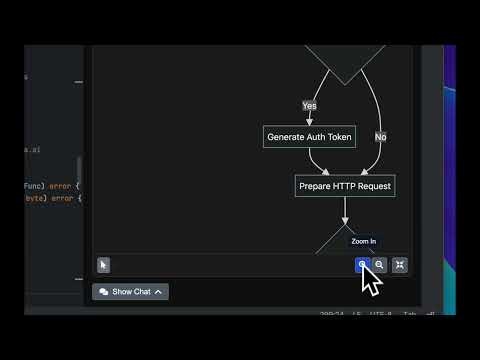Table of Contents
Overview
Understanding complex codebases remains one of the most challenging aspects of software development, whether you’re onboarding new team members, maintaining legacy systems, or debugging intricate code relationships mentally mapping file structures, function calls, and system dependencies across dozens of open files—a process that can consume hours and lead to costly oversights. Naiad Lens addresses this fundamental challenge by transforming static code into dynamic, interactive visual representations directly within your integrated development environment. This innovative IDE plugin leverages advanced code analysis and visualization technologies to automatically generate comprehensive architecture diagrams, detailed sequence flows, and file-level dependency maps that update in real-time as your code evolves.
By providing instant click-to-code navigation and comprehensive visual mapping capabilities, Naiad Lens enables developers to understand complex systems instantly, trace execution flows visually, and identify potential issues before they impact production environments.
Key Features
Naiad Lens delivers a comprehensive suite of visualization and navigation capabilities designed to transform how developers interact with and understand their codebases.
- Real-time interactive architecture diagrams: Automatically generates and continuously updates comprehensive system-level visualizations that map component relationships, service dependencies, and architectural patterns, providing instant understanding of high-level system structure and organization.
- Dynamic sequence and flow mapping: Creates detailed visual representations of execution flows, function call sequences, and data flow patterns that help developers trace code execution paths, understand complex business logic, and identify potential bottlenecks or inefficiencies.
- Granular file-level dependency visualization: Produces detailed maps showing inter-file relationships, import dependencies, and code coupling patterns that enable developers to understand how changes in one file might impact other parts of the system.
- Instant click-to-code navigation: Provides seamless integration between visual diagrams and source code, allowing developers to click any diagram element and immediately jump to the corresponding line of code within their IDE, eliminating context switching and reducing exploration time.
- Mermaid.js-powered diagram generation: Utilizes the industry-standard Mermaid.js diagramming library to ensure high-quality, professional visualizations that can be exported, shared, and integrated with existing documentation workflows and tools.
- Live code synchronization: Maintains real-time synchronization between code changes and visual representations, ensuring that diagrams always reflect the current state of the codebase without requiring manual updates or regeneration processes.
- Multi-scale visualization capabilities: Supports viewing code relationships at multiple levels of abstraction, from individual class interactions to complete system architectures, enabling developers to zoom in on specific details or step back for broader understanding.
How It Works
Naiad Lens operates through a sophisticated multi-layered architecture that seamlessly integrates advanced static code analysis with dynamic visualization generation directly within your IDE environment. Upon installation, the plugin immediately begins analyzing your project’s structure, examining import statements, function definitions, class hierarchies, and inter-module dependencies to build a comprehensive understanding of your codebase’s architecture. Using advanced parsing techniques, Naiad Lens identifies key architectural patterns, traces execution flows, and maps relationships between different code components across your entire project.
The plugin then leverages Mermaid.js diagramming capabilities to transform this analysis into interactive visual representations, generating everything from high-level system architecture overviews to detailed sequence diagrams that illustrate specific function call patterns. As you continue developing, Naiad Lens maintains continuous monitoring of code changes, automatically updating visualizations to reflect modifications, additions, or refactoring activities without interrupting your development workflow.
The interactive navigation system creates bidirectional links between visual elements and source code, enabling instant traversal from diagrams to specific code locations while maintaining context and providing immediate access to relevant code sections.
Use Cases
Naiad Lens addresses critical development scenarios across diverse project types and team structures, providing particular value in situations where code complexity and team coordination present significant challenges.
- Accelerated developer onboarding and knowledge transfer: Dramatically reduces the learning curve for new team members by providing comprehensive visual roadmaps of complex systems, enabling newcomers to understand architectural decisions, identify key components, and begin contributing productively within days rather than weeks or months.
- Legacy system comprehension and modernization: Simplifies the daunting task of understanding poorly documented or unfamiliar legacy codebases by automatically generating up-to-date architectural visualizations, dependency maps, and execution flow diagrams that reveal hidden relationships and facilitate informed modernization decisions.
- Enhanced debugging and root cause analysis: Accelerates problem identification and resolution by providing visual tools to trace execution paths, identify component interactions, and understand data flow patterns, enabling developers to quickly locate bugs that might otherwise require extensive manual code exploration.
- Architecture documentation and design validation: Creates living, automatically updated documentation that accurately reflects current system architecture, eliminating the common problem of outdated design documents while providing stakeholders with clear, current visualizations of system structure and relationships.
- Code review optimization and quality assurance: Enhances code review processes by providing reviewers with comprehensive visual context about proposed changes, their potential impact on system architecture, and their relationships to existing code components, leading to more thorough and informed reviews.
- Cross-team collaboration and system integration: Facilitates communication between different development teams by providing shared visual representations of system boundaries, API interactions, and service dependencies, improving coordination in microservices architectures and distributed systems.
Pros \& Cons
Understanding Naiad Lens’s capabilities and limitations enables teams to make informed decisions about integration into their development workflows and assess its fit for specific project requirements.
Advantages
- Dramatically reduces code exploration time: Eliminates the time-consuming process of manually navigating through multiple files to understand code relationships, providing instant visual access to system structure and enabling developers to comprehend complex architectures in minutes rather than hours.
- Significantly improves code comprehension and onboarding: Transforms abstract code relationships into intuitive visual representations that are immediately understandable regardless of developer experience level, accelerating team productivity and reducing the barrier to contributing to complex projects.
- Seamless integration with existing development workflows: Operates entirely within your familiar IDE environment without requiring additional tools, external applications, or workflow modifications, ensuring that visualization capabilities enhance rather than disrupt established development practices.
- Real-time synchronization with code changes: Maintains automatic updates to visual representations as code evolves, ensuring that diagrams always reflect the current state of the codebase without requiring manual intervention or regeneration processes.
- Professional-grade visualization quality: Leverages Mermaid.js standards to produce high-quality, exportable diagrams suitable for documentation, presentations, and stakeholder communication, providing value beyond development team usage.
Disadvantages
- Currently limited to JetBrains IDE ecosystem: Primary availability within JetBrains IDEs may exclude teams using other development environments, though VS Code support is planned for future release as indicated by ongoing pre-alpha development efforts.
- Potential performance considerations with extremely large codebases: The comprehensive analysis required for complete system visualization may impact IDE performance in projects with hundreds of thousands of lines of code or complex dependency structures, requiring optimization for enterprise-scale applications.
- Learning curve for advanced visualization features: While basic functionality is intuitive, fully leveraging advanced diagram types, customization options, and multi-scale visualization capabilities may require initial investment in learning tool-specific features and best practices.
How Does It Compare?
In the evolving landscape of code visualization and analysis tools in 2025, Naiad Lens occupies a unique position by focusing specifically on IDE-integrated, real-time visual code comprehension rather than attempting to replace entire development toolchains.
Mermaid.js serves as the foundational diagramming standard that powers many modern code visualization solutions, including Naiad Lens itself. While Mermaid.js provides excellent diagram generation capabilities and extensive format support, it requires manual diagram creation and maintenance, lacking the automated code analysis and real-time synchronization that Naiad Lens provides. Developers using raw Mermaid.js must write diagram specifications manually and update them separately from code changes, whereas Naiad Lens automatically generates and maintains these diagrams based on live code analysis. The integration approach differs significantly: Mermaid.js operates as a standalone diagramming solution, while Naiad Lens provides seamless IDE integration with automatic diagram generation.
PlantUML has established itself as a comprehensive solution for creating various diagram types through its domain-specific language, offering extensive customization options and supporting everything from UML diagrams to network layouts. PlantUML excels in creating detailed, customizable diagrams for documentation and design purposes, with strong enterprise adoption and mature tooling. However, PlantUML requires developers to manually write diagram code and lacks automated code analysis capabilities. Naiad Lens differentiates itself by automatically analyzing existing codebases and generating relevant diagrams without requiring manual specification, while PlantUML focuses on enabling developers to create diagrams from scratch using its specialized syntax.
Structurizr represents the gold standard for C4 model architecture visualization, providing sophisticated tools for creating consistent, multi-level system architecture diagrams that maintain relationships across different abstraction levels. Structurizr excels in formal architecture documentation and design, offering unparalleled capabilities for maintaining coherent architectural views across context, container, component, and code levels. Naiad Lens complements rather than competes with Structurizr’s formal architecture modeling approach, focusing instead on real-time code exploration and understanding rather than formal architectural documentation. While Structurizr requires deliberate architectural modeling efforts, Naiad Lens provides immediate insight into existing code structures.
Modern IDE-integrated solutions like VS Code’s various visualization extensions and JetBrains’ built-in UML capabilities offer basic diagramming functionality within development environments. These native solutions provide convenient access to basic visualization features but typically lack the comprehensive automated analysis, real-time synchronization, and specialized code comprehension focus that Naiad Lens delivers. Naiad Lens extends beyond basic IDE capabilities by providing purpose-built code analysis algorithms, interactive navigation systems, and continuous synchronization that transforms visualization from a static documentation tool into a dynamic development aid.
Final Thoughts
Naiad Lens represents a significant advancement in code comprehension tools, addressing the fundamental challenge of understanding complex software systems through innovative visual analysis and real-time synchronization. Its focus on automated diagram generation, seamless IDE integration, and instant click-to-code navigation creates a powerful solution for development teams struggling with code complexity, onboarding challenges, and architectural understanding. The tool’s strength lies in its ability to transform static code into dynamic, interactive visualizations without disrupting existing development workflows or requiring additional tool adoption.
While currently focused on JetBrains IDEs with VS Code support in development, Naiad Lens’s approach to real-time code visualization and automated analysis positions it as a valuable complement to existing development toolchains rather than a replacement for formal documentation or design tools. For teams prioritizing rapid code comprehension, efficient onboarding, and visual debugging capabilities, Naiad Lens offers a compelling solution that bridges the gap between complex code and intuitive understanding, making it particularly valuable in environments where architectural complexity and team knowledge transfer are critical success factors.