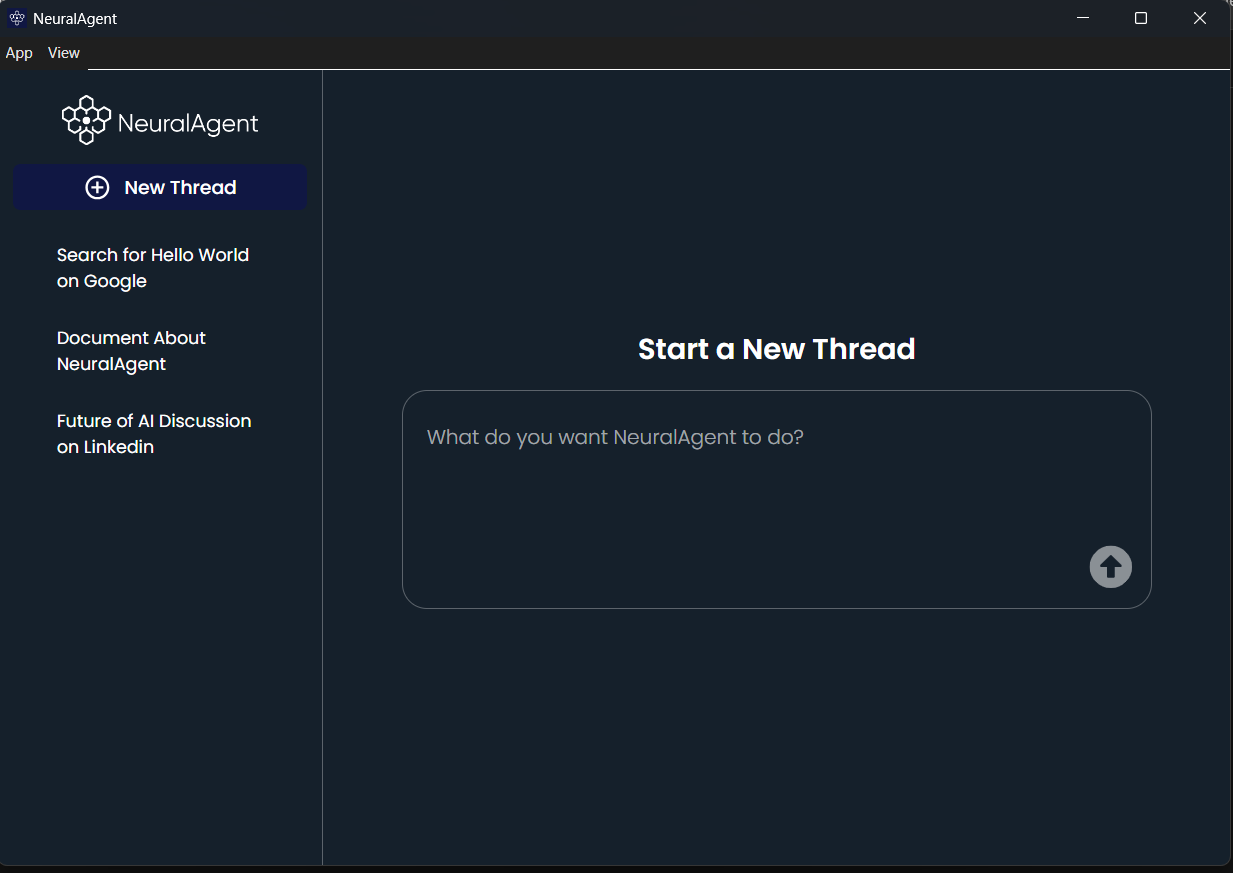Table of Contents
Overview
Tired of repetitive desktop tasks eating up your valuable time? Imagine having a digital assistant that can handle those mundane workflows without relying on the cloud or complex setups. Enter NeuralAgent, a fascinating new AI tool that promises to automate your desktop by interacting directly with your operating system, just like a human user. Let’s dive into what makes NeuralAgent tick and whether it’s the right automation solution for you.
Key Features
NeuralAgent boasts a unique set of features designed for seamless local automation:
- Runs Locally: Operates entirely on your desktop, ensuring data privacy and eliminating reliance on internet connectivity.
- Human-like OS Interaction: Mimics human actions, such as mouse movements, typing, and clicking, to navigate and control applications.
- No Cloud Dependency: Functions independently without requiring cloud services or virtual machines, offering enhanced security and control.
- Single-Prompt Task Execution: Completes tasks based on a single, clear prompt, simplifying the automation process.
- OS-level Automation: Enables automation of a wide range of desktop tasks across various applications and system functions.
How It Works
NeuralAgent takes a straightforward approach to desktop automation. Once installed on your computer, it analyzes your prompt to understand the desired outcome. Then, it executes the task by simulating human interactions. This involves moving the mouse cursor, typing text, clicking buttons, and navigating through applications – all without relying on external servers or complex coding. It essentially learns to “see” and “interact” with your operating system in a way that mirrors human behavior.
Use Cases
NeuralAgent shines in scenarios where local, hands-free automation is needed:
- Local Task Automation: Automate repetitive tasks such as file management, email sorting, and software updates.
- Automated Data Entry: Streamline data entry processes by automatically filling forms and transferring information between applications.
- Routine Desktop Workflows: Automate daily workflows, such as opening specific applications, navigating to websites, and preparing reports.
- Form Filling: Automatically fill out online forms and applications, saving time and reducing errors.
- Hands-free OS Operation: Control your operating system using voice commands or other input methods, enabling hands-free operation for accessibility or convenience.
Pros & Cons
Like any tool, NeuralAgent has its strengths and weaknesses. Let’s break them down:
Advantages
- Fully Local Execution: Ensures data privacy and security by processing all tasks locally on your machine.
- No Cloud or VM Needed: Simplifies setup and eliminates the need for cloud subscriptions or virtual machine management.
- Simple Prompt-Driven Control: Makes automation accessible to users without extensive programming knowledge.
Disadvantages
- OS-Specific Limitations: Performance and compatibility may vary depending on the operating system.
- May Require Setup Permissions: Installation and configuration may require administrative privileges.
- Not Suitable for Complex Multi-App Workflows: Best suited for tasks within a single application or simple sequences; complex workflows spanning multiple applications may be challenging.
How Does It Compare?
When considering AI automation tools, it’s important to understand how NeuralAgent stacks up against the competition.
- Auto-GPT: While powerful, Auto-GPT often requires more technical setup and frequently relies on cloud-based services, which may not be ideal for users seeking local, private automation.
- Taskade AI: Taskade AI primarily focuses on team collaboration and project management, whereas NeuralAgent is designed for individual desktop automation and OS interaction.
Final Thoughts
NeuralAgent presents an intriguing solution for users seeking a locally-run, prompt-driven AI assistant for desktop automation. Its ability to mimic human interactions without relying on the cloud offers a unique blend of convenience and privacy. While it may not be suitable for the most complex multi-app workflows, its simplicity and local execution make it a compelling option for automating routine desktop tasks and streamlining daily workflows.