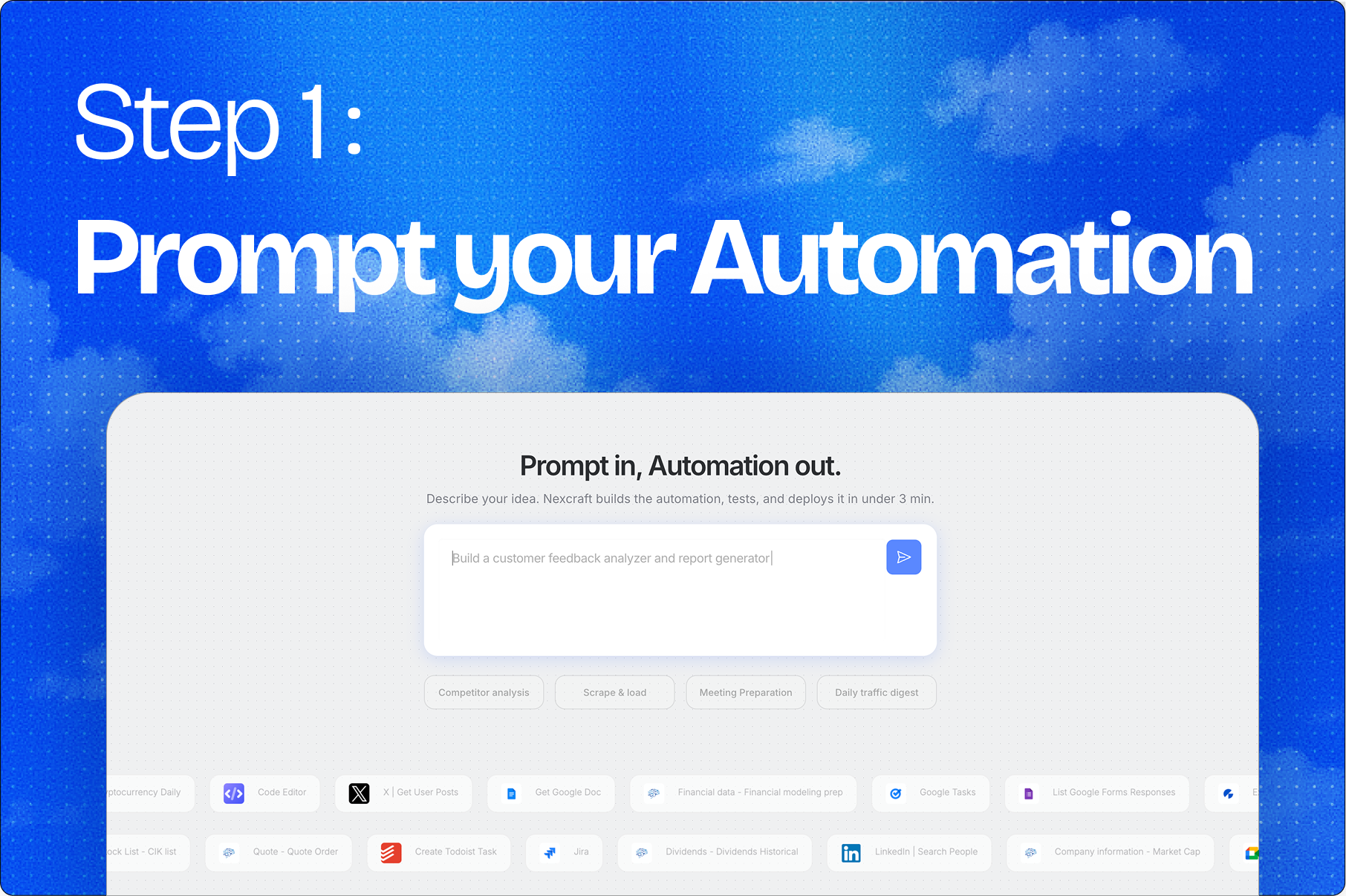Table of Contents
Overview
Tired of repetitive tasks eating up your valuable time? Enter Nexcraft, a revolutionary no-code automation platform that’s changing the game. Nexcraft empowers anyone, regardless of their technical expertise, to automate workflows simply by describing them in plain English. Imagine turning your everyday tasks into streamlined, automated processes with just a few clicks. Let’s dive into what makes Nexcraft a compelling option for automation.
Key Features
Nexcraft boasts a powerful suite of features designed for ease of use and efficient automation:
- Natural language to workflow: Describe your desired automation in simple English, and Nexcraft’s AI will translate it into a visual workflow.
- Visual canvas editor: A user-friendly drag-and-drop interface allows you to visually build and customize your workflows.
- Drag-and-drop customization: Easily modify and fine-tune your workflows with an intuitive drag-and-drop editor.
- No-code automation: Build powerful automations without writing a single line of code.
- Real-time deployment: Deploy your workflows instantly and start automating your tasks right away.
How It Works
Nexcraft simplifies automation into a three-step process. First, you describe the task you want to automate using natural language. Nexcraft’s AI then interprets your input and generates a corresponding workflow displayed on a visual canvas. Finally, you can tweak, customize, and deploy the workflow directly from the intuitive interface. This streamlined approach makes automation accessible to everyone.
Use Cases
Nexcraft’s versatility makes it suitable for a wide range of applications:
- Automating daily operations: Streamline routine tasks like data entry, email management, and report generation.
- Rapid prototyping of processes: Quickly build and test new workflows to optimize business processes.
- Replacing manual workflows: Eliminate tedious manual tasks and free up your team to focus on more strategic initiatives.
- Empowering non-technical users: Enable employees without coding skills to create and manage their own automations.
Pros & Cons
Like any tool, Nexcraft has its strengths and weaknesses. Let’s take a look at the advantages and disadvantages.
Advantages
- Easy for non-coders: The no-code interface makes automation accessible to everyone.
- Fast workflow creation: The natural language input and visual editor significantly speed up workflow development.
- Intuitive UI: The user-friendly interface makes it easy to learn and use.
Disadvantages
- May struggle with complex logic: Very intricate workflows might require more advanced customization or alternative solutions.
- Dependent on clear input phrasing: The AI’s accuracy relies on clear and unambiguous natural language descriptions.
How Does It Compare?
When considering automation platforms, it’s important to understand how Nexcraft stacks up against the competition. Zapier offers extensive integrations but can be more rigid in its workflow builder. Pipedream, on the other hand, is more developer-focused and less no-code friendly. Nexcraft distinguishes itself by providing a truly no-code experience with a focus on natural language input, making it a great option for non-technical users who want to quickly automate tasks.
Final Thoughts
Nexcraft is a promising no-code automation platform that democratizes workflow creation. Its intuitive interface and natural language processing capabilities make it a compelling choice for individuals and businesses looking to streamline operations and empower non-technical users. While it may have limitations with extremely complex logic, its ease of use and speed of deployment make it a valuable tool for automating everyday tasks.