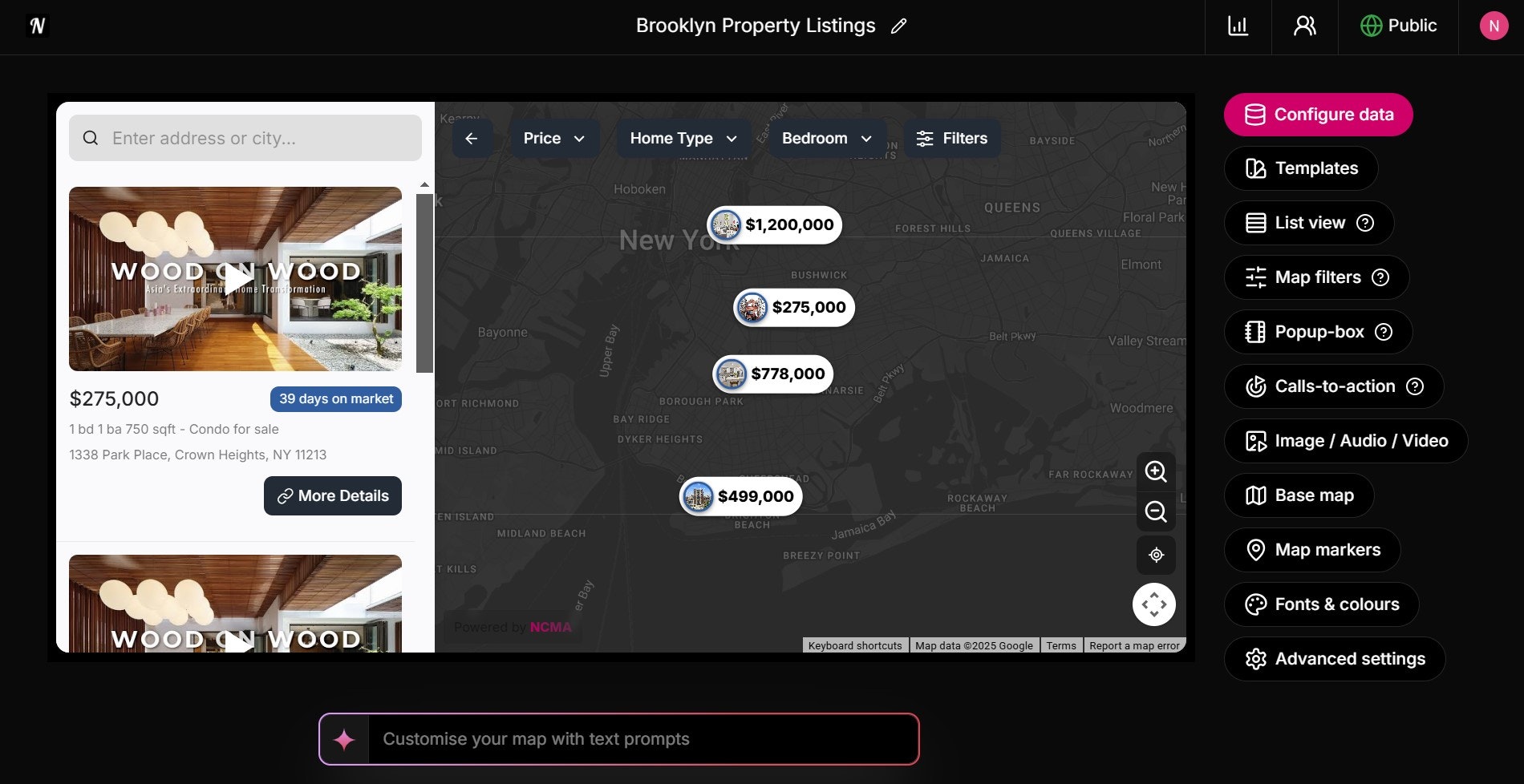Table of Contents
Overview
Tired of complex coding when all you want is a beautiful, interactive map? No Code Map App is here to revolutionize the way you visualize data. This AI-enhanced platform empowers you to transform data from sources like Google Sheets, Airtable, and Webflow CMS into stunning, customizable maps without writing a single line of code. Say goodbye to complicated APIs and hello to effortless mapping!
Key Features
- Integration with Google Sheets, Airtable, and Webflow CMS: Seamlessly connect your existing data sources for a smooth workflow.
- Real-time data sync: Keep your maps up-to-date automatically with real-time synchronization, ensuring your audience always sees the latest information.
- Customizable map styles and markers: Tailor the look and feel of your maps to match your brand and highlight key information.
- Support for heatmaps and KML file overlays: Add depth and insights to your maps with heatmaps to visualize density and KML file overlays for geographical data.
- Embeddable maps for websites: Easily embed your interactive maps into your website with just a few clicks.
How It Works
No Code Map App simplifies the mapping process into three easy steps. First, you import your data from supported sources like Google Sheets, Airtable, or Webflow CMS. The platform then automatically generates an interactive map based on your data. Finally, you can customize the map’s appearance, add markers, and embed it directly into your website. Best of all, the real-time data update option ensures your map always reflects the most current information.
Use Cases
Here are just a few ways you can leverage No Code Map App:
- Creating store locators: Help customers easily find your brick-and-mortar locations with an interactive store locator.
- Visualizing real estate listings: Showcase property locations and details on a dynamic map for potential buyers.
- Mapping event locations: Provide attendees with a clear visual guide to event venues and related points of interest.
- Displaying sales territories: Visualize sales performance and territory coverage for better strategic planning.
- Developing travel itineraries: Create interactive travel maps to share with friends, family, or clients.
Pros & Cons
Let’s weigh the advantages and disadvantages of using No Code Map App.
Advantages
- User-friendly interface makes map creation accessible to everyone.
- No coding required, saving time and resources.
- Real-time data updates ensure your maps are always current.
Disadvantages
- May have limitations for highly complex mapping needs requiring advanced geospatial analysis.
- Advanced features may require a learning curve to fully master.
How Does It Compare?
When it comes to mapping solutions, No Code Map App stands out in its ease of use. Compared to Mapbox, which offers extensive customization but requires coding knowledge, No Code Map App provides a more accessible alternative for non-developers. While Google Maps API is widely used, it can be less intuitive for those without programming experience. No Code Map App bridges the gap by offering a user-friendly interface with powerful features.
Final Thoughts
No Code Map App is a game-changer for anyone looking to create interactive maps without the hassle of coding. Its intuitive interface, real-time data synchronization, and seamless integration with popular data sources make it a valuable tool for businesses, organizations, and individuals alike. While it may have some limitations for extremely complex mapping projects, its ease of use and powerful features make it a top contender in the no-code mapping space.