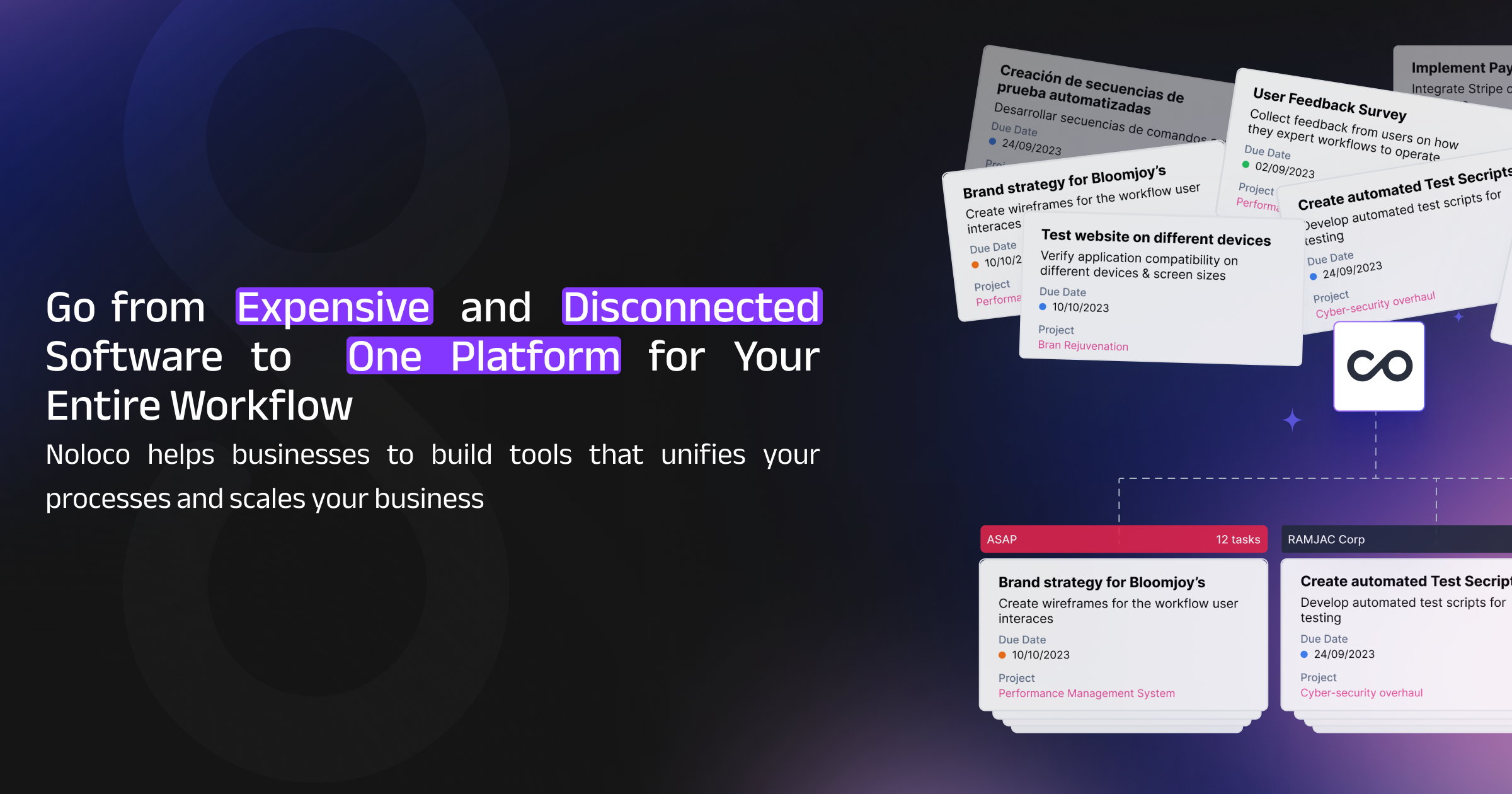Table of Contents
Overview
Tired of clunky spreadsheets and inefficient workflows? Noloco Free offers a breath of fresh air. This no-code platform empowers teams to build powerful internal tools and client portals without writing a single line of code. Leveraging the power of AI and seamless integrations with popular data sources like Airtable and Google Sheets, Noloco simplifies workflow automation and user management, all while providing enterprise-grade security. Let’s dive into what makes Noloco a game-changer for non-developers.
Key Features
Noloco boasts a range of features designed to streamline your workflow and empower your team:
- Drag-and-drop app builder: Design intuitive interfaces with ease, no coding required.
- Seamless Airtable and Google Sheets integration: Connect your existing data sources and instantly build applications on top of them.
- AI assistance for workflows: Let AI guide you in configuring workflows and UI elements, saving you time and effort.
- Role-based user access: Control who sees what with granular permission settings, ensuring data security.
- Audit trails and logging: Track user activity and maintain a comprehensive record of changes for compliance and accountability.
- Responsive client portals: Create professional, branded portals that adapt to any device, providing a seamless experience for your clients.
How It Works
Getting started with Noloco is surprisingly simple. First, you connect your preferred data source, such as Airtable or Google Sheets. Then, using Noloco’s intuitive drag-and-drop interface, you can design custom internal tools or client portals. The platform’s AI assistance helps you configure workflows and UI elements, further simplifying the process. Once you’re satisfied with your design, your app is instantly live and adjustable without any coding knowledge required. This iterative approach allows for rapid prototyping and continuous improvement.
Use Cases
Noloco’s versatility makes it suitable for a wide range of applications:
- Internal dashboards: Visualize key metrics and track performance across different teams.
- Client-facing portals: Provide clients with secure access to information, updates, and resources.
- CRM and sales tools: Manage leads, track opportunities, and streamline your sales process.
- Project tracking systems: Monitor progress, assign tasks, and collaborate effectively on projects.
- HR and operations management: Automate HR processes, manage employee data, and streamline operations.
Pros & Cons
Like any tool, Noloco has its strengths and weaknesses. Here’s a balanced look at what it offers:
Advantages
- Easy to set up and use, even for non-technical users.
- Supports multiple data sources, providing flexibility and integration options.
- Offers secure access control with role-based permissions.
- Ideal for non-developers looking to build custom applications.
- AI simplifies the setup process and accelerates development.
Disadvantages
- Limited customization options for highly complex workflows.
- Best suited for small to medium-sized teams; may not scale as effectively for larger enterprises.
How Does It Compare?
When choosing a no-code platform, it’s important to consider your specific needs. Here’s how Noloco stacks up against some of its competitors:
- Retool: While Retool offers powerful customization options, it’s more developer-centric, requiring some coding knowledge. Noloco, on the other hand, is firmly focused on no-code development.
- Softr: Softr excels in frontend design, offering a wide range of pre-built templates. Noloco provides a more robust backend logic and data management capabilities.
- Glide: Glide is primarily designed for mobile-first applications. Noloco offers more flexibility in creating web applications that can be accessed on any device.
Final Thoughts
Noloco Free is a powerful no-code platform that democratizes app development, making it accessible to everyone. Its ease of use, AI assistance, and robust feature set make it an excellent choice for teams looking to streamline workflows, build custom tools, and empower their employees. While it may have some limitations in terms of customization for complex workflows, its benefits far outweigh its drawbacks, especially for small to medium-sized teams seeking a user-friendly and secure solution.