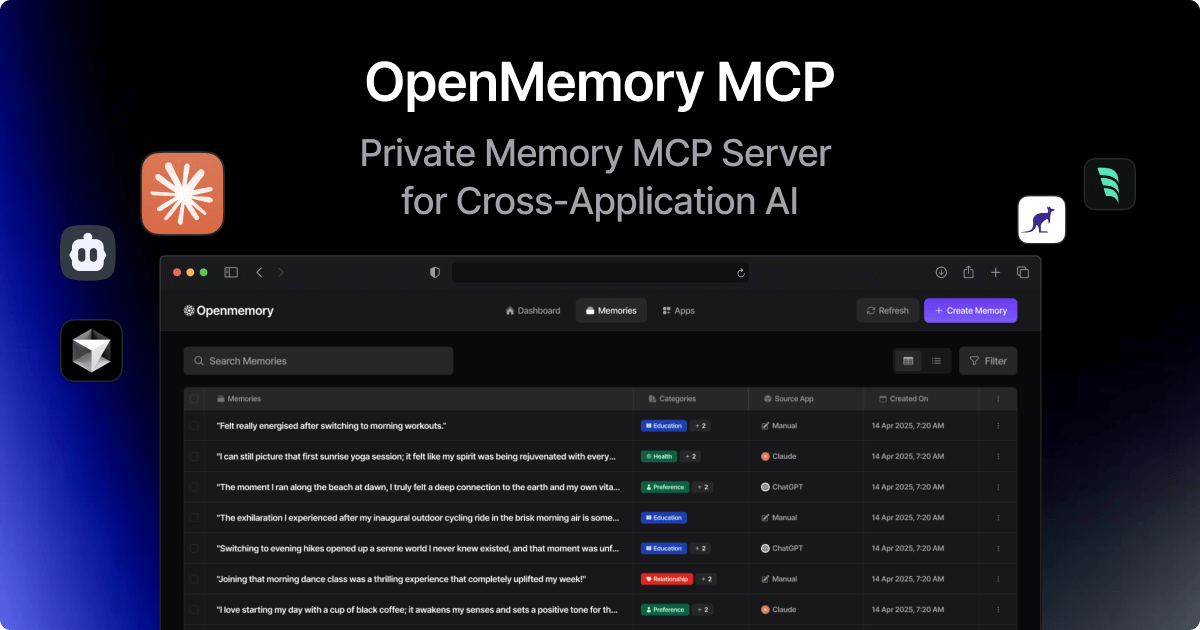Table of Contents
Overview
In today’s digital landscape, privacy is paramount. OpenMemory MCP by mem0 offers a local-first approach to memory management, prioritizing user control and data security. This platform provides a structured memory layer that integrates with MCP-compatible clients such as Cursor, Claude Desktop, and Windsurf, ensuring sensitive information remains on your device. See below for a corrected and EEAT-focused analysis.
Key Features
OpenMemory MCP includes several privacy- and efficiency-focused features:
- Private, local-first memory storage: All data is stored on your device. No cloud storage or external servers are used unless you explicitly choose a cloud deployment. This minimizes the risk of data breaches or unauthorized access.
- MCP compatibility: Seamless integration with a growing ecosystem of MCP-enabled clients. Currently supports Cursor, Claude Desktop, Windsurf, and more. Users can easily share context between these tools.
- Built-in user interface: Includes a dashboard at http://localhost:3000 for management, browsing, and organizing stored memories, as well as auditing and controlling access per client.
- No default cloud or external sync: By default, all data remains local. Optional secure cloud or hosted options are available separately for advanced users.
- Structured and searchable memory layer: Employs a vector search backend (Qdrant) for semantic searching and efficient context retrieval. Each memory is enriched with tags, timestamps, and optional metadata for sophisticated organization.
- Granular access and audit controls: Users can pause or revoke app access and audit all reads or writes via logs. Access controls operate at app and memory level, offering strong privacy guarantees.
How It Works
OpenMemory MCP operates as a personal, on-device memory server accessible by any MCP-compatible application. The server can be run locally via Docker or installed directly for developer flexibility. Applications connect to the server using the Model Context Protocol (MCP), allowing them to store, retrieve, or delete entries through standardized APIs (add_memories, search_memory, etc.).
The built-in UI allows users to browse, search, edit, organize, or remove stored information. Fine-grained controls enable users to see which apps are accessing what data, revoke permissions, and audit activity, upholding privacy and transparency.
Use Cases
OpenMemory MCP’s privacy-first design is valuable for:
- Private memory management: For individuals wanting full control and ownership of their data, without exposing information to cloud services.
- Developers embedding local memory in AI agents: Provides on-device memory for AI agents or assistants, making them context-aware and persistent across MCP-enabled environments.
- Secure journaling and activity logging: Safe storage for notes, logs, journal entries, and any information unsuitable for the cloud.
- Cross-tool context sharing: Enables users to maintain context seamlessly as they move between different MCP-enabled assistant tools.
Pros \& Cons
Advantages
- Full user control and privacy: Data never leaves your device without explicit direction. Supports on-premises and air-gapped environments.
- Fast, local access: Instant retrieval thanks to on-device, vector-backed storage.
- MCP ecosystem integration: Works out of the box with most major MCP-supporting AI tools; more integrations are being added regularly.
- Audit and access logging: Users can view access logs and control which tools can access their data.
Disadvantages
- Requires MCP-compatible clients: Benefits are limited to MCP-supporting applications. Most mainstream note-taking apps do not support MCP natively.
- No cloud sync by default: Users who need cloud-based access or backup must either enable manual sync or use advanced configuration.
- Setup may require technical skill: Installing and configuring Docker and managing local servers may pose a barrier for non-technical users.
How Does It Compare?
When choosing a memory management tool, it is essential to compare OpenMemory MCP with other current solutions:
| Tool | Storage Model | Protocol Support | Privacy Model | Notable Features | Limitations |
|---|---|---|---|---|---|
| OpenMemory MCP | Local-first (optional self-hosted) | MCP | Private, user-controlled | Vector search, dashboard | Requires MCP clients, local setup |
| Obsidian | Local markdown files, optional sync | No MCP (Markdown/files) | Local by default, cloud optional | Rich plugins, customizable | Sync via paid plugin, no MCP |
| Logseq | Local markdown and graph, optional sync/tools | No native MCP (but see Logseq MCP Tools community add-ons) | Open-source, offers local and encrypted sync | Block-based PKM, outline-first, open-source | Integration with MCP is manual only |
| Universal Memory MCP (Supermemory) | Self-host/cloud (user choice) | MCP | User configures privacy, can use in cloud | Universal memory for LLMs | Cloud by default unless self-hosted |
| Mem0 (General) | Local, on-prem, or private cloud | MCP | SOC 2/HIPAA compliant in enterprise deployments | Full audit, on-prem/cloud, browser integration | Enterprise features cost extra |
Obsidian: Popular for local, markdown-based knowledge management. Syncing is optional and paid. Does not natively support MCP, though plugins offer API hooks. Privacy is strong if you disable sync.
Logseq: Focused on graph-based, outliner-centric note-taking. Offline and locally stored by default, with open-source codebase. Cloud sync is optional and can be secured via third-party servers or encrypted storage. Native MCP support is unavailable, but community-driven “Logseq MCP Tools” allow for MCP-style integration, requiring manual setup.
Universal Memory MCP (Supermemory): Offers rapid, cross-LLM compatible memory management, either cloud-hosted or self-hosted. Focus is on portability across more platforms, but most in-cloud by default unless you configure for full local control.
Latest Alternatives (2025): Other emerging rivals like Supermemory MCP and Mem0’s extended platforms focus on cross-platform, privacy-first AI memory with auditability, but many are still in active development.
Final Thoughts
OpenMemory MCP is a modern, privacy-focused solution for those wanting on-device control of AI context and memory. Its use of the MCP protocol allows seamless sharing of memory and context among supported clients such as Cursor and Claude Desktop. While the lack of cloud syncing and MCP-limited compatibility are considerations, these trade-offs result in significantly greater privacy and user control than traditional cloud-based knowledge management apps.
https://mem0.ai/openmemory-mcp