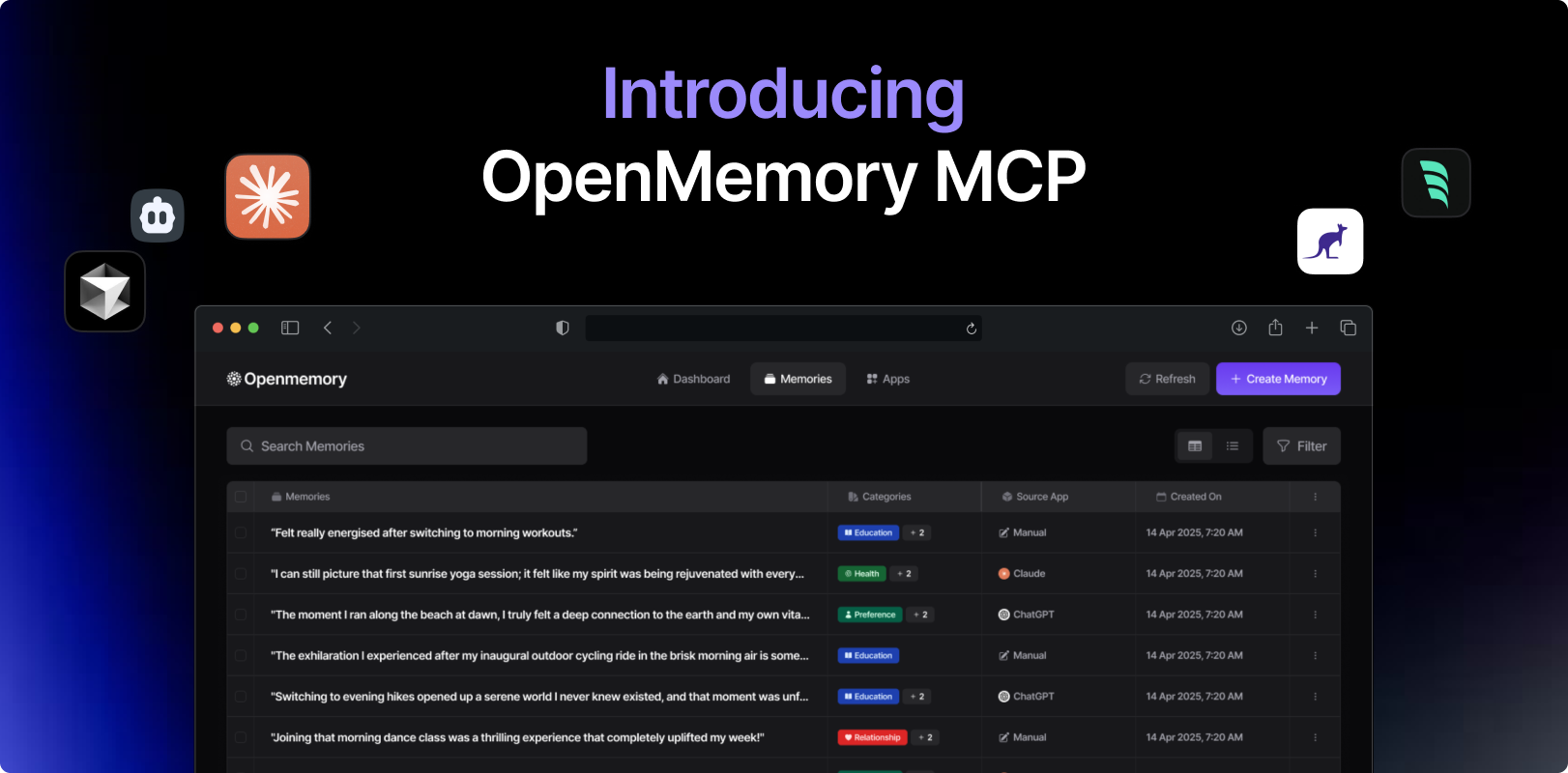Table of Contents
Overview
Tired of your AI assistants forgetting everything the moment you close the window? Wish you could seamlessly pick up where you left off in your coding projects, without having to re-explain the context every single time? OpenMemory MCP might just be the solution you’ve been looking for. This local-first memory system is designed to enhance the capabilities of your favorite AI tools, providing persistent context and boosting your productivity. Let’s dive into what makes OpenMemory MCP a game-changer for AI-assisted workflows.
Key Features
OpenMemory MCP boasts a range of features designed to keep your AI interactions consistent and context-aware:
- Local-first context storage: Your data stays on your machine, ensuring privacy and control. No more worrying about sensitive information being stored in the cloud.
- Compatibility with multiple AI tools: OpenMemory MCP works seamlessly with popular AI tools like Cursor, Claude Desktop, and Windsurf, allowing you to leverage its benefits across your entire workflow.
- Secure and private data handling: With local storage, your data is protected by your own security measures, giving you peace of mind.
- Context sharing across sessions: Say goodbye to repetitive explanations. OpenMemory MCP allows you to retrieve and share context between different sessions, saving you time and effort.
- Open source platform: Transparency and community-driven development ensure that OpenMemory MCP remains reliable and adaptable to your needs.
How It Works
OpenMemory MCP operates by running locally on your device. It integrates directly with supported AI tools, capturing and storing the context of your interactions. This context is then readily available for future sessions. When you’re ready to pick up where you left off, OpenMemory MCP retrieves the relevant context and seamlessly integrates it into your current AI interaction. The best part? All of this happens without relying on cloud storage, keeping your data secure and under your control.
Use Cases
OpenMemory MCP opens up a world of possibilities for enhancing your AI-assisted workflows:
- Persisting context for long-term AI projects: Keep your AI assistant informed about the nuances of your project over extended periods, ensuring consistent and relevant responses.
- Enhancing continuity in code development with AI assistants: Seamlessly maintain context during coding sessions, allowing your AI assistant to provide more accurate and helpful suggestions.
- Enabling context-aware AI interactions across tools: Share memory between different local AI applications, creating a more cohesive and intelligent workflow.
- Sharing memory between local AI applications: Use the same context across different applications, eliminating the need to repeat information.
Pros & Cons
Like any tool, OpenMemory MCP has its strengths and weaknesses. Let’s take a look:
Advantages
- Full data control: You have complete ownership and control over your data, ensuring privacy and security.
- Enhanced session continuity: Say goodbye to repetitive explanations and enjoy seamless transitions between AI interactions.
- Compatibility with popular tools: OpenMemory MCP integrates with the AI tools you already use and love.
- Open source transparency: Benefit from a community-driven platform with transparent development practices.
- No dependency on cloud services: Keep your data local and avoid the risks associated with cloud storage.
Disadvantages
- Requires local setup: Setting up OpenMemory MCP requires some technical knowledge and effort.
- Limited to compatible tools: OpenMemory MCP only works with supported AI tools, which may limit its applicability for some users.
- Not suitable for users needing cloud sync: If you require cloud synchronization for your AI context, OpenMemory MCP may not be the right choice.
How Does It Compare?
When it comes to AI memory systems, OpenMemory MCP stands out from the crowd. While MemGPT offers similar functionality, it relies on cloud-based storage, sacrificing the privacy and control that OpenMemory MCP provides. LangChain Memory is another option, but it’s integrated into the LangChain framework and not a standalone solution. Rewind AI offers broader memory capture capabilities, but it’s not specifically tailored for development tools like OpenMemory MCP. This makes OpenMemory MCP a compelling choice for developers and AI enthusiasts who prioritize local-first privacy and seamless integration with their favorite tools.
Final Thoughts
OpenMemory MCP offers a compelling solution for users seeking to enhance the context and continuity of their AI interactions. Its local-first approach, compatibility with popular tools, and open-source nature make it a standout choice for developers and AI enthusiasts who value privacy and control. While it requires local setup and is limited to compatible tools, the benefits of enhanced session continuity and full data control make OpenMemory MCP a valuable addition to any AI-assisted workflow.