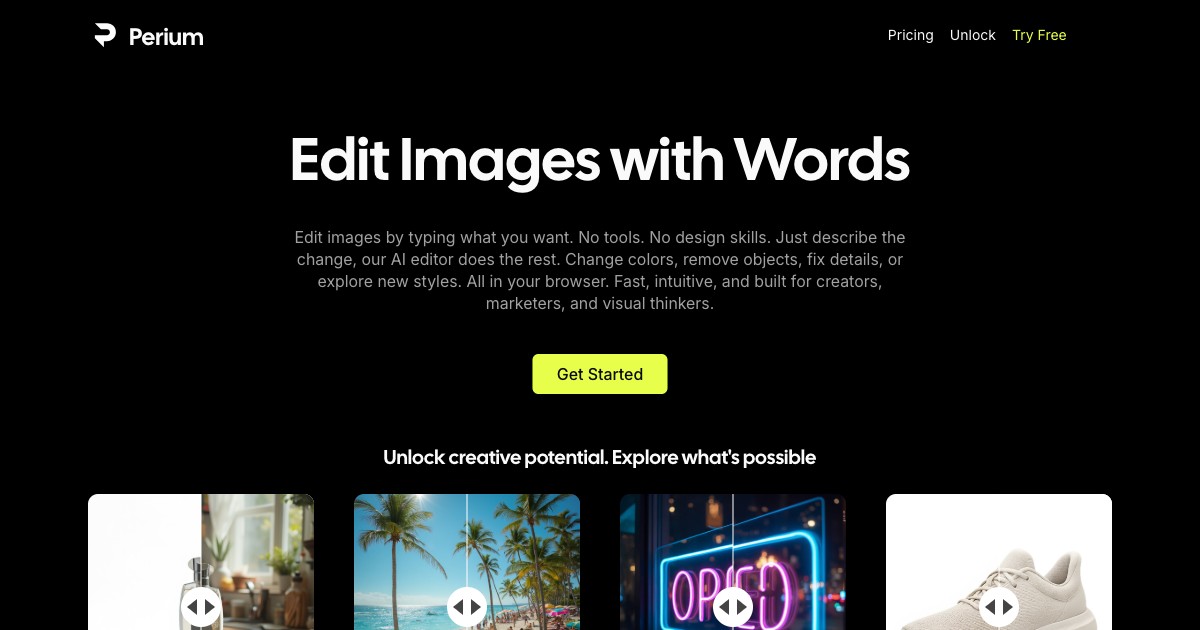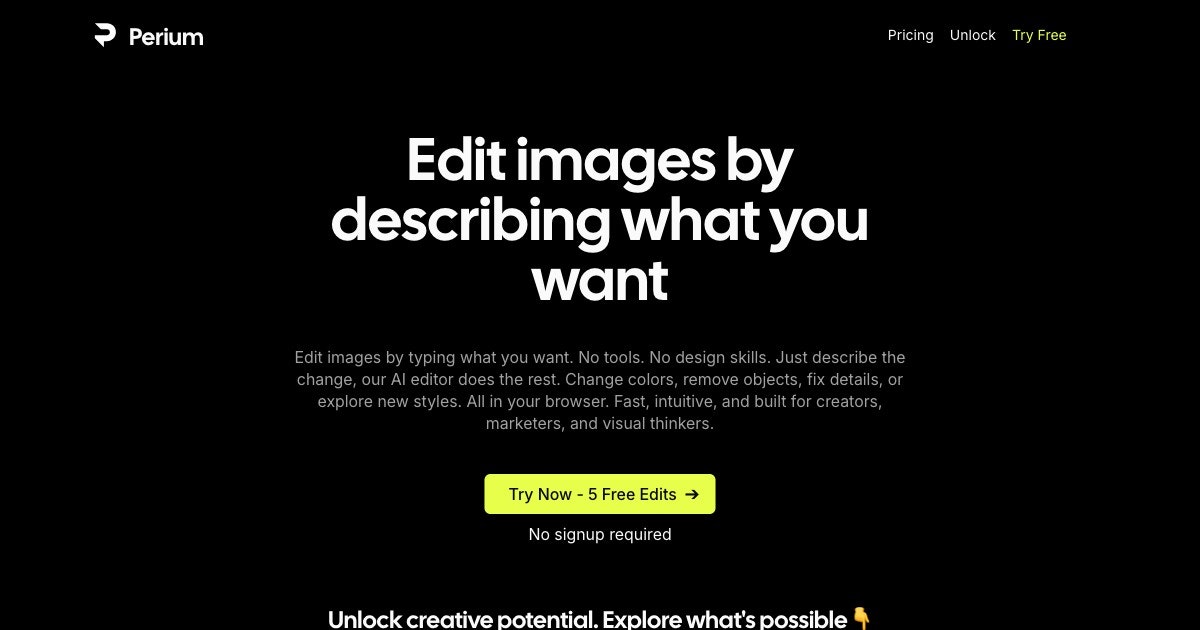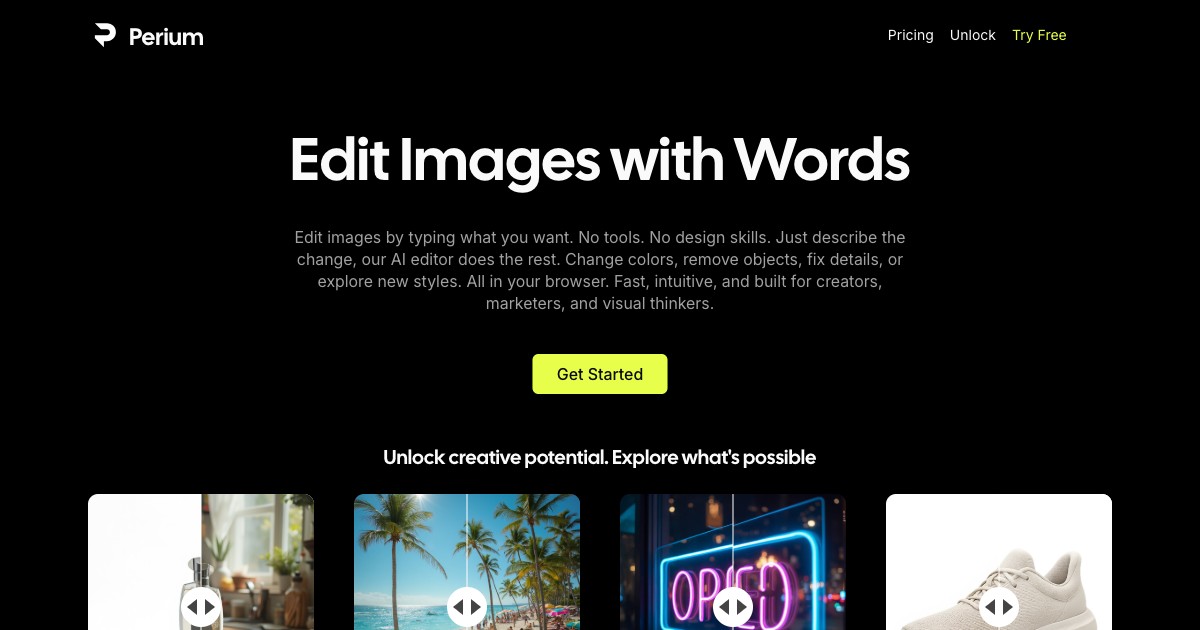
Table of Contents
Overview
In today’s fast-paced digital world, creating professional-quality visuals often requires specialized skills and complex software. But what if you could edit images as easily as typing a sentence? Enter Perium, an innovative AI-powered image editing platform designed to revolutionize visual content modification. Perium allows users to transform their images simply by describing the desired changes in natural language, eliminating the need for traditional design expertise or complex editing tools. It operates entirely through a web browser interface, making professional-grade image modification accessible to users across all skill levels.
Key Features
Perium distinguishes itself through several innovative features designed for efficiency and accessibility:
Text-to-edit functionality: Users can modify images by simply typing descriptive commands in natural language, with Perium’s AI interpreting and executing the requested changes automatically.
No design skills required: The platform eliminates the need for understanding traditional image editing concepts like layers, masks, or complex tool interfaces, empowering anyone to achieve professional-quality results through intuitive text commands.
Fast, browser-based interface: Access and edit images instantly from any web browser without requiring software downloads, installations, or system-specific compatibility considerations.
Real-time previews: The platform provides immediate visual feedback on text commands, enabling users to see the effects of their instructions and make quick iterations or adjustments as needed.
AI-powered image modification: Leveraging advanced artificial intelligence algorithms, Perium intelligently interprets natural language requests and applies sophisticated editing techniques to achieve the desired visual outcomes.
How It Works
Getting started with Perium follows a streamlined workflow designed for maximum efficiency and user-friendliness. Users begin by uploading their chosen image directly into the web-based platform through their browser. Once the image is loaded, they simply type natural language descriptions of the modifications they want to implement, such as changing colors, removing objects, adjusting lighting, or applying stylistic effects. Perium’s sophisticated AI processing system analyzes both the image content and the text instructions, then automatically applies the appropriate editing techniques to achieve the requested results. The modified image is generated and displayed within the browser interface, ready for immediate download or further refinement through additional text commands.
Use Cases
Perium’s intuitive approach makes it valuable for a diverse range of applications and user scenarios:
Quick marketing asset updates: Marketing professionals can rapidly modify product images, promotional banners, or campaign graphics to reflect new branding, seasonal changes, or campaign requirements without waiting for dedicated design resources.
Social media image editing: Content creators and social media managers can effortlessly adapt images to match trending styles, platform-specific requirements, or audience preferences, enabling rapid response to social media opportunities.
Rapid prototyping for designers: Professional designers can use Perium to quickly generate multiple design variations or conceptual mock-ups based on client feedback or creative exploration, accelerating the initial ideation and approval phases.
Visual content adjustments for non-designers: Small business owners, bloggers, educators, and other non-design professionals can make immediate visual improvements to their content without investing time in learning complex design software or hiring external design services.
Pros \& Cons
Understanding Perium’s advantages and limitations provides a balanced perspective on its capabilities and potential constraints.
Advantages
Accessibility to non-designers: The natural language interface makes professional-quality image editing accessible to users without formal design training or technical expertise, democratizing visual content creation.
No software installation required: The browser-based platform eliminates compatibility issues, storage concerns, and update management, providing immediate access from any device with internet connectivity.
Intuitive workflow: The text-based editing approach feels natural and conversational, reducing the learning curve associated with traditional image editing software interfaces.
Disadvantages
Quality dependent on input clarity: The effectiveness of edits relies heavily on users’ ability to clearly articulate their vision in text, which may result in inconsistent outcomes when instructions are ambiguous or incomplete.
Potential limitations for advanced editing: While powerful for many common tasks, the platform may lack the granular control and specialized tools required for highly complex or technical image manipulation projects that demand pixel-level precision.
How Does It Compare?
When evaluated against current market competitors, Perium establishes a distinct position in the AI image editing landscape through its focus on natural language interaction.
Modern AI Image Editors: Recent entrants like PhotoRoom focus primarily on AI-powered background removal and product photography optimization, while Pixyer AI specializes in e-commerce product image enhancement with studio lighting effects. Perium differentiates itself by offering broader editing capabilities through natural language commands rather than specialized single-function AI tools.
Established AI Platforms – Adobe Firefly: Adobe Firefly provides powerful generative AI capabilities including text-to-image generation, generative fill, and advanced content creation features. However, Firefly operates within Adobe’s ecosystem and requires familiarity with Adobe’s interface paradigms, while Perium prioritizes simplicity and natural language interaction over extensive feature sets.
Design Platforms – Canva Magic Edit: Canva’s Magic Edit offers text-based image modification within a broader design platform, but users must navigate Canva’s extensive design ecosystem and template library. Perium focuses specifically on direct image editing without the additional complexity of design templates and collaborative features.
Online Image Editors – Fotor and Pixlr: Traditional online editors like Fotor and Pixlr provide comprehensive toolsets but rely on conventional click-and-drag interfaces requiring users to understand traditional editing concepts. Perium’s natural language approach eliminates the need to learn specific tools or interface elements.
Professional Software – Adobe Photoshop: While Photoshop offers unmatched power and control for professional image editing, it requires significant learning investment and subscription costs. Perium serves users who need quality results without the complexity, learning curve, or financial commitment of professional software.
Final Thoughts
Perium represents a significant advancement in making image editing truly accessible through natural language interaction. By transforming complex visual modification tasks into simple text commands, it empowers a broad range of users from marketers and content creators to small business owners and educators to achieve professional visual results without traditional design barriers. While the platform excels in intuitive operation and broad accessibility, users requiring highly specialized editing techniques or pixel-perfect control may need to supplement Perium with more advanced tools. Nevertheless, for the majority of common image editing needs, Perium offers an innovative and efficient solution that bridges the gap between professional capabilities and user-friendly operation, making it a valuable addition to the modern content creator’s toolkit.