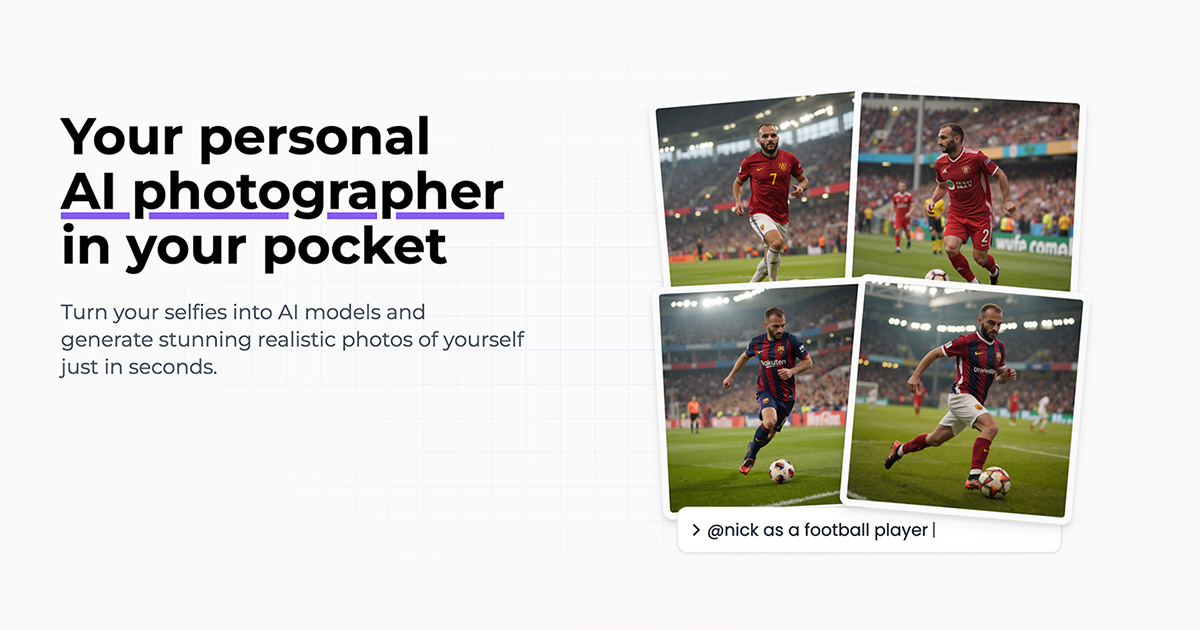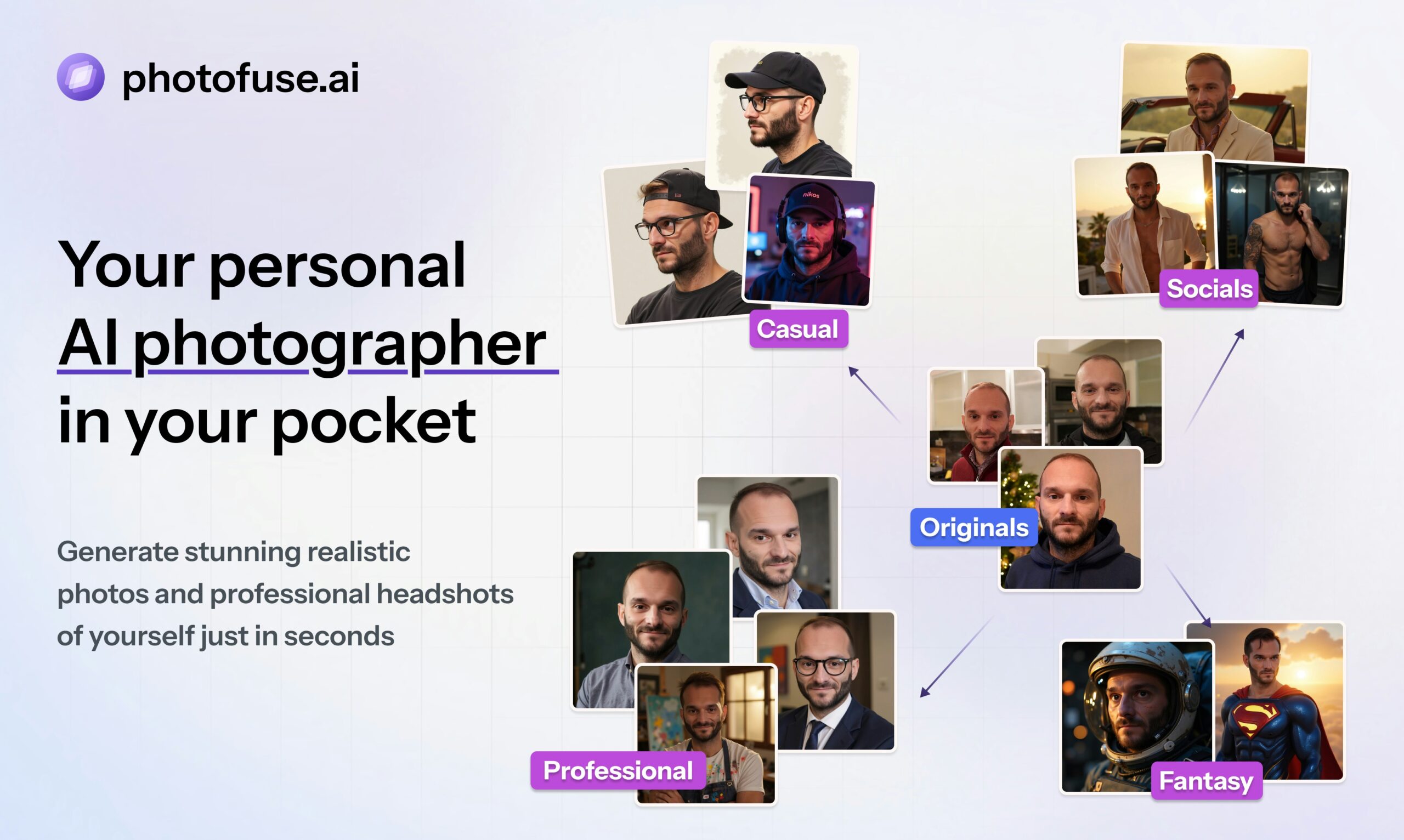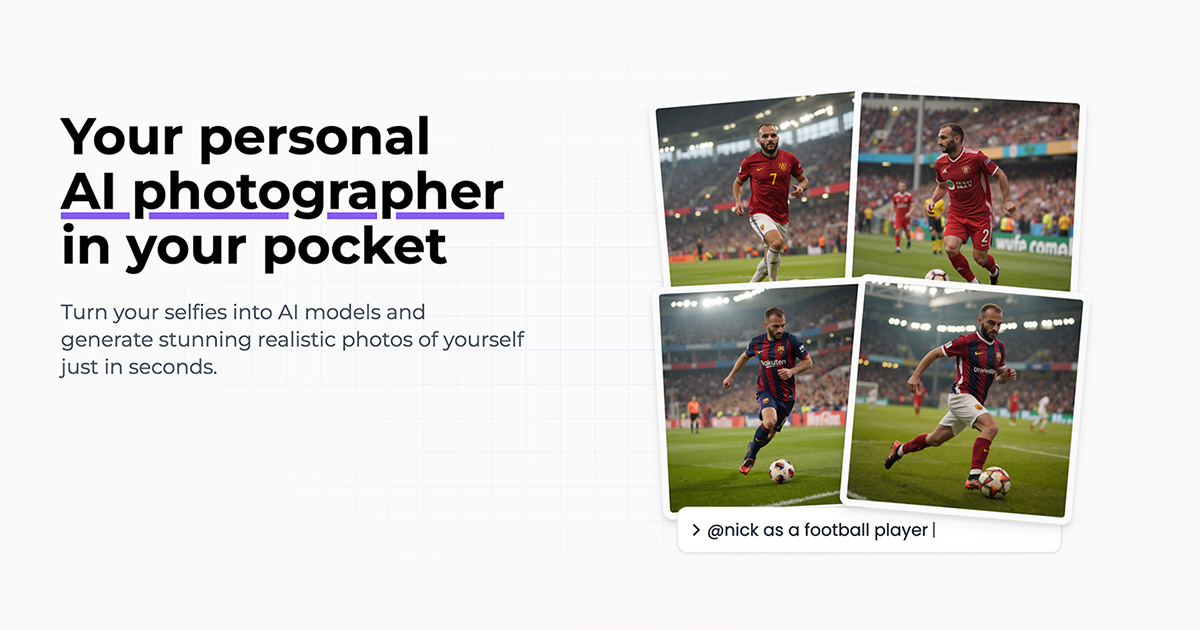
Table of Contents
Overview
Tired of unflattering selfies and expensive photoshoots? PhotoFuse is an innovative AI-powered platform that promises to transform your selfies into stunning, realistic portraits or imaginative AI characters in mere seconds. Think of it as your personal photographer, available 24/7, ready to create the perfect image with just a few clicks. Let’s dive into what makes PhotoFuse a compelling option for anyone looking to elevate their visual presence.
Key Features
PhotoFuse boasts a range of features designed to make AI-powered portrait creation accessible and fun:
- Guided AI Model Training: A user-friendly wizard guides you through the process of uploading and selecting the best selfies to train your personal AI model.
- Visual Prompt Builder: Customize your portraits with an intuitive visual prompt builder, allowing you to easily change backgrounds, outfits, expressions, and accessories.
- Real-Time Image Generation: Generate 1-4 image variations in real-time, allowing you to quickly iterate and find the perfect result.
- Private Personal AI Clone: Your AI model is private and personalized, ensuring your images are unique and tailored to your specific features.
- Templates for Portraits, Headshots, Cosplay, Travel Shots: Choose from a variety of templates to create the perfect image for any occasion, from professional headshots to imaginative cosplay creations.
How It Works
The process of creating stunning portraits with PhotoFuse is surprisingly simple. First, you upload 10-20 photos taken on different days, in different lighting and backgrounds. The AI wizard then guides you in selecting images with optimal lighting and angles. This is crucial for training your private AI model. Once the model is trained, you can customize the scene using visual controls to adjust backgrounds, outfits, and more. Finally, the AI generates multiple variations of your portrait in seconds, allowing you to choose the one you love.
Use Cases
PhotoFuse offers a wide range of applications for both personal and professional use:
- Professional Headshots (LinkedIn, resumes): Create a polished and professional headshot for your LinkedIn profile or resume, without the need for a costly photoshoot.
- Personal Branding (social media, portfolios): Enhance your personal brand with consistent and high-quality images across all your social media platforms and online portfolios.
- Creative Avatars/Characters: Unleash your creativity and generate unique avatars or characters for gaming, online communities, or personal expression.
- Cosplay/Travel Imagery: Imagine yourself in your favorite cosplay outfit or exotic travel destination, all without leaving your home.
- Fun Memes and Custom Portraits: Create hilarious memes or personalized portraits for gifts or social media sharing.
Pros & Cons
Like any tool, PhotoFuse has its strengths and weaknesses. Let’s take a closer look:
Advantages
- Easy Guided Setup: The guided AI model training makes the setup process simple and intuitive, even for users with no prior AI experience.
- Highly Customizable: The visual prompt builder offers a high degree of customization, allowing you to create truly unique and personalized portraits.
- Real-Time Preview: The real-time image generation allows you to quickly iterate and see the results of your changes instantly.
- Privacy-Focused Personal Models: Your AI model is private and personalized, ensuring your images are unique and your data is secure.
Disadvantages
- Focused on Portraits (not full-body): PhotoFuse is primarily designed for creating portraits and headshots, and may not be suitable for full-body images.
- Requires Multiple Selfies: The AI model requires 10-20 selfies for training, which may be a barrier for some users.
- Pricing Not Fully Transparent Initially: While the platform offers impressive features, the pricing structure could be more transparent upfront.
How Does It Compare?
While PhotoFuse isn’t the only AI portrait generator on the market, it offers a unique blend of features and ease of use. Compared to BetterPic, which relies on manual AI upload analysis, PhotoFuse offers a more guided and streamlined experience. JustHeadshots.ai provides similar functionality but lacks the extensive customization toggles found in PhotoFuse. Aragon AI offers fewer visual controls, making PhotoFuse a more versatile option for users who want greater control over the final result.
Final Thoughts
PhotoFuse offers a compelling solution for anyone looking to create professional-quality portraits and creative AI characters with ease. While it has some limitations, its user-friendly interface, extensive customization options, and privacy-focused approach make it a standout choice in the growing field of AI-powered portrait generation. If you’re looking to elevate your visual presence without breaking the bank, PhotoFuse is definitely worth exploring.