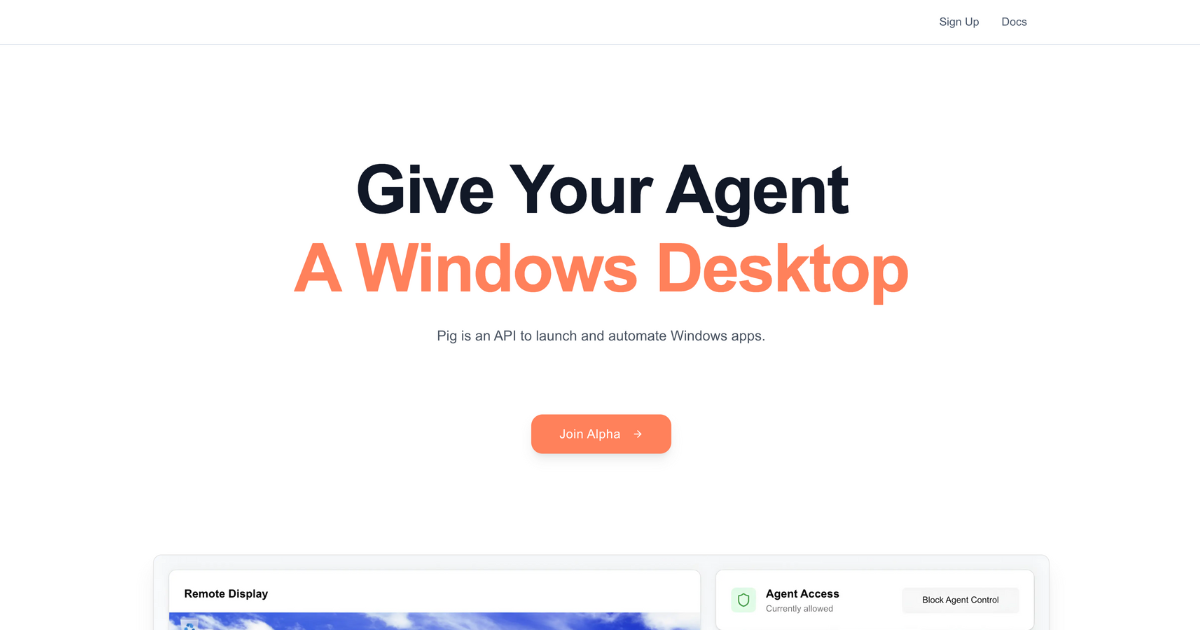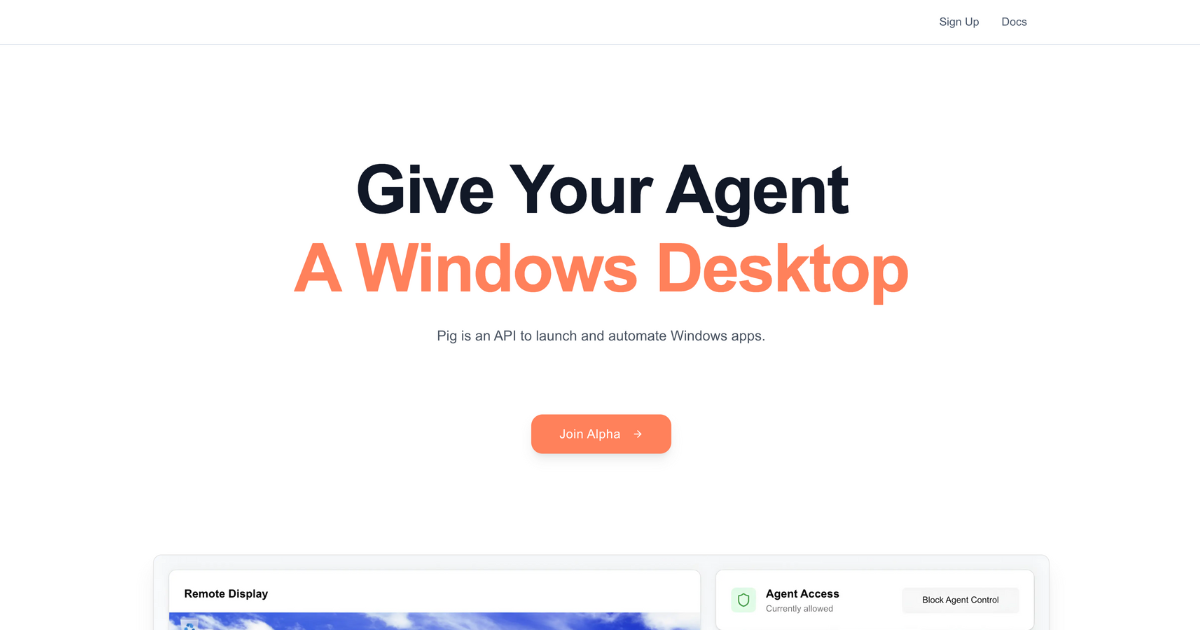
Table of Contents
Overview
Tired of repetitive tasks bogging down your workflow on Windows applications? Imagine a world where you could automate those tedious processes with simple, natural language commands. Pig, an AI-driven platform, promises to do just that. It allows you to automate tasks on Windows applications, even those without traditional APIs, by simulating human interactions. Let’s dive into what Pig offers and whether it’s the right automation solution for you.
Key Features
Pig boasts a powerful set of features designed to make Windows automation accessible and efficient:
- AI-driven automation of Windows apps: Leverages AI to understand and execute tasks on Windows applications.
- Natural language command interface: Control automation with simple, human-readable commands.
- Python SDK for custom agents: Develop custom automation agents using the Python SDK.
- Piglet tool for input simulation: Simulates mouse clicks and keyboard inputs for seamless automation.
- Cloud and self-hosted deployment: Choose the deployment option that best suits your needs.
- Human-in-the-loop capabilities: Allows for human intervention and guidance during automation processes.
How It Works
Pig simplifies Windows automation through a clever combination of AI and input simulation. The process begins by connecting a Windows machine to the Pig platform using the Piglet tool. This tool acts as the bridge, allowing Pig to interact with the applications on the connected machine. Once connected, you can use AI agents to simulate user interactions, such as mouse clicks and keyboard inputs, to automate tasks. Tasks can be initiated through a chat interface or via the Python SDK, providing flexible control over the automation process. This approach is particularly useful for automating applications that lack traditional APIs, as Pig bypasses the need for direct API integration.
Use Cases
Pig’s unique approach to automation opens up a wide range of potential applications:
- Automating legacy Windows app tasks: Breathe new life into old systems by automating repetitive tasks.
- Data entry in non-API systems: Eliminate manual data entry in applications lacking APIs, saving time and reducing errors.
- Workflow automation in healthcare, finance, and manufacturing: Streamline processes in industries reliant on Windows-based applications.
- Reducing manual effort in routine tasks: Free up valuable time by automating routine tasks across various applications.
Pros & Cons
Before you jump in, let’s weigh the advantages and disadvantages of using Pig.
Advantages
- Automates apps without APIs, providing a solution for legacy systems.
- Offers flexible integration via chat and SDK, catering to different user preferences.
- Open-source and customizable, allowing for tailored solutions.
- Supports both cloud and self-hosting, providing deployment flexibility.
Disadvantages
- Development is currently paused, which may impact future updates and support.
- Setup may require some technical skills, potentially posing a barrier for non-technical users.
How Does It Compare?
When considering automation solutions, it’s important to see how Pig stacks up against the competition.
- UiPath: While a powerful automation platform, UiPath offers less flexible AI integration compared to Pig.
- Automation Anywhere: Automation Anywhere can be more complex to set up and configure, making Pig a potentially more accessible option for some users.
- AutoHotkey: AutoHotkey lacks the AI-powered interface that Pig provides, making it less intuitive for natural language-based automation.
Final Thoughts
Pig offers a compelling solution for automating Windows applications, especially those lacking traditional APIs. Its AI-driven approach and flexible integration options make it a potentially valuable tool for businesses looking to streamline workflows and reduce manual effort. However, the paused development status is a factor to consider. If you’re comfortable with a potentially unsupported tool and need to automate legacy systems, Pig could be worth exploring.