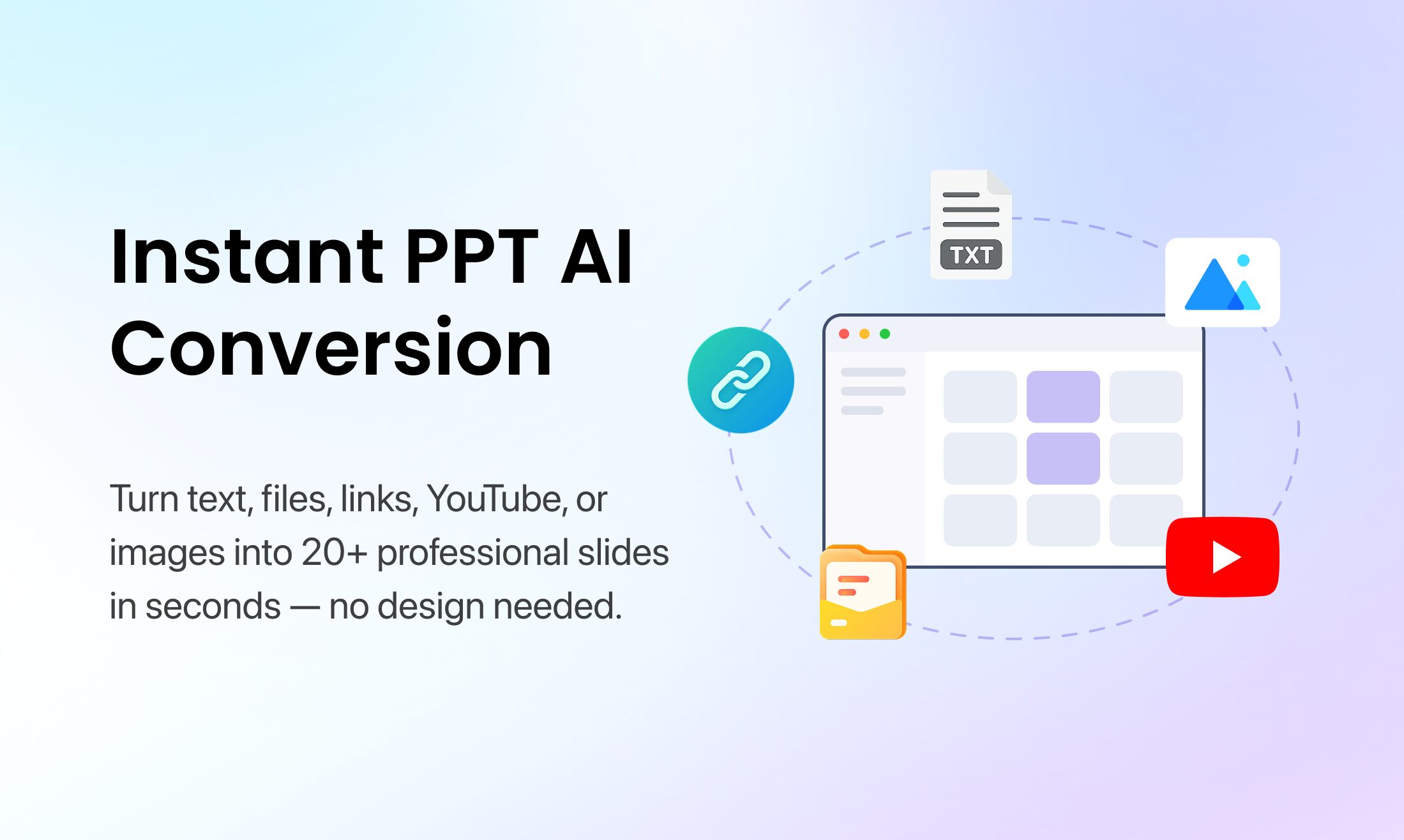Table of Contents
Overview
PPT.AI emerges as a sophisticated artificial intelligence-powered presentation creation platform designed to transform the traditionally time-intensive process of slide deck development. Launched in 2025 by Quark Dance LLC and developed after acquiring the strategic domain name, this platform represents the evolution of presentation technology through automation and intelligent design.
The platform addresses fundamental challenges professionals face when creating presentations: excessive time investment, design complexity, and content structuring difficulties. By leveraging advanced AI technology, PPT.AI promises to deliver professional-quality presentations in a fraction of the time required by conventional methods.
Key Features
PPT.AI incorporates several powerful features that distinguish it in the competitive AI presentation landscape:
Instant content-to-slide conversion: The platform transforms various input formats including text prompts, Word documents, PDFs, TXT files, Markdown files, URL links, YouTube video links, audio, and images into structured presentation content. The multi-model intelligence engine, powered by advanced AI systems including DeepSeek V3, Grok 3, GPT-4o, Claude 3.7 Sonnet, and Gemini 2.0 Pro, analyzes and organizes this content into logical slide sequences.
Advanced AI-powered generation: Unlike simpler automation tools, PPT.AI employs sophisticated natural language processing to understand context, extract key themes, and create coherent narrative structures. The system generates over 20 professionally structured slides in under 60 seconds while maintaining topical relevance and logical flow.
Comprehensive template library: The platform provides access to over 800 professionally designed templates covering diverse industries and presentation types, from corporate reports to educational materials. These templates are available at no additional cost, including for users on the free plan, differentiating PPT.AI from competitors who charge premium fees for template access.
Smart design optimization: Advanced algorithms automatically adjust layouts, typography, color schemes, and visual elements to ensure professional consistency and readability. The system applies design best practices without requiring user intervention while maintaining flexibility for customization.
Multi-format compatibility: PPT.AI supports seamless export to Microsoft PowerPoint formats (PPT, PPTX) and PDF, ensuring compatibility with existing workflows and presentation software. This integration capability addresses a common limitation of web-based presentation tools.
Multilingual capabilities: The platform supports content generation and presentation creation in 15 major languages, making it accessible for global teams and diverse audiences.
How It Works
PPT.AI operates through a streamlined three-step process designed for maximum efficiency and minimal user complexity:
Content Input Phase: Users begin by either entering a presentation topic directly or uploading existing documents in supported formats. The platform’s versatility in accepting various input types—from simple text descriptions to complex multi-media files—accommodates different starting points and user preferences. The AI system immediately begins analyzing the provided content for themes, structure, and key information points.
AI Processing and Generation: The multi-model intelligence engine processes the input content through several analytical layers. It identifies primary topics, supporting arguments, logical progression patterns, and appropriate visual elements. The system then generates a comprehensive presentation outline, selects relevant template designs, and creates individual slide content with appropriate headings, bullet points, and suggested imagery.
Customization and Export: Users receive a complete presentation that can be further refined through intuitive editing tools. The platform allows modifications to text, colors, layouts, fonts, and images while maintaining design coherence. Once satisfied with the result, users can export their presentations in multiple formats or share them directly through cloud-based links.
The entire process, from initial input to finished presentation, typically completes in under two minutes, representing a significant time savings compared to traditional presentation development methods.
Use Cases
PPT.AI’s versatility makes it valuable across numerous professional and academic contexts:
Corporate Communications: Business professionals utilize the platform for creating quarterly reports, strategic presentations, client proposals, and internal communications. The template library includes specialized formats for financial reports, marketing campaigns, and executive briefings, while the AI’s ability to process complex documents makes it ideal for transforming detailed reports into executive summaries.
Educational Applications: Educators and trainers convert academic content, research papers, and curriculum materials into engaging lecture slides. The platform’s ability to process educational documents and create structured learning materials saves significant preparation time while ensuring professional presentation quality.
Sales and Marketing: Teams create persuasive sales presentations, product demonstrations, and marketing materials. The AI’s content analysis capabilities help identify key selling points and organize persuasive arguments, while professional templates ensure brand consistency across marketing materials.
Research and Academic Presentations: Researchers transform complex academic papers, study findings, and technical documentation into accessible conference presentations. The platform’s ability to extract key information from dense academic content and present it in clear, visual formats makes it particularly valuable for academic communication.
Content Repurposing: Organizations convert existing content assets—including videos, blog posts, reports, and training materials—into presentation formats for different audiences and contexts, maximizing content utility and reach.
Pros \& Cons
Advantages
Exceptional Time Efficiency: PPT.AI delivers on its promise of saving up to 95% of presentation creation time. The automated generation process eliminates hours of manual formatting, design work, and content structuring, allowing users to focus on message refinement and delivery preparation.
Comprehensive Template Access: Unlike competitors who charge premium fees for template libraries, PPT.AI provides full access to over 800 professionally designed templates at no additional cost. This approach democratizes access to high-quality design resources regardless of subscription tier.
Professional Output Quality: The multi-model AI engine produces presentations that meet professional standards for business and academic use. Automated design optimization ensures visual consistency, appropriate typography, and logical information hierarchy without requiring design expertise.
Input Format Versatility: The platform’s ability to process diverse input formats—from simple text prompts to complex multimedia files—accommodates various user workflows and content types, making it adaptable to different professional contexts.
Cost-Effective Pricing Structure: With free plan options and competitive paid tiers, PPT.AI offers accessible pricing for individual users while providing enterprise-level features for organizational accounts.
Disadvantages
Customization Limitations: While the AI produces high-quality initial results, users seeking extensive customization or highly specialized design elements may find the automated approach restrictive compared to manual design tools.
Content Refinement Requirements: AI-generated content, while structurally sound, may require human review and refinement to ensure accuracy, tone appropriateness, and specific contextual relevance, particularly for specialized or sensitive topics.
Internet Dependency: As a cloud-based platform, PPT.AI requires stable internet connectivity for optimal performance, which may limit accessibility in areas with unreliable connections.
How Does It Compare?
When evaluated against leading AI presentation tools in 2025, PPT.AI distinguishes itself through several competitive advantages:
Versus Gamma: While Gamma excels in creating modern, web-style presentations with interactive elements and strong collaboration features, PPT.AI offers superior template variety and more comprehensive input format support. Gamma’s strength lies in creative storytelling presentations, while PPT.AI focuses on professional business and academic applications with better PowerPoint compatibility.
Versus Presentations.AI: PPT.AI provides more extensive template access and faster generation speeds compared to Presentations.AI. While both platforms offer professional-quality output, PPT.AI’s multi-model intelligence engine and broader input format support provide greater versatility for complex content transformation tasks.
Versus Beautiful.ai: Beautiful.ai emphasizes real-time design optimization and smart template adaptation, but PPT.AI offers superior content generation capabilities from diverse input sources. Beautiful.ai excels in collaborative editing environments, while PPT.AI provides better standalone content creation from existing documents and materials.
Versus Tome: Tome’s strength lies in narrative-driven, scrollable presentation formats that work well for storytelling contexts. PPT.AI focuses on traditional slide-based presentations with stronger PowerPoint integration and business-oriented templates, making it more suitable for corporate and academic environments where standard presentation formats are preferred.
Versus Canva: While Canva offers extensive design capabilities and multimedia integration, PPT.AI provides more specialized presentation-focused features with superior AI-driven content generation from documents and complex input sources. Canva excels in general design versatility, while PPT.AI specializes in presentation efficiency and automation.
Final Thoughts
PPT.AI represents a significant advancement in AI-powered presentation creation, successfully addressing the core challenges of time consumption, design complexity, and content organization that plague traditional presentation development. The platform’s multi-model intelligence engine, comprehensive template library, and versatile input capabilities create a compelling solution for professionals across various industries.
The platform’s greatest strength lies in its ability to transform complex input materials into professional presentations rapidly while maintaining quality standards. The combination of advanced AI processing, extensive template access, and competitive pricing creates substantial value for users ranging from individual professionals to large organizations.
However, users should understand that PPT.AI, like all AI tools, serves best as an intelligent starting point rather than a complete replacement for human creativity and judgment. The platform excels at handling the technical and structural aspects of presentation creation, allowing users to focus their time and energy on content refinement, message development, and delivery preparation.
For professionals who regularly create presentations and value time efficiency without compromising quality, PPT.AI offers a mature, feature-rich solution that delivers on its core promises. The platform’s continued development and integration of cutting-edge AI models suggest strong potential for ongoing improvement and expanded capabilities in the evolving presentation technology landscape.