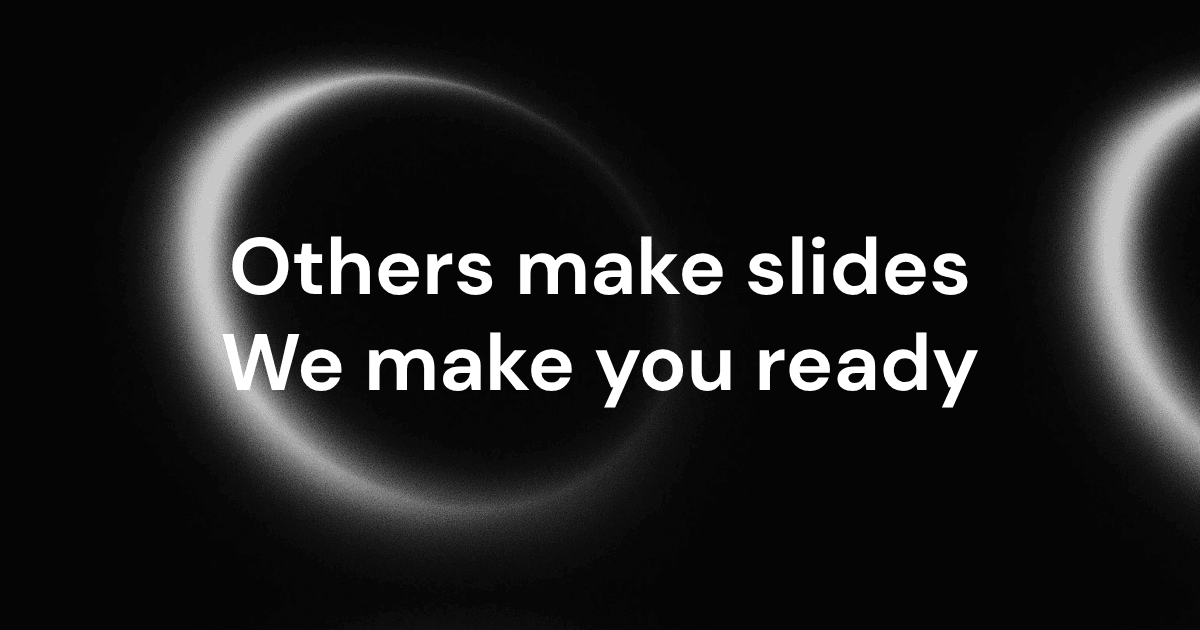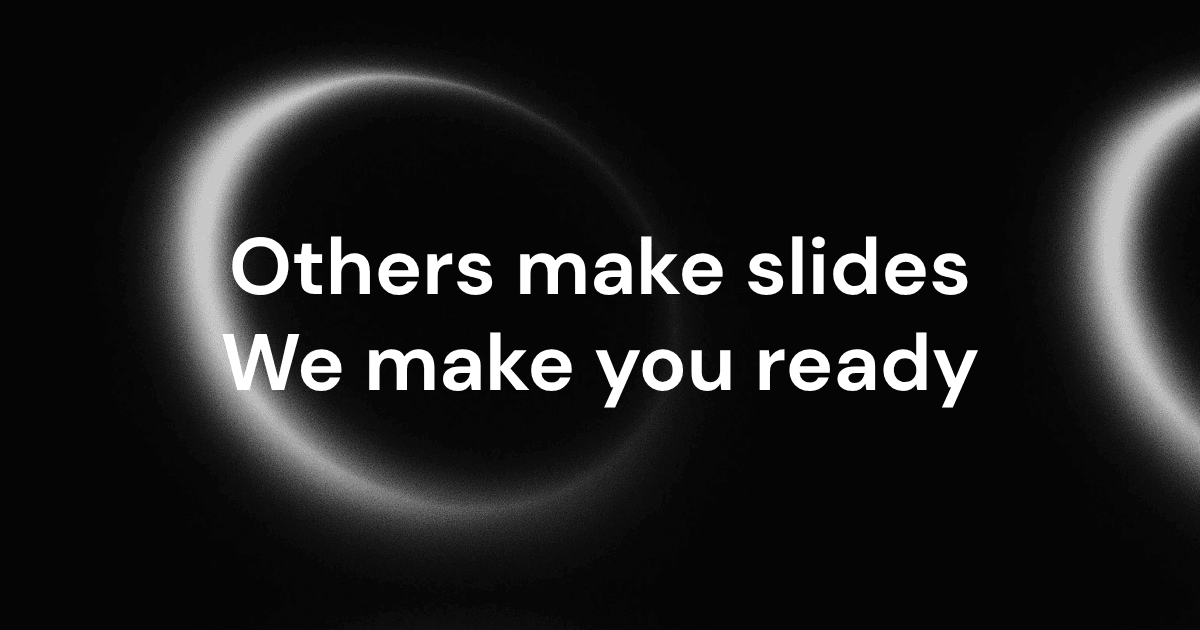
Table of Contents
Overview
Tired of spending hours crafting presentations? Wish you could create compelling sales decks and pitch presentations without the stress of design and script writing? Enter Presentation 2.0 by CubeOne, an AI-powered tool designed to revolutionize how you create and share presentations. This innovative platform allows you to generate professional presentations through simple conversation, automating slide creation, script writing, and even voice narration. Say goodbye to late nights and hello to instant presentations!
Key Features
Presentation 2.0 boasts a range of features designed to simplify and accelerate the presentation creation process:
- Chat-based slide generation: Simply chat with the AI, describing the content you want to include, and watch as it generates the slides for you.
- AI-written presentation scripts: No more struggling with writer’s block! The AI automatically writes speaker notes to accompany each slide, ensuring a smooth and engaging delivery.
- Automated voice narration: Add a professional touch with automated voice narration. The AI can record a synthetic voiceover, saving you time and effort.
- Instant sharing and export: Once your presentation is ready, you can instantly preview and share it with your audience, or export it for offline use.
- No recording or editing skills required: Presentation 2.0 is designed for users of all skill levels. You don’t need any prior experience with recording or editing to create stunning presentations.
- Designed for sales and business use: The tool is specifically tailored to meet the needs of sales and business teams, making it ideal for creating pitch decks, product demos, and training materials.
How It Works
Creating a presentation with Presentation 2.0 is incredibly straightforward. First, you engage in a conversation with the AI, describing the content you want to include in your presentation. Based on your input, the system automatically generates slides, complete with relevant images and text. Next, the AI writes speaker notes to accompany each slide, providing you with a ready-made script. Optionally, you can choose to have the AI record a synthetic voice narration for your presentation. Finally, you can instantly preview and share your presentation, with no manual editing required. The entire process is designed to be seamless and intuitive, allowing you to create professional presentations in minutes.
Use Cases
Presentation 2.0 is a versatile tool that can be used in a variety of scenarios:
- Creating sales decks quickly: Generate compelling sales decks in a fraction of the time, allowing your sales team to focus on closing deals.
- Generating pitch presentations: Craft persuasive pitch presentations that capture the attention of investors and potential partners.
- Preparing product demos: Showcase your products with engaging and informative product demos.
- Automating training materials: Create training materials quickly and easily, ensuring consistent messaging across your organization.
- Rapid prototyping for internal teams: Quickly prototype presentations for internal meetings and brainstorming sessions.
- Personal branding or marketing pitches: Develop personal branding materials and marketing pitches to promote yourself or your business.
Pros & Cons
Like any tool, Presentation 2.0 has its strengths and weaknesses. Let’s take a closer look:
Advantages
- Extremely easy to use, even for beginners.
- Fast content generation saves significant time and effort.
- No design or technical skills are needed to create professional-looking presentations.
- Built-in voice narration adds a polished touch.
Disadvantages
- Limited customization options for advanced users who require fine-grained control.
- Voiceovers may lack the emotional nuance of a human speaker.
- May not be suitable for highly complex presentations that require intricate visuals or data analysis.
How Does It Compare?
When comparing Presentation 2.0 to its competitors, it’s important to consider the specific features and functionalities that each tool offers.
- Tome: While Tome is more design-centric, it offers fewer automation features compared to Presentation 2.0.
- Beautiful.ai: Beautiful.ai requires more manual input, lacking the chat-based slide generation and voice synthesis capabilities of Presentation 2.0.
Presentation 2.0 stands out with its focus on automation and ease of use, making it an ideal choice for users who want to create professional presentations quickly and efficiently.
Final Thoughts
Presentation 2.0 by CubeOne is a game-changer for anyone who needs to create presentations regularly. Its AI-powered features streamline the entire process, from slide generation to voice narration. While it may not be the perfect solution for every scenario, its ease of use and speed make it a valuable tool for sales and business teams looking to create compelling presentations without the hassle. If you’re looking for a no-stress, no-skill-needed solution for creating presentations, Presentation 2.0 is definitely worth checking out.