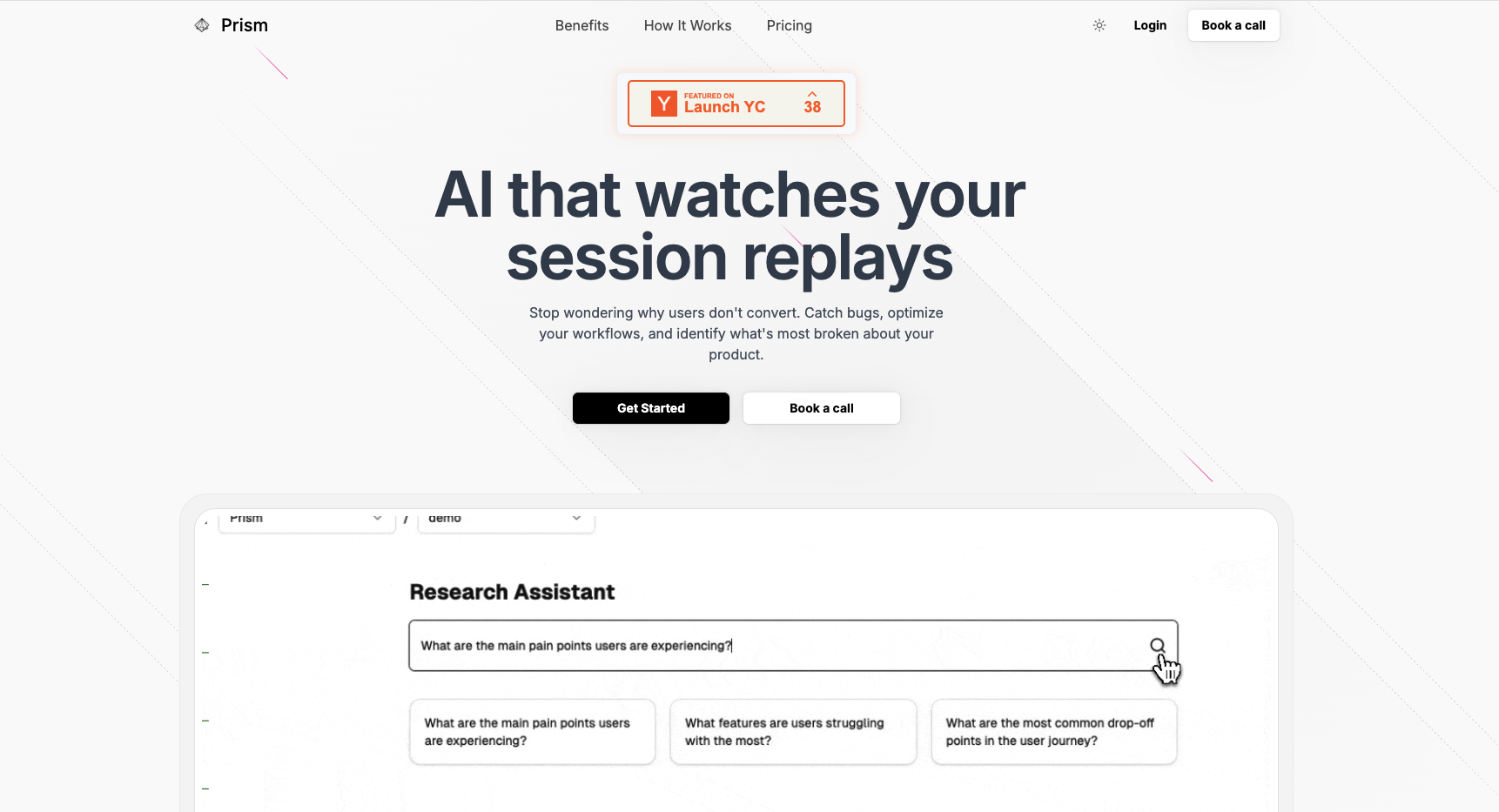Table of Contents
Overview
Tired of sifting through endless session replays to find those pesky UX issues that are tanking your conversion rates? Prism AI offers a refreshing approach to user experience analytics. This AI-powered tool analyzes session replays automatically, identifying friction points and helping developers quickly pinpoint and resolve problems without the hassle of manual tagging or complex setups. Let’s dive into what makes Prism AI a compelling option for streamlining your UX optimization process.
Key Features
Here’s a breakdown of Prism AI’s core capabilities:
- Session Replay Analysis: Automatically records and analyzes user sessions to understand how users interact with your application.
- No Setup or Event Tagging: Get started quickly without the need for extensive configuration or manual event tracking. Prism AI handles the heavy lifting.
- AI-Detected Friction Points: Leverages artificial intelligence to identify areas of user frustration, such as rage clicks, dead clicks, and form abandonment.
- Session Clustering: Groups similar user sessions together, allowing you to quickly identify patterns and understand the root cause of common issues.
- GitHub/Linear Integration: Seamlessly integrates with popular developer tools like GitHub and Linear, making it easy to create and track bug fixes.
How It Works
Prism AI simplifies the process of UX analysis. Developers start by installing a lightweight SDK into their application. Once installed, Prism AI automatically records user sessions. The magic happens when the AI engine analyzes these sessions, identifying key UX problems and clustering sessions based on similar behaviors. High-impact issues are flagged, allowing developers to focus on the most critical areas for improvement.
Use Cases
Prism AI is a versatile tool that can be applied to a variety of scenarios:
- UX Issue Detection: Identify and resolve usability problems that are hindering user experience.
- Conversion Rate Improvement: Pinpoint friction points in the user journey that are preventing conversions and optimize the flow.
- Onboarding Optimization: Understand how users are navigating the onboarding process and identify areas where they are getting stuck.
- Developer Troubleshooting: Quickly diagnose and resolve bugs by observing real user interactions and identifying the steps that lead to errors.
Pros & Cons
Like any tool, Prism AI has its strengths and weaknesses. Let’s take a look at the advantages and disadvantages:
Advantages
- Fast, No-Tag Setup: Get up and running quickly without the need for complex configuration or manual event tagging.
- Accurate Friction Detection: AI-powered analysis accurately identifies areas of user frustration, saving you time and effort.
- Works with GitHub: Seamless integration with GitHub simplifies the process of creating and tracking bug fixes.
- Insightful Clustering: Session clustering helps you quickly identify patterns and understand the root cause of common issues.
Disadvantages
- Limited Deep Analytics: May not offer the same level of granular detail as some more complex analytics platforms.
- Paid Tiers Required for Scale: While a free tier may be available, paid tiers are required to unlock the full potential of the tool for larger projects.
How Does It Compare?
When considering UX analytics tools, it’s important to understand how Prism AI stacks up against the competition.
- FullStory: While FullStory offers detailed session replay and analytics, it typically requires a more involved setup process. Prism AI aims for simplicity and ease of use.
- Hotjar: Hotjar provides valuable heatmaps and session recordings, but it lacks the AI-driven analysis capabilities of Prism AI, which automatically identifies friction points.
Final Thoughts
Prism AI offers a compelling solution for developers looking to streamline their UX optimization process. Its AI-powered analysis, no-tag setup, and GitHub integration make it a valuable tool for quickly identifying and resolving user experience issues. While it may not offer the same level of deep analytics as some of its competitors, its ease of use and focus on automated insights make it a worthwhile consideration for teams of all sizes.