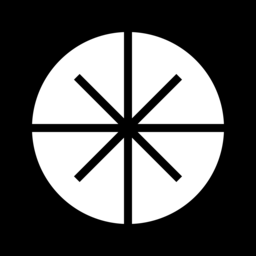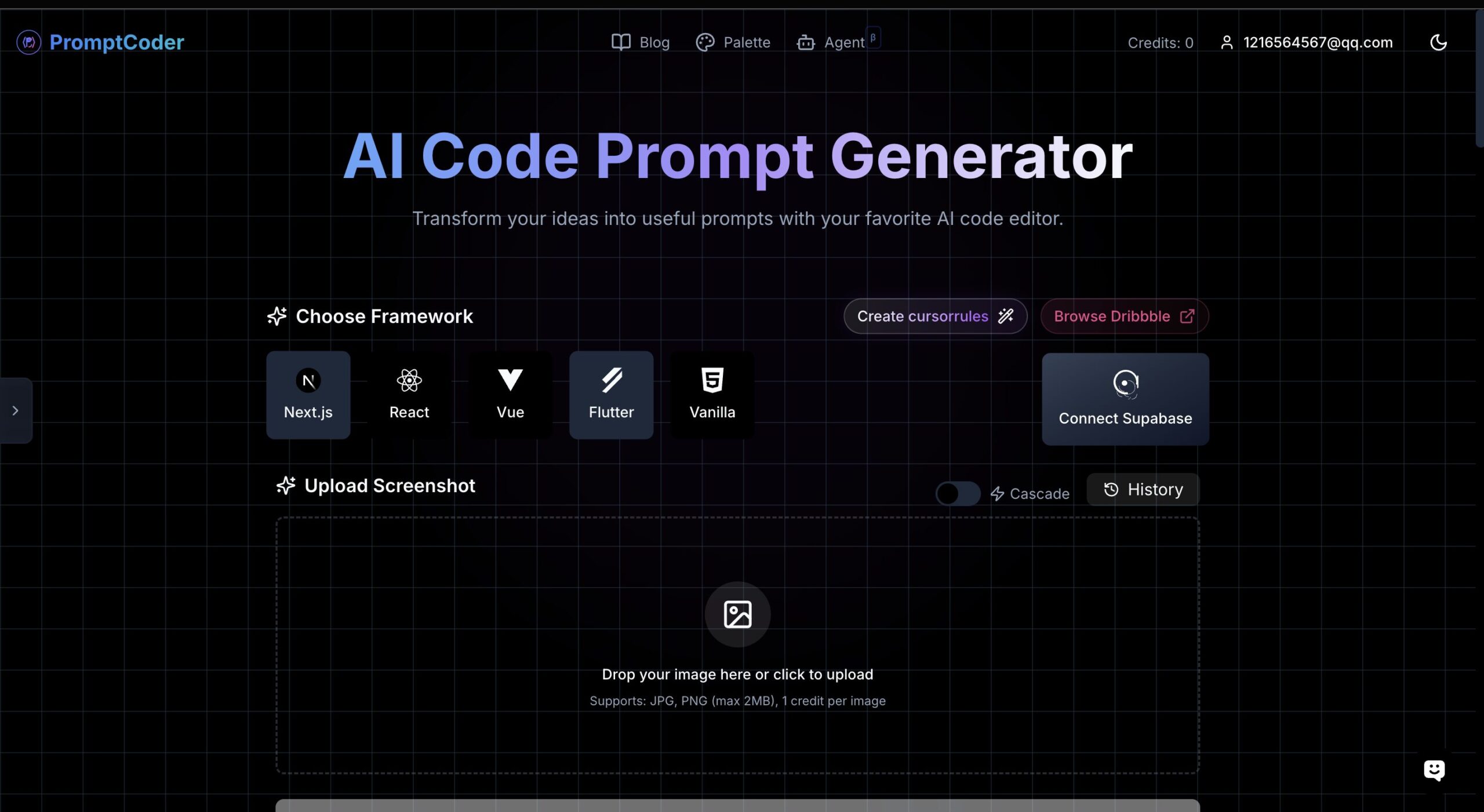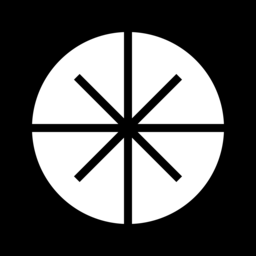
Table of Contents
Overview
Ever wished you could transform UI design screenshots into detailed prompts for AI code editors? Prompt Coder bridges the gap between visual design and AI-powered development, making it easier than ever to communicate your design ideas to AI coding assistants. This specialized tool analyzes screenshots and generates framework-specific prompts optimized for AI code editors like Cursor, Bolt, and Windsurf.
Key Features
What makes this AI prompt generator stand out? Let’s explore its core capabilities:
- Screenshot-to-prompt conversion: Upload UI design screenshots and receive detailed, framework-specific prompts for AI coding assistants
- Framework-specific optimization: Supports Next.js, React, Vue, Flutter, Vanilla JavaScript, Angular, and Svelte with tailored optimizations
- Lightning-fast processing: Advanced computer vision algorithms deliver results in seconds with over 90% accuracy
- No installation required: Browser-based tool accessible from anywhere without complex setups or downloads
How It Works
The process is designed for efficiency and ease of use. Here’s how you can leverage this tool to enhance your AI-assisted development workflow:
Users begin by uploading a screenshot of their desired UI design in JPG or PNG format. Next, they select their preferred framework from the supported options. The AI engine processes the image using advanced computer vision and machine learning algorithms to understand the design elements. The tool then generates a detailed, framework-specific prompt optimized for AI coding assistants. Finally, users can copy this prompt and use it directly with their favorite AI code editor for implementation.
Use Cases
This specialized tool opens up possibilities for various development scenarios:
- UI prototype acceleration: Rapidly convert design mockups into actionable prompts for AI-assisted implementation
- Design-to-code workflow: Bridge the gap between designers and developers by translating visual designs into structured development instructions
- AI editor optimization: Enhance the effectiveness of AI coding assistants by providing them with well-structured, framework-specific prompts
- Cross-framework development: Generate appropriate prompts for different frontend frameworks from the same design concept
Pros \& Cons
Understanding the tool’s strengths and limitations helps maximize its potential.
Advantages
- Specialized functionality: Purpose-built for screenshot-to-prompt conversion with high accuracy rates
- Framework-aware output: Generates prompts optimized for specific frontend frameworks rather than generic code suggestions
- Seamless AI editor integration: Designed specifically to work with popular AI coding assistants for optimal results
Disadvantages
- Limited to frontend frameworks: Does not support backend languages or full-stack development scenarios
- Credit-based pricing: Requires purchasing credits rather than offering subscription-based unlimited usage
- Dependent on AI editor capabilities: Final code quality depends on the capabilities of the chosen AI coding assistant
How Does It Compare?
In the rapidly evolving landscape of AI development tools, it’s essential to understand how this tool positions itself among current competitors:
When compared to GitHub Copilot (updated in 2024), this tool serves a different purpose entirely. While Copilot now offers multi-model support with Claude 3.5 Sonnet, Gemini 1.5 Pro, and GPT-4o, plus advanced features like multi-file editing and code review capabilities, Prompt Coder specializes in the pre-development phase by converting visual designs into structured prompts.
Cursor has emerged as a leading AI code editor with features like Composer for multi-file code generation and sophisticated context awareness. Prompt Coder complements Cursor by providing optimized input prompts rather than competing directly with its code generation capabilities.
Qodo (formerly Codium) focuses on automated testing and code quality with AI-powered test generation and code review features. In contrast, Prompt Coder addresses the initial design-to-development translation phase.
Claude 3.5 Sonnet has demonstrated exceptional code generation capabilities, solving 64% of coding problems in internal evaluations and excelling at code translation tasks. Prompt Coder enhances these capabilities by providing better-structured input prompts based on visual designs.
Modern competitors like Replit Agent (evolved from Ghostwriter) now offer end-to-end application creation and deployment, while bolt.new provides instant web application deployment. Prompt Coder occupies a unique niche by focusing specifically on the design-to-prompt conversion phase of the development workflow.
Final Thoughts
Prompt Coder represents a specialized approach to AI-assisted development by focusing on the crucial translation between visual design and AI coding instructions. Rather than competing directly with comprehensive AI coding platforms, it enhances the entire ecosystem by improving the quality of inputs provided to AI assistants. Its framework-specific optimization and screenshot analysis capabilities make it particularly valuable for frontend developers and design teams working with AI coding assistants. As AI development tools continue to evolve, specialized utilities like Prompt Coder play an important role in optimizing specific workflow segments, ultimately contributing to more effective AI-assisted development processes.