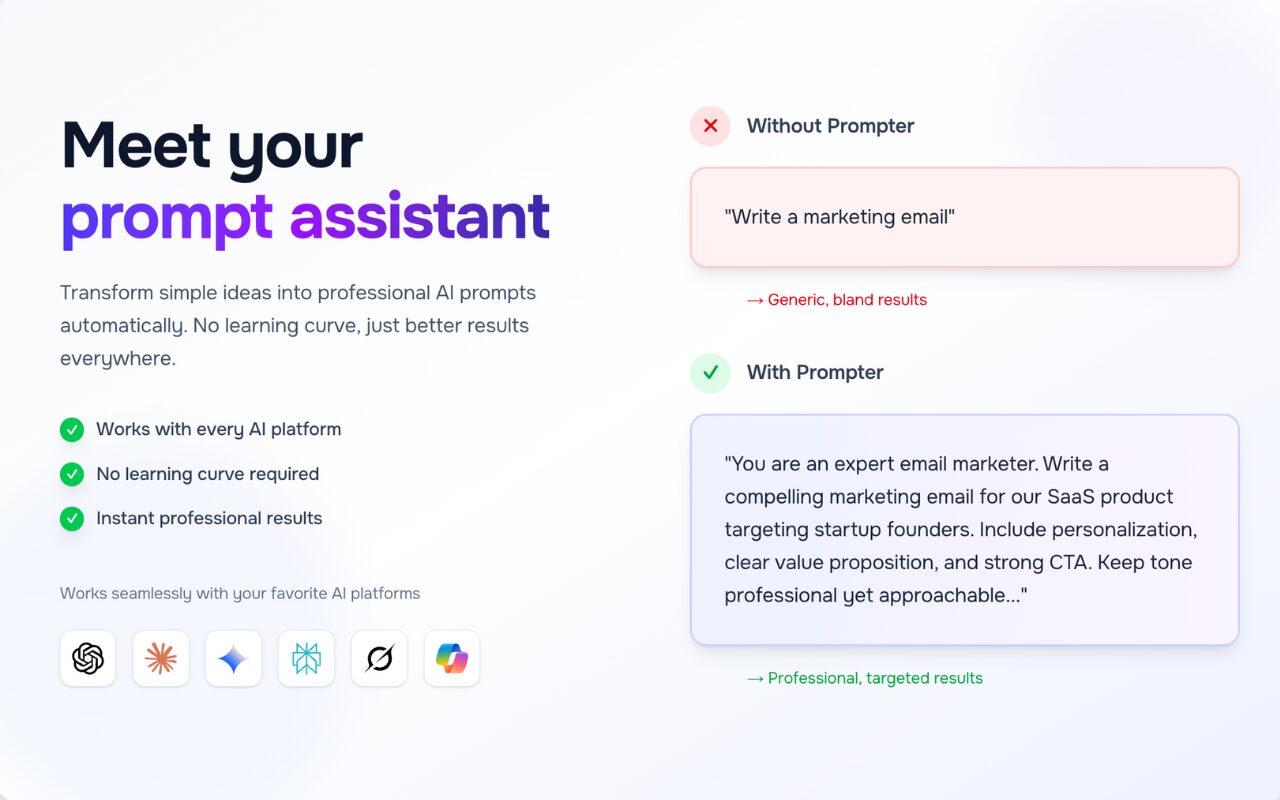Table of Contents
Overview
In today’s fast-paced AI landscape, crafting precise prompts is essential for obtaining high-quality outputs. Prompter is a Chrome browser extension that automatically refines your rough inputs into context-rich, goal-driven prompts. It captures your intended purpose, preferred tone, and project specifics before you send queries to AI platforms such as ChatGPT, Claude, Perplexity, and others, ensuring more accurate and relevant results.
Key Features
- Context-aware prompt rewriting: Reads your draft input and enriches it with relevant details drawn from your configured context, helping AI models understand your exact needs.
- Personalization by goal and tone: Embed your objectives (e.g., brainstorming, formal report, marketing copy) and desired style (formal, casual, analytical) to steer AI responses.
- Wide compatibility: Enhances prompts in any web-based AI tool—ChatGPT, Claude, Perplexity, Gemini, etc.—and works in any text field across the browser.
- Browser-based convenience: Installs as a lightweight Chrome extension—no separate app required.
- Universal text-field support: Operates on any editable text area within Chrome, not limited to specific AI interfaces.
- Quick setup and use: Install from the Chrome Web Store, configure your context and tone once, and begin refining prompts immediately.
How It Works
- After installation, click the Prompter icon in Chrome’s toolbar to open settings and enter your context (role, project details, tone).
- Navigate to any AI tool or text field, type or paste your initial prompt, and click the “Refine” button added by Prompter.
- In real time, Prompter rewrites your input—injecting context, clarifying goals, and adjusting tone—so you submit an optimized query to the AI.
Use Cases
- Creative writing: Turn simple story ideas into rich narrative prompts for character development and plot expansion.
- Marketing content: Transform bullet-point outlines into persuasive ad copy or email drafts that match your brand voice.
- Academic research: Refine research questions to be more specific and unambiguous, yielding precise information for papers.
- Brand consistency: Ensure AI-generated social media posts and blog content adhere to a unified corporate tone.
- Data analysis queries: Formulate clear, structured prompts to retrieve accurate and actionable insights from LLM-based analysis tools.
Pros \& Cons
Advantages
- Improves prompt effectiveness: Delivers clearer, goal-oriented queries that lead to better AI outputs.
- Cross-platform enhancement: Works uniformly across all browser-based AI services.
- User-friendly interface: Minimal learning curve; set up once and use seamlessly.
Disadvantages
- Chrome-only support: Currently available only for Google Chrome, excluding Firefox, Edge, and Safari users.
- Initial context configuration: Maximum benefit requires an upfront effort to define goals and tone preferences.
How Does It Compare?
| Tool | Primary Focus | Prompt Enhancement | Templates vs. Live Rewrite | Browser Extension |
|---|---|---|---|---|
| Prompter | Real-time prompt refinement | Context-aware rewriting | Live, AI-driven co-pilot | Chrome extension |
| PromptPerfect | Technical prompt tuning | Syntax and parameter tuning | Template-driven, manual input | Web app integration |
| FlowGPT | Community prompt sharing | No automatic rewriting | Pre-shared prompts repository | Web platform |
| AIPRM | Prompt templates library | None | Hundreds of pre-built templates | Chrome extension |
- PromptPerfect optimizes prompts for API parameters and structure but requires you to manually select adjustments rather than dynamically rewriting based on your context.
- FlowGPT offers a marketplace of shared prompts but does not integrate or rewrite your own inputs in real time.
- AIPRM provides a library of templates for various use cases, yet relies on static prompts rather than AI-enhanced rewriting on the fly.
Final Thoughts
Prompter elevates your AI workflows by acting as a live co-pilot that tailors each prompt to your specific context and communication style. Despite its Chrome-only availability and the need for initial setup, the extension’s ability to deliver more precise, relevant, and actionable AI responses makes it a valuable addition for writers, marketers, researchers, and anyone seeking to maximize the effectiveness of browser-based AI tools.