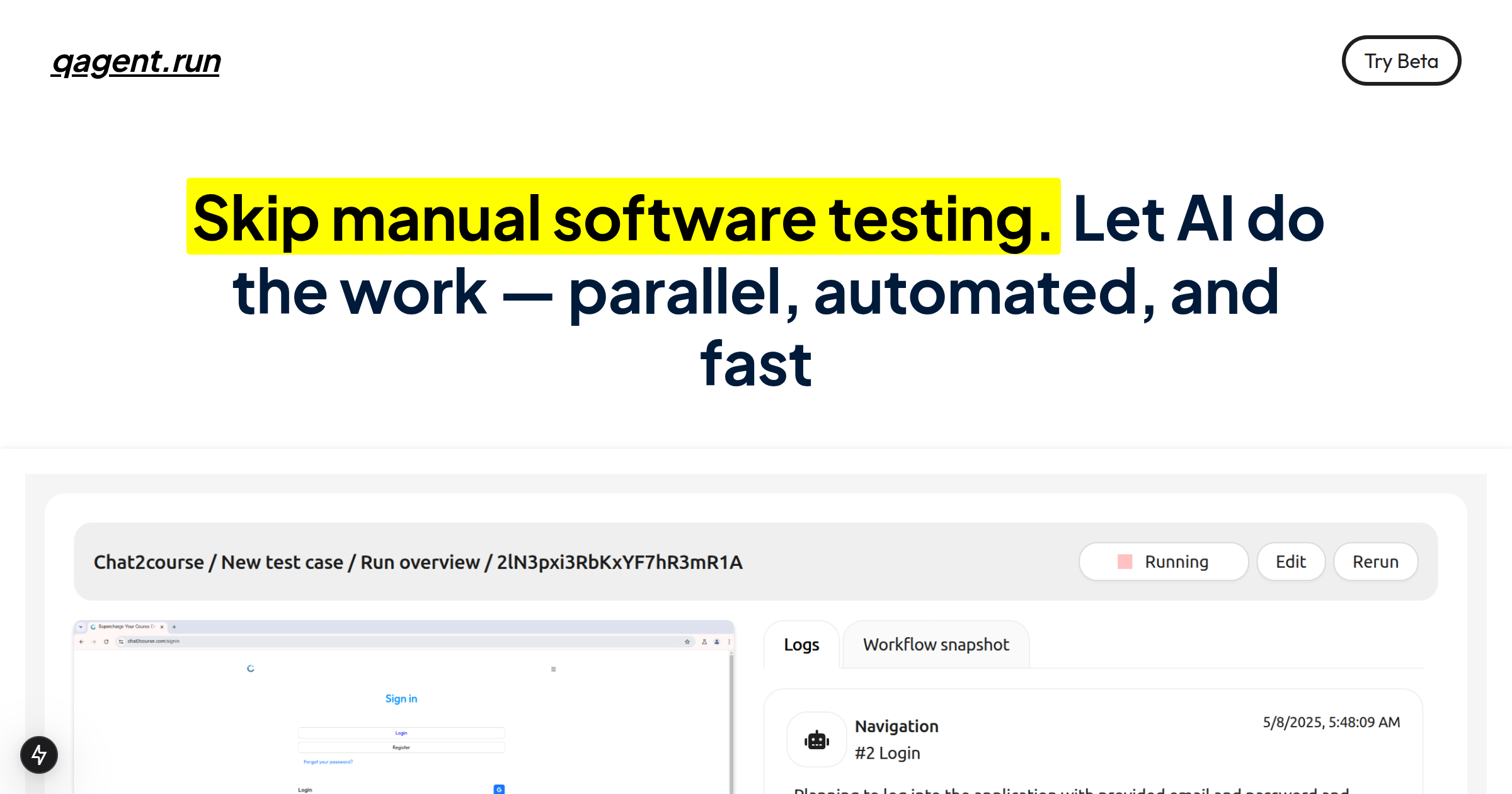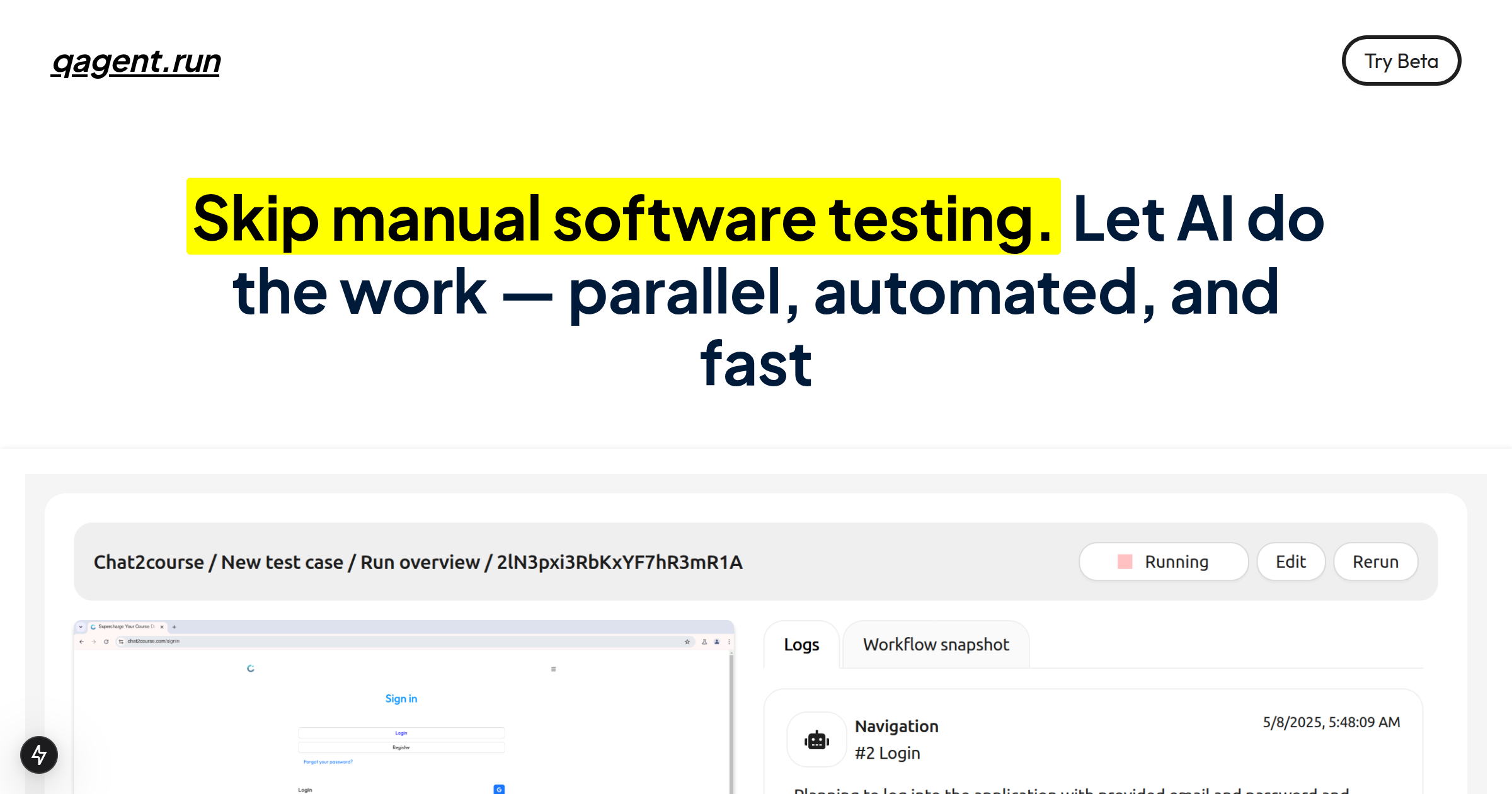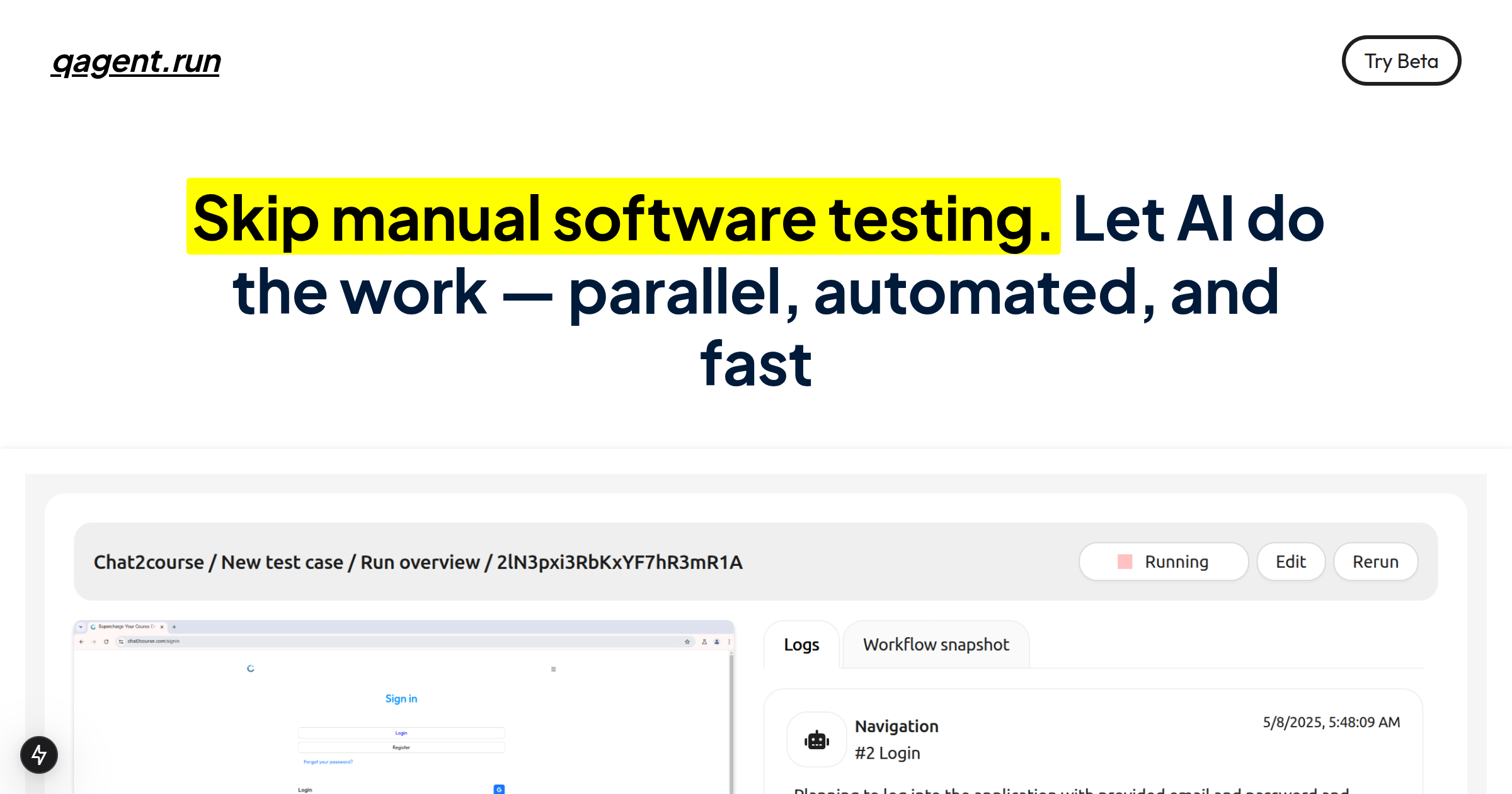
Table of Contents
Overview
Tired of tedious test scripting and endless debugging? Qagent might be the AI-powered solution you’ve been waiting for. This innovative tool promises to revolutionize your QA process by automating end-to-end testing using simple, natural language instructions. Imagine describing your testing goals and letting AI handle the rest! Let’s dive into what makes Qagent tick and whether it lives up to the hype.
Key Features
Qagent boasts a powerful suite of features designed to streamline your testing workflow:
- AI Test Agent: The core of Qagent, this intelligent agent interprets your natural language instructions and executes tests automatically.
- Natural Language Test Creation: Forget complex code. Simply describe what you want to test in plain English.
- No-Code Setup: Get up and running quickly without writing a single line of code. Qagent simplifies the entire testing process.
- End-to-End Automation: Automate complete user workflows, from login to checkout, ensuring comprehensive test coverage.
- Continuous Monitoring: Keep a constant watch on your application’s performance with automated monitoring and real-time reporting.
How It Works
Qagent simplifies testing with a straightforward process. First, you describe your testing goals using natural language. The AI then interprets these instructions and translates them into automated browser-based tests. Qagent then executes these tests, simulating user interactions and validating expected outcomes. Finally, the tool provides real-time reports on the test results, highlighting any issues or failures. This entire process eliminates the need for manual scripting and allows for rapid test creation and execution.
Use Cases
Qagent’s versatility makes it suitable for a variety of testing scenarios:
- Web App QA: Ensure the quality and functionality of your web applications through automated testing.
- Regression Testing: Quickly identify and address regressions introduced by new code changes.
- UI Validation: Verify the visual integrity and responsiveness of your user interface across different browsers and devices.
- Smoke Testing: Perform rapid smoke tests to ensure the core functionality of your application is working as expected.
- Workflow Validation: Validate complex user workflows, such as order placement or account creation, to ensure seamless user experiences.
Pros & Cons
Like any tool, Qagent has its strengths and weaknesses. Understanding these will help you determine if it’s the right fit for your needs.
Advantages
- No Scripts Needed: Eliminates the need for writing and maintaining complex test scripts.
- Rapid Deployment: Get started quickly and easily with a no-code setup.
- Scalable Testing: Easily scale your testing efforts as your application grows.
Disadvantages
- May Struggle with Complex Logic: Might not be suitable for testing highly complex or intricate logic scenarios.
- Internet-Based Only: Requires an internet connection to function, limiting its use in offline environments.
How Does It Compare?
While Qagent offers a compelling solution for AI-powered testing, it’s important to consider its competitors. Testim offers more enterprise integrations, making it a better choice for larger organizations with complex ecosystems. Reflect provides stronger visual UI testing capabilities, which may be preferable if your primary focus is on visual validation. Consider your specific needs and priorities when making your decision.
Final Thoughts
Qagent presents a promising approach to automated testing, particularly for teams looking to eliminate scripting and accelerate their QA processes. While it may not be a perfect fit for every scenario, its ease of use and rapid deployment make it a valuable tool for many web application testing needs. If you’re looking for a no-code, AI-powered testing solution, Qagent is definitely worth exploring.