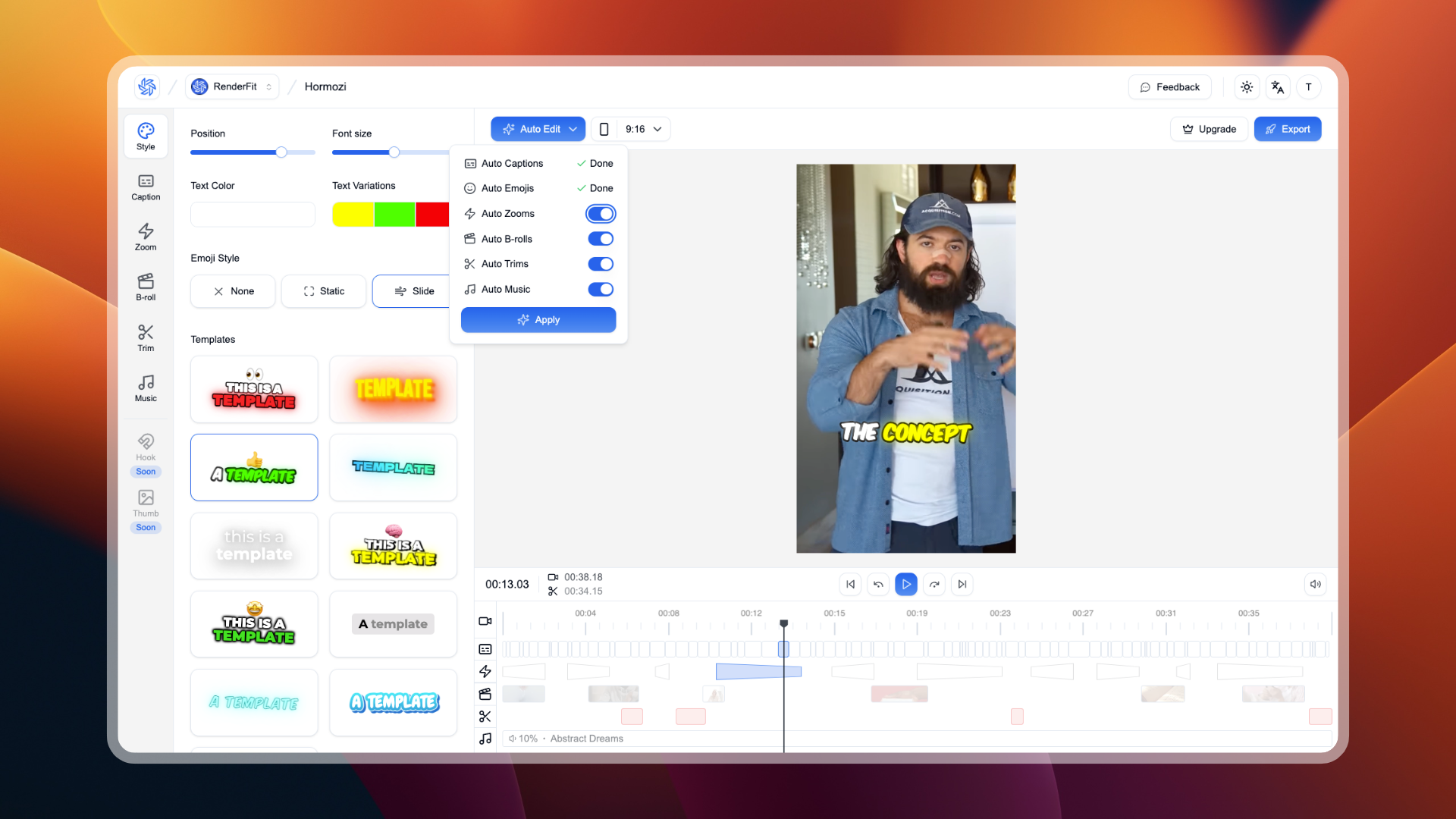Table of Contents
Overview
In today’s fast-paced digital landscape, video content reigns supreme. But creating professional-grade videos can be time-consuming and resource-intensive, especially for teams. Enter RenderFit, an AI-powered video editing platform designed to streamline the entire process. This innovative tool empowers teams to create compelling videos in minutes, thanks to its automated editing features and built-in collaboration spaces. With over 800 teams already leveraging RenderFit, let’s dive into what makes this platform a game-changer.
Key Features
RenderFit boasts a powerful suite of features designed to simplify and accelerate video creation:
- AI-powered editing: Automatically refine your footage with intelligent scene detection, trimming, and enhancements.
- Auto subtitles: Generate accurate and customizable subtitles with just a few clicks, making your content accessible to a wider audience.
- Silence removal: Eliminate awkward silences and pauses, ensuring a smooth and engaging viewing experience.
- Team collaboration space: Work seamlessly with your team in a shared editing environment, facilitating real-time feedback and revisions.
- Customizable templates: Jumpstart your projects with professionally designed templates that can be easily tailored to your brand.
- AI-generated hooks and thumbnails: Capture attention with compelling hooks and eye-catching thumbnails automatically generated by AI.
- Royalty-free assets: Access a vast library of royalty-free music, sound effects, and stock footage to enhance your videos.
How It Works
RenderFit simplifies video editing with an intuitive workflow. Users begin by uploading their raw footage to the platform. From there, the AI-powered tools take over, automatically analyzing the content and suggesting edits. You can then utilize features like auto subtitles and silence removal to further refine your video. The platform’s collaborative workspace allows team members to provide feedback and make revisions in real-time, ensuring everyone is on the same page. Finally, you can customize templates and leverage AI-generated hooks and thumbnails to optimize your video for maximum impact.
Use Cases
RenderFit’s versatility makes it suitable for a wide range of video creation needs:
- Short-form content creation (TikTok, Reels): Quickly produce engaging short videos for social media platforms.
- Marketing videos: Create compelling marketing videos to promote your products or services.
- Agency client content: Efficiently deliver high-quality video content for your agency clients.
- Internal team projects: Streamline internal communication and training with professional-looking videos.
Pros & Cons
Like any tool, RenderFit has its strengths and weaknesses. Let’s take a look at the advantages and disadvantages:
Advantages
- Fast, intuitive editing process saves time and resources.
- Seamlessly supports teamwork with its built-in collaboration space.
- Access to royalty-free assets eliminates licensing concerns.
- AI-powered features automate tedious tasks, freeing up creative energy.
Disadvantages
- Limited advanced editing features may not suit complex projects.
- Requires a stable internet connection for optimal performance.
How Does It Compare?
When considering video editing platforms, it’s essential to weigh your options. Here’s how RenderFit stacks up against some of its competitors:
- Descript: While Descript excels in podcast editing, RenderFit is more focused on video creation and team collaboration.
- Kapwing: Kapwing offers a broader range of tools, but RenderFit prioritizes automation and ease of use.
- Adobe Premiere: Adobe Premiere provides more advanced features, but it comes with a steeper learning curve compared to RenderFit’s intuitive interface.
Final Thoughts
RenderFit offers a compelling solution for teams seeking to streamline their video creation process. Its AI-powered features, collaborative workspace, and royalty-free assets make it a valuable tool for producing professional-grade videos quickly and efficiently. While it may not be the best choice for complex projects requiring advanced editing, RenderFit is an excellent option for creating engaging content for social media, marketing, and internal communications.