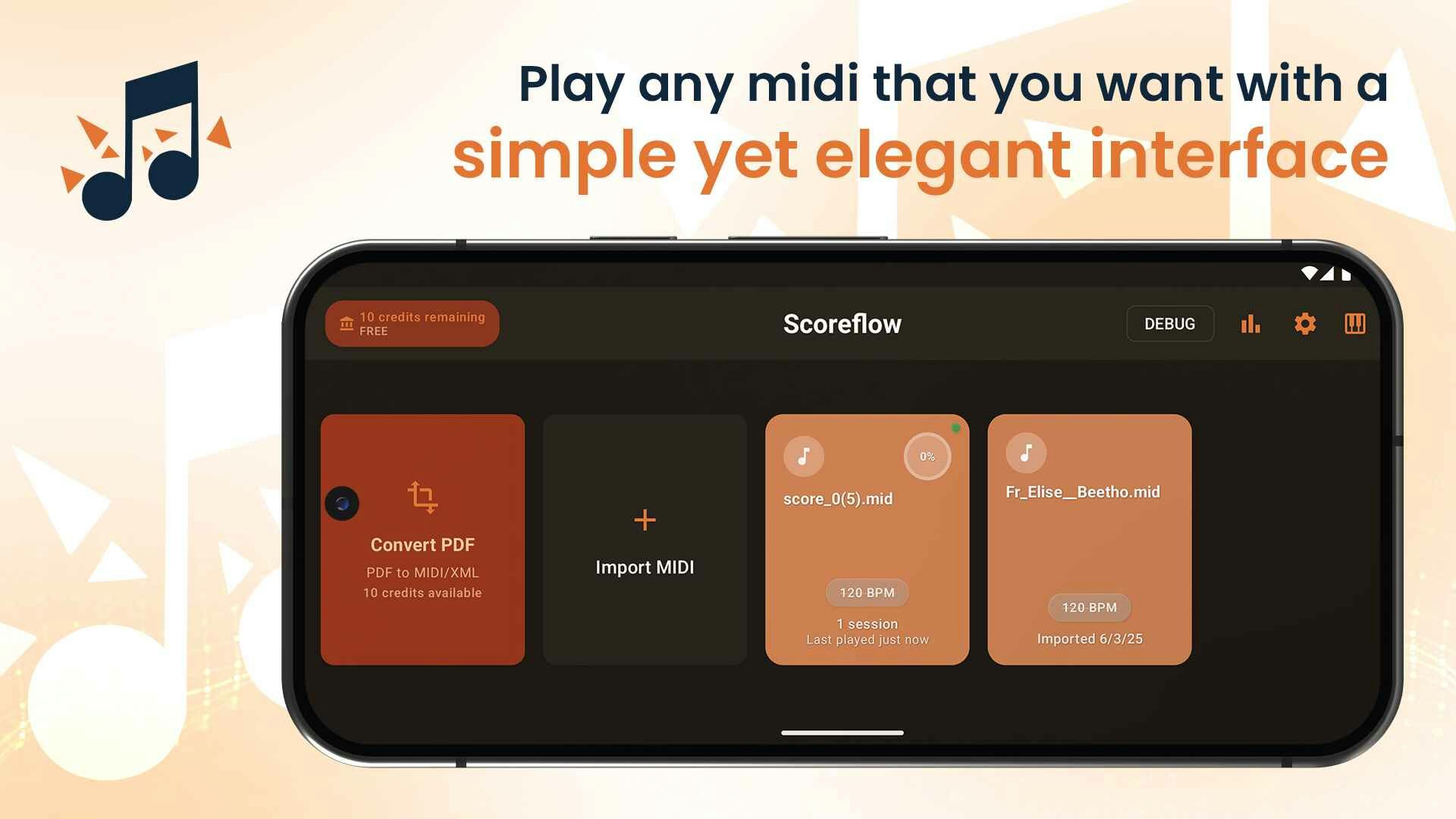Table of Contents
Overview
ScoreFlow is an AI-powered sheet-music converter that turns scanned or imported scores into MIDI and MusicXML on Android devices. The companion player displays falling-note visuals similar to Synth, giving musicians real-time guidance while they practice. Conversion runs locally, so no internet is required after installation, and results can be exported or used inside the app for interactive playback.
Key Features
- Sheet-to-MIDI / MusicXML: Convert PDFs, photos, or camera scans into industry-standard digital formats.
- Interactive playback: A falling-note piano view syncs with the converted score, making practice intuitive.
- Mobile-first workflow: Capture, convert, and play from a single Android device without desktop software.
- Offline processing: All recognition runs locally; no score images are uploaded to the cloud.
- Credit-based pricing: Five free credits each week, then pay-as-you-go (one credit converts up to five pages).
How It Works
- Import a score as a PDF or photograph it with the built-in camera.
- The app’s optical music recognition engine analyses symbols, rhythms, and layout.
- A MusicXML file is generated; a parallel MIDI file is rendered for playback.
- Launch the Synthesia-style view to watch notes light up as the piece plays, or export the files for use in notation or DAW software.
Use Cases
- Student practice: Hear unfamiliar pieces, slow them down, and follow highlighted keys.
- Composer archiving: Digitise handwritten sketches for editing in notation programs.
- Lesson creation: Teachers prepare interactive exercises that align with printed method books.
- Personal collections: Hobbyists preserve out-of-print scores and play them on digital pianos.
Pros \& Cons
Advantages
- Intuitive interface: One-tap conversion with minimal setup.
- Immediate audio feedback: Synthesia-style lights accelerate note-reading skills.
- Offline privacy: Sensitive scores never leave the device.
- Standard file export: Works with Sibelius, Dorico, MuseScore, Logic, and most DAWs.
Disadvantages
- Android only: No iOS or desktop version at present.
- Limited in-app editing: Detailed notation cleanup must be finished in external software.
- Scan quality dependent: Low-resolution images or dense orchestral layouts can reduce accuracy.
How Does It Compare?
- PlayScore 2 also converts sheet music on mobile and offers high OMR accuracy plus instant playback, but it lacks the built-in falling-note trainer and charges per page rather than per block of pages.
- ScanScore provides robust desktop OMR with advanced editing and part-assignment tools; however, it requires a computer and is priced for professional use.
- MuseScore PDF Import is free and cross-platform, yet its recognition accuracy is lower for complex layouts and it has no live piano trainer.
ScoreFlow distinguishes itself by combining offline Android conversion with a Synthesia-like practice mode, targeting learners who want an all-in-one mobile solution rather than a full notation editor.
Final Thoughts
ScoreFlow succeeds at turning physical scores into playable digital files directly on an Android phone or tablet. Its offline OMR engine, credit-based pricing, and interactive piano display make it a convenient practice aid for students and hobbyists. While professional engravers will still rely on desktop editors for detailed cleanup, Android users who need quick conversion and visual playback on the go will find ScoreFlow a practical and engaging choice.