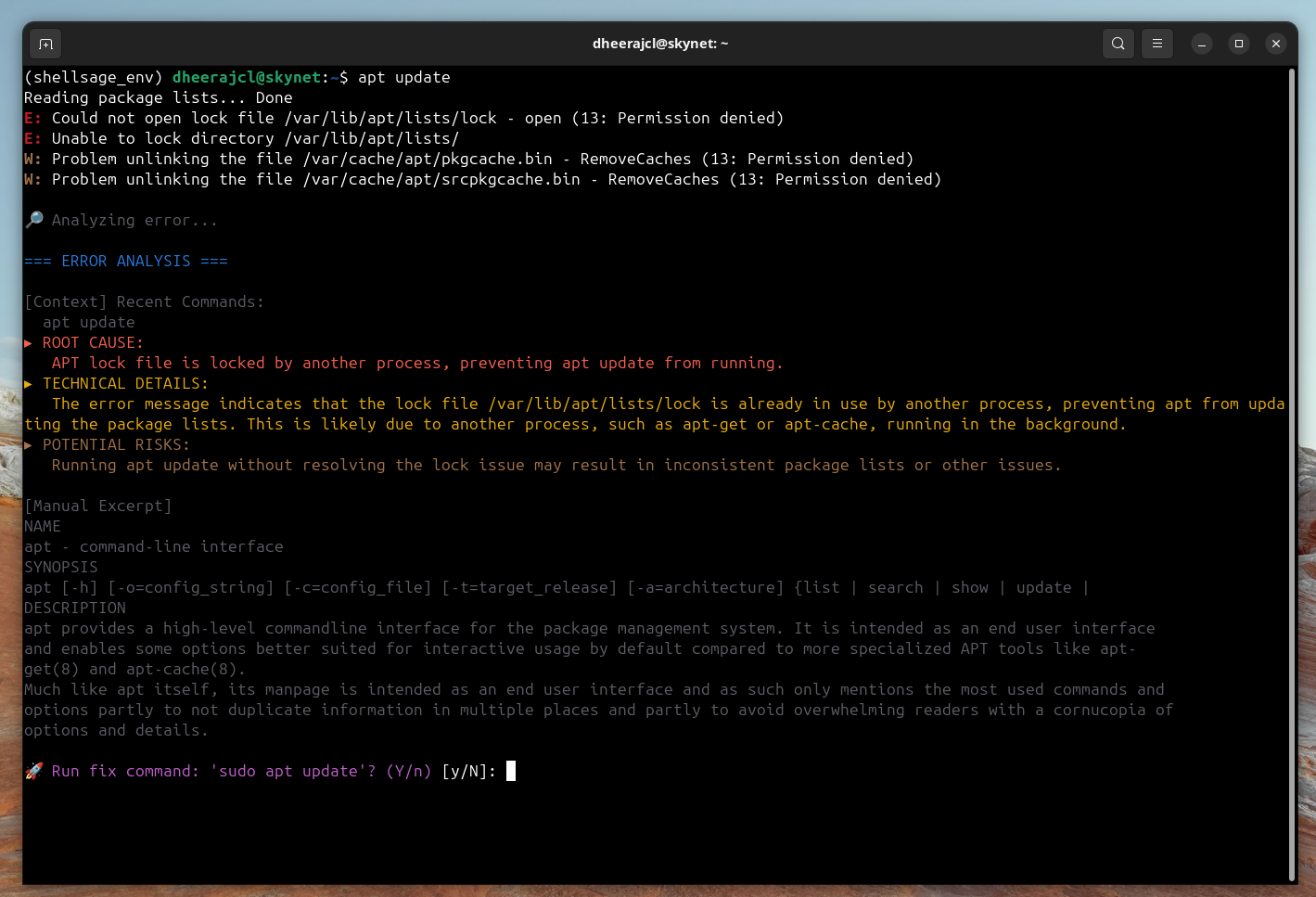Table of Contents
Overview
Tired of wrestling with complex shell commands and cryptic terminal errors? Shell Sage might just be the AI-powered sidekick you’ve been waiting for. This open-source tool is designed to streamline your command-line tasks, boost your productivity, and make your terminal experience a whole lot smoother. Let’s dive into what makes Shell Sage a compelling option for developers and sysadmins alike.
Key Features
Shell Sage boasts a powerful set of features designed to enhance your CLI workflow:
- AI Command Generation: Generate shell commands based on natural language queries, saving you time and reducing errors.
- Terminal Error Debugging: Get AI-powered assistance in troubleshooting and resolving terminal errors, helping you quickly identify and fix issues.
- Ollama Integration: Seamlessly integrates with Ollama for running local AI models, providing privacy and control over your data.
- Support for OpenAI, Groq, Anthropic APIs: Leverage the power of cloud-based AI models from leading providers for more advanced command generation and debugging.
- Local and Cloud Model Compatibility: Choose between running models locally or utilizing cloud APIs, offering flexibility and customization options.
How It Works
Shell Sage operates alongside your terminal, acting as an intelligent assistant. You simply enter your query or describe the task you want to accomplish. Shell Sage then uses either a local AI model (via Ollama) or a cloud-based AI service (like OpenAI, Groq, or Anthropic) to generate the appropriate shell command. It can also analyze terminal errors and provide helpful debugging suggestions. This allows you to automate repetitive tasks, quickly find the right commands, and resolve issues with ease.
Use Cases
Shell Sage can be a valuable asset in various scenarios:
- Developers writing complex shell scripts: Generate complex commands and automate script creation, saving time and reducing errors.
- Sysadmins debugging terminal errors: Quickly identify and resolve terminal errors with AI-powered debugging assistance.
- Teams automating frequent CLI operations: Streamline and automate repetitive CLI tasks, improving team efficiency.
- Learners improving shell fluency: Get help understanding and using shell commands, accelerating your learning process.
Pros & Cons
Like any tool, Shell Sage has its strengths and weaknesses. Let’s break them down:
Advantages
- Open-source and customizable: Offers full control and the ability to tailor the tool to your specific needs.
- Supports local and remote AI models: Provides flexibility in choosing the right AI model for your task and privacy requirements.
- Enhances developer productivity: Streamlines command-line tasks, saving time and reducing errors.
Disadvantages
- Requires setup and model configuration: Initial setup and configuration can be time-consuming, especially for local models.
- Dependent on terminal environment: Functionality is tied to the terminal environment, which may limit its use in certain contexts.
How Does It Compare?
While Shell Sage offers a unique blend of features, it’s worth considering its competitors:
- Warp AI: Warp AI focuses on enhancing the overall terminal UX with features like AI command completion. However, it’s less customizable than Shell Sage.
- Fig: Fig excels at providing autocomplete suggestions for shell commands, but its AI integration is more limited compared to Shell Sage’s command generation and debugging capabilities.
Final Thoughts
Shell Sage presents a compelling solution for developers and sysadmins looking to enhance their command-line experience. Its open-source nature, support for both local and remote AI models, and focus on command generation and debugging make it a powerful tool for boosting productivity and streamlining CLI workflows. While it requires some initial setup, the benefits of AI-powered assistance in the terminal can be significant. If you’re comfortable with a bit of configuration and want to unlock the power of AI in your terminal, Shell Sage is definitely worth exploring.