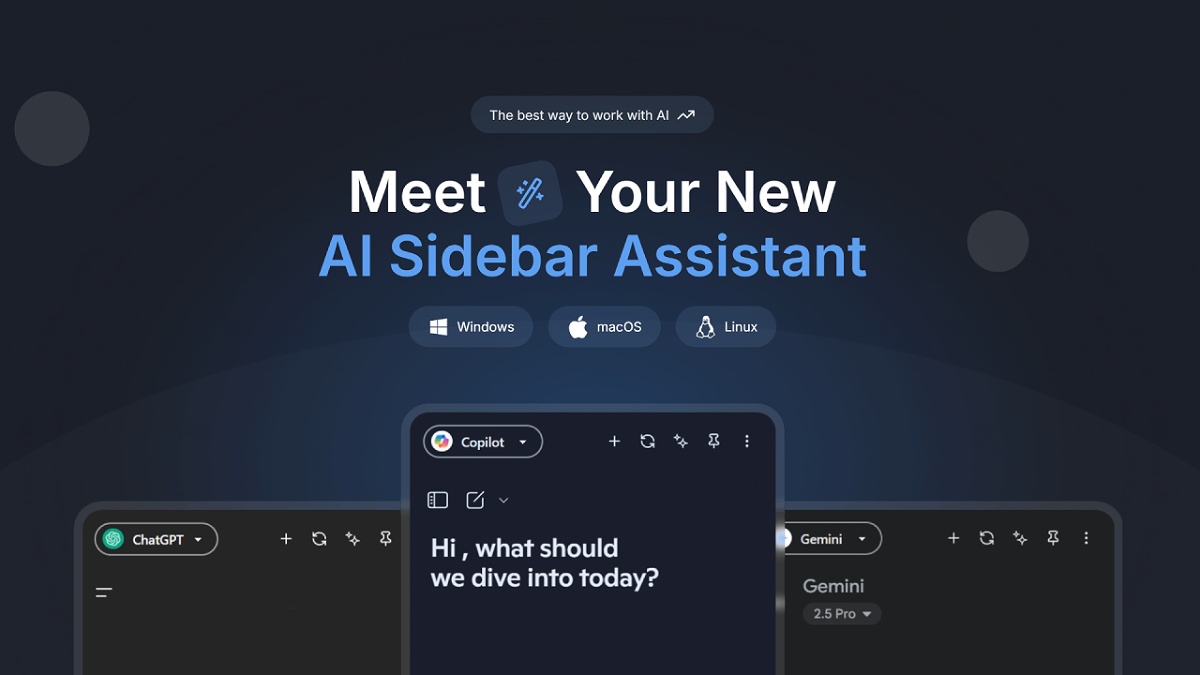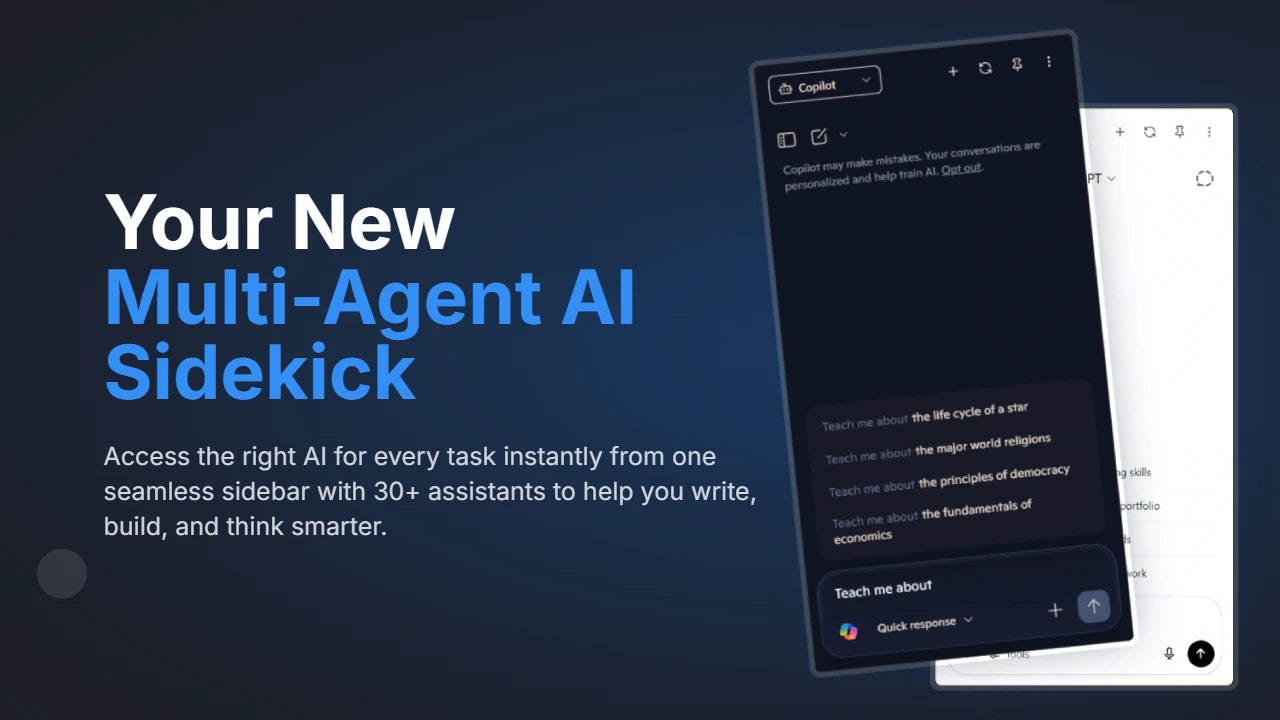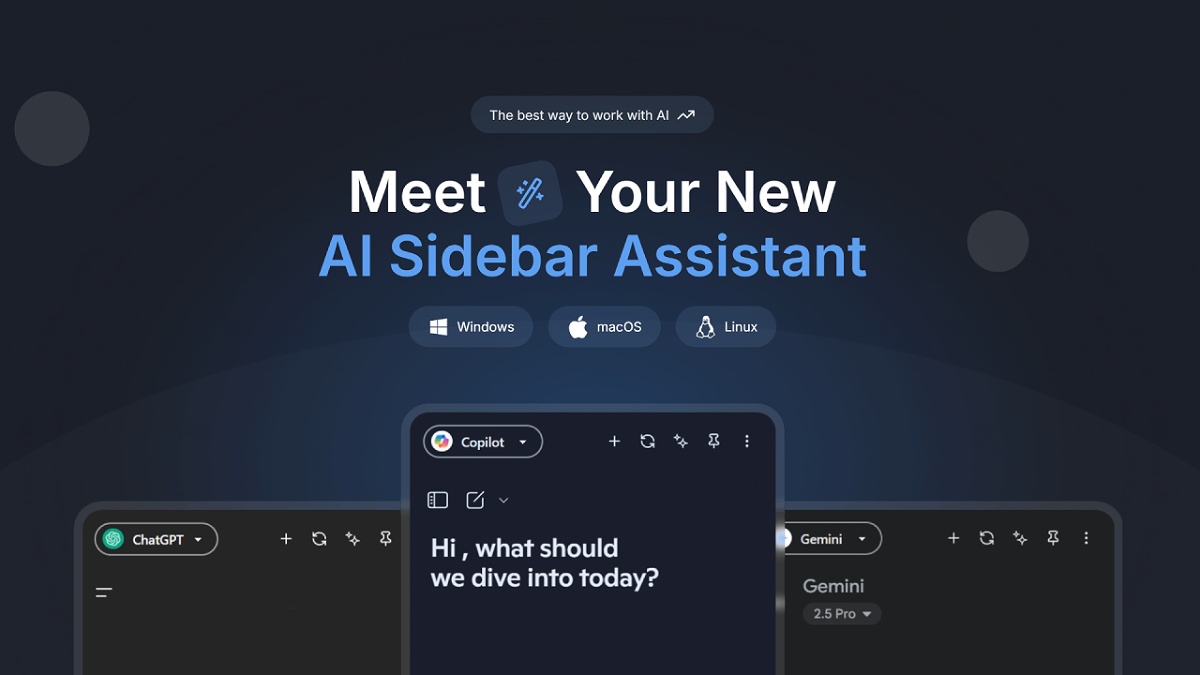
Table of Contents
Overview
In today’s fast-paced digital environment, managing multiple AI tools across different platforms can significantly impact productivity and workflow efficiency. SidekickBar addresses this challenge as an innovative AI assistant hub designed to centralize access to over 30 AI assistants through a unified sidebar interface. This powerful desktop application consolidates popular AI models including ChatGPT, Copilot, Claude, and Gemini, enabling users to write, code, translate, and create more efficiently across Windows, macOS, and Linux platforms without the need for constant browser switching or context disruption.
Key Features
SidekickBar provides a comprehensive ecosystem of productivity-enhancing capabilities designed to streamline AI-powered workflows.
- Extensive AI assistant ecosystem: Provides instant access to over 30 pre-configured AI assistants from leading providers including OpenAI, Anthropic, and Google, with support for both existing free and premium accounts.
- Unified sidebar interface: Integrates all AI capabilities into a single, persistent sidebar that overlays across desktop applications, eliminating the need for browser tab management.
- Cross-platform compatibility: Offers comprehensive support for Windows, macOS, and Linux operating systems, ensuring consistent functionality regardless of user preference.
- Intelligent task-based switching: Enables seamless transitions between different AI models optimized for specific tasks, allowing users to leverage the most appropriate AI for each workflow requirement.
- Enhanced file interaction capabilities: Supports drag-and-drop file uploads and direct file downloads, facilitating streamlined document processing and content creation workflows.
- Customizable hotkey support: Provides keyboard shortcuts and voice command integration to accelerate workflow automation and reduce manual interface interaction.
How It Works
SidekickBar operates through a streamlined installation and integration process designed for immediate productivity enhancement. Upon installation, the application establishes itself as a persistent sidebar that can be activated via customizable hotkeys or voice commands. Users gain immediate access to the extensive library of AI tools, with the ability to switch between different assistants based on specific task requirements. The unique value proposition lies in SidekickBar’s ability to overlay across virtually any desktop application, providing contextual AI assistance without requiring browser launches or application switching. This approach maintains user focus within their primary workflows while delivering on-demand AI capabilities for brainstorming, content creation, code assistance, translation, and analytical tasks.
Use Cases
SidekickBar’s versatility addresses multiple productivity scenarios across diverse professional and creative contexts.
- Multi-AI workflow optimization: Ideal for professionals who require different AI models for various project aspects, enabling seamless task-specific model switching without workflow disruption.
- Content creation and editing workflows: Perfect for writers, content creators, and marketers who leverage one AI for ideation, another for drafting, and additional models for editing, fact-checking, or optimization tasks.
- Software development enhancement: Provides developers with access to multiple AI coding assistants for varied perspectives on debugging, code optimization, documentation generation, and technical problem-solving.
- Multilingual translation and localization: Enables translators and international teams to compare outputs from different AI translation models, ensuring accuracy, cultural appropriateness, and linguistic nuance.
- Research and analytical workflows: Supports researchers and analysts who benefit from multiple AI perspectives for data interpretation, content synthesis, and comprehensive analysis across different domains.
Pros \& Cons
Understanding both advantages and potential limitations helps evaluate SidekickBar’s fit for specific organizational and individual needs.
Advantages
- Centralized AI access management: Eliminates the complexity of managing multiple AI subscriptions and interfaces by providing unified access to diverse AI capabilities.
- Significant productivity enhancement: Streamlines workflows by removing context switching overhead, browser dependency, and application management complexity.
- Universal platform compatibility: Supports all major desktop operating systems, making it accessible to diverse user environments and team configurations.
- Simplified AI tool consolidation: Creates a single interface for all AI interactions, reducing cognitive load and improving focus on core tasks.
Disadvantages
- Potential feature overwhelm: The extensive array of available AI assistants may create decision paralysis or complexity for users preferring streamlined, focused tool selection.
- Interface space considerations: The persistent sidebar implementation may contribute to visual clutter on smaller screens or for users prioritizing minimal desktop aesthetics.
- Configuration optimization requirements: Users may need to invest time in customizing assistant selection, hotkey assignments, and workflow optimization to achieve maximum efficiency benefits.
How Does It Compare?
Evaluating SidekickBar against similar productivity tools reveals its distinctive positioning in the AI assistant market.
- Superpowered AI: While Superpowered AI excels in meeting transcription and automated note-taking with bot-free, privacy-focused meeting assistance, SidekickBar provides broader AI functionality spanning content creation, coding, translation, and general productivity tasks. Superpowered focuses specifically on meeting workflows, whereas SidekickBar offers comprehensive AI assistance across multiple work contexts.
- Raycast AI: Raycast AI delivers powerful macOS-specific productivity features with advanced AI integration, hotkey management, and system-level automation capabilities. However, Raycast is limited to macOS environments and provides a more development-focused toolset compared to SidekickBar’s cross-platform, multi-AI approach that serves diverse user needs beyond technical workflows.
- Rewind AI: Rewind AI serves a fundamentally different purpose, focusing on personal digital activity recording, screen capture search, and historical information retrieval rather than active AI assistance. While Rewind excels in retrospective information access and personal knowledge management, SidekickBar emphasizes proactive AI-powered content creation and real-time task assistance across multiple domains.
Final Thoughts
SidekickBar represents a significant advancement in AI productivity tool integration, offering a compelling solution for professionals and teams seeking to maximize their AI tool utilization without workflow disruption. Its cross-platform compatibility, extensive AI assistant library, and intuitive sidebar interface position it as a valuable asset for writers, developers, translators, researchers, and general productivity-focused users. While the abundance of available tools may require an initial adjustment period for optimal configuration, the long-term benefits of centralized AI access and seamless workflow integration make SidekickBar a highly recommended addition to modern digital productivity workflows. The platform successfully addresses the growing need for unified AI tool management in an increasingly AI-driven work environment.