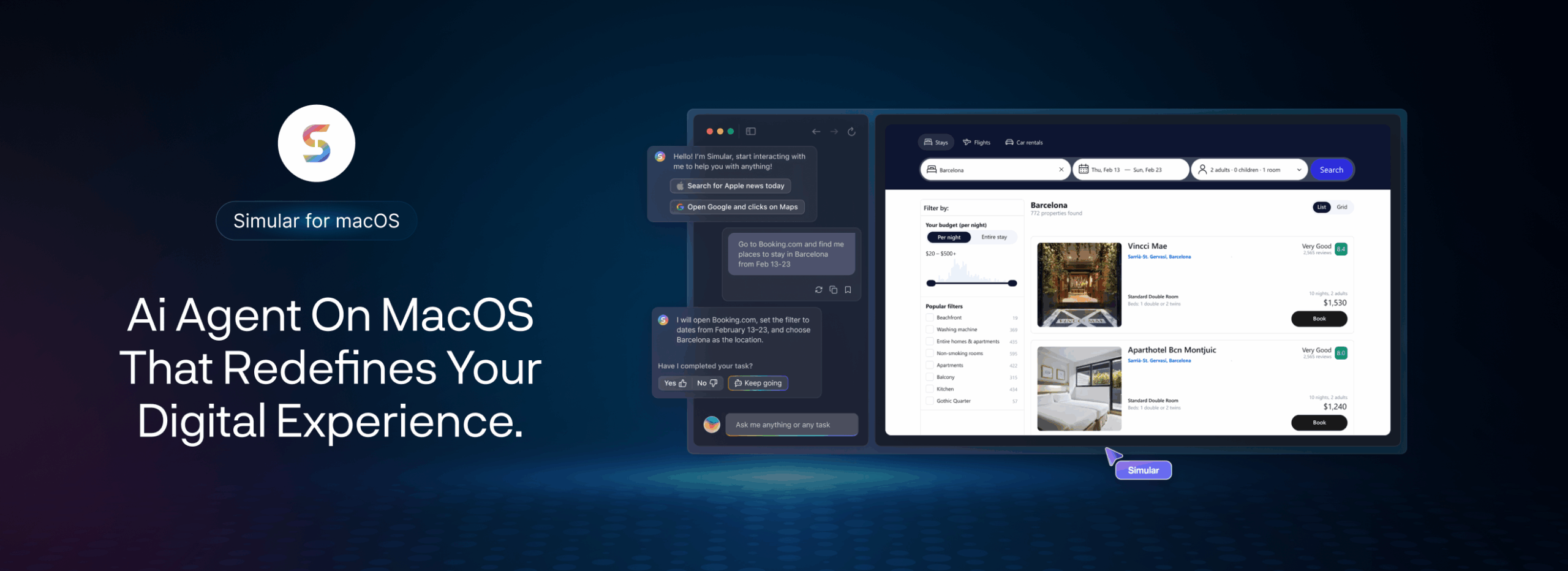Table of Contents
Overview
Feeling overwhelmed by the constant stream of information and tasks on your Mac? Imagine having a co-pilot, an AI assistant that understands your context and helps you navigate the digital world in real time. That’s the promise of Simular, a local AI agent for macOS designed to boost your productivity and streamline your workflow. Let’s dive into what makes Simular a compelling option for Mac users seeking AI-powered assistance.
Key Features
Simular boasts a range of features designed to enhance your productivity and digital experience:
- Runs locally on macOS: This ensures your data stays on your machine, prioritizing privacy and security.
- Real-time collaboration with user: Simular acts as a true co-pilot, offering suggestions and assistance as you work.
- Context-aware internet browsing: The AI understands the context of your browsing activity to provide relevant information and support.
- Task automation: Automate repetitive tasks to free up your time and focus on more important activities.
- Privacy-focused AI agent: Your data remains private and secure, as Simular operates locally without sending your information to the cloud.
How It Works
Simular is designed to seamlessly integrate into your macOS workflow. Once installed, it monitors your digital activity locally, understanding the context of your work. It then offers contextual suggestions, automates tasks, and helps you browse the internet more efficiently. The beauty of Simular is that you always retain control, able to accept or reject suggestions as you see fit. This ensures the AI enhances your workflow without dictating it.
Use Cases
Simular’s capabilities lend themselves to a variety of use cases, making it a versatile tool for Mac users:
- Enhanced personal productivity: Streamline your daily tasks and accomplish more in less time with AI-powered assistance.
- Research assistance: Get help gathering information and conducting research more efficiently with context-aware browsing support.
- Multitasking support: Manage multiple tasks simultaneously with ease, thanks to Simular’s ability to understand and assist with different activities.
- Privacy-preserving automation: Automate tasks without compromising your privacy, as all processing occurs locally on your machine.
- Accessibility support: Simular can provide assistance to users with disabilities, making digital tasks more accessible.
Pros & Cons
Like any tool, Simular has its strengths and weaknesses. Let’s break them down:
Advantages
- Privacy-focused: Operates locally, ensuring your data remains private and secure.
- Operates locally: No internet connection required for core functionality, enhancing speed and reliability.
- Real-time assistance: Provides immediate support and suggestions as you work.
- User retains control: You’re always in charge, able to accept or reject suggestions as needed.
Disadvantages
- Mac-only: Currently only available for macOS users.
- May require learning curve: Getting used to the AI’s suggestions and capabilities may take some time.
- Still evolving in functionality: As a relatively new tool, Simular’s features are still being developed and refined.
How Does It Compare?
While other AI tools offer similar functionalities, Simular distinguishes itself with its local operation and real-time co-piloting capabilities. For example, Rewind records and assists but lacks the live, interactive element of Simular. Humane AI Pin is a wearable AI assistant, making it fundamentally different from Simular’s desktop-focused approach. Simular’s focus on privacy and real-time collaboration makes it a unique offering in the AI assistant landscape.
Final Thoughts
Simular presents a compelling vision for the future of personal productivity on macOS. Its privacy-focused approach, combined with its real-time co-piloting capabilities, makes it a promising tool for anyone looking to enhance their workflow and accomplish more. While it’s still evolving, Simular offers a glimpse into the potential of local AI agents to transform the way we interact with our computers. If you’re a Mac user seeking a privacy-conscious and proactive AI assistant, Simular is definitely worth exploring.