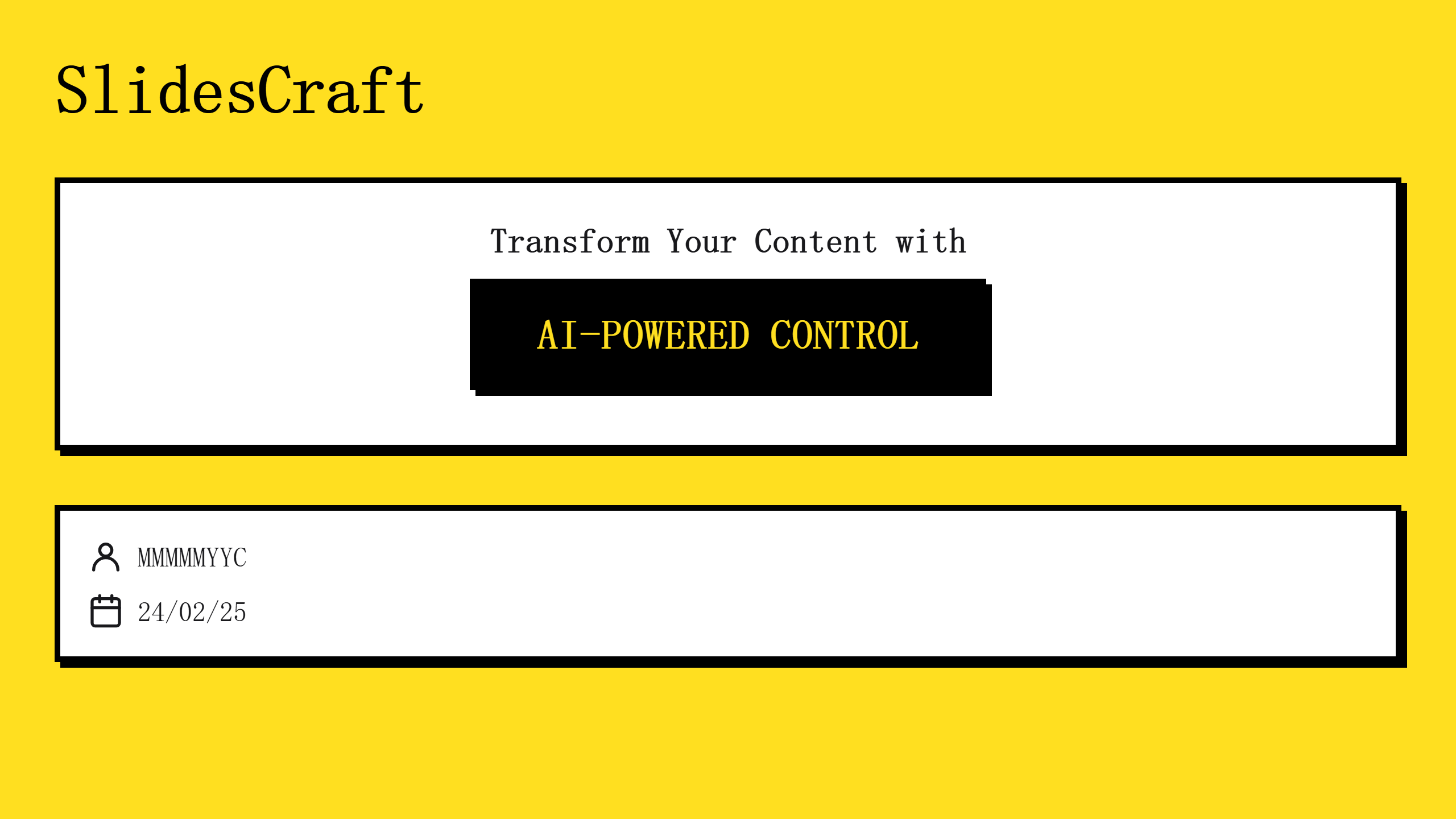Table of Contents
Overview
In the ever-evolving landscape of presentation tools, finding one that balances AI assistance with creative control can be a challenge. Enter SlidesCraft, an innovative AI-powered presentation tool designed to help you craft impactful and precise HTML-based slides. By collaborating with Claude 4, SlidesCraft offers a unique approach to presentation creation, focusing on one slide at a time for maximum customization and clarity. Let’s dive into what makes SlidesCraft a contender in the AI presentation arena.
Key Features
SlidesCraft boasts a range of features designed to streamline and enhance your presentation creation process:
- Integration with Claude 4 for AI assistance: Leverage the power of AI to generate content, refine messaging, and ensure your slides are impactful and engaging.
- 24 customizable slide styles: Choose from a variety of pre-designed styles to match your brand and presentation theme, providing a solid foundation for your content.
- HTML-based slide generation: Create slides in HTML format, offering flexibility and control over the final design and ensuring compatibility across various platforms.
- Focused, slide-by-slide creation: Concentrate on crafting each slide individually, allowing for deep customization and precise messaging tailored to your specific needs.
How It Works
SlidesCraft simplifies the presentation creation process by focusing on a slide-by-slide approach. Users begin by inputting their content for a specific slide. Then, SlidesCraft, powered by Claude 4, generates an HTML-based slide tailored to that content. This method allows for meticulous customization and ensures that each slide effectively communicates its intended message. The HTML format provides users with granular control over the design, enabling them to fine-tune every aspect of the slide to their exact specifications.
Use Cases
SlidesCraft’s focused approach makes it suitable for a variety of presentation scenarios:
- Business presentations: Create compelling presentations to showcase your company’s products, services, and strategies to potential clients and investors.
- Academic lectures: Develop engaging and informative lectures for students, incorporating visuals and key takeaways to enhance learning.
- Marketing pitches: Craft persuasive marketing pitches to highlight the value proposition of your products or services to prospective customers.
- Conference talks: Design impactful presentations for conferences and seminars, capturing the attention of your audience and delivering key insights.
Pros & Cons
Like any tool, SlidesCraft has its strengths and weaknesses. Understanding these can help you determine if it’s the right fit for your presentation needs.
Advantages
- High customization: The HTML-based format allows for extensive customization, giving you complete control over the look and feel of your slides.
- Precise slide creation: The slide-by-slide approach ensures that each slide is carefully crafted and tailored to its specific content.
- Efficient workflow: The AI assistance from Claude 4 streamlines the content generation process, saving you time and effort.
Disadvantages
- Requires familiarity with HTML for advanced customization: To fully leverage the customization options, some knowledge of HTML is necessary.
- Limited to HTML slide formats: SlidesCraft only generates HTML-based slides, which may not be compatible with all presentation platforms.
How Does It Compare?
While SlidesCraft offers a unique approach to presentation creation, it’s important to consider its competitors. Plus AI offers integration with Google Slides, providing a familiar environment for many users. Tome focuses on storytelling presentations, emphasizing narrative and visual appeal. SlidesCraft distinguishes itself with its HTML-based output and slide-by-slide creation process, offering a balance of AI assistance and granular control.
Final Thoughts
SlidesCraft offers a compelling solution for users seeking a presentation tool that combines AI assistance with a high degree of customization. Its HTML-based output and slide-by-slide approach provide a unique level of control, making it a valuable tool for those who want to craft precise and impactful presentations. While it may require some familiarity with HTML for advanced customization, the benefits of its focused approach and AI integration make it a worthwhile contender in the presentation software market.