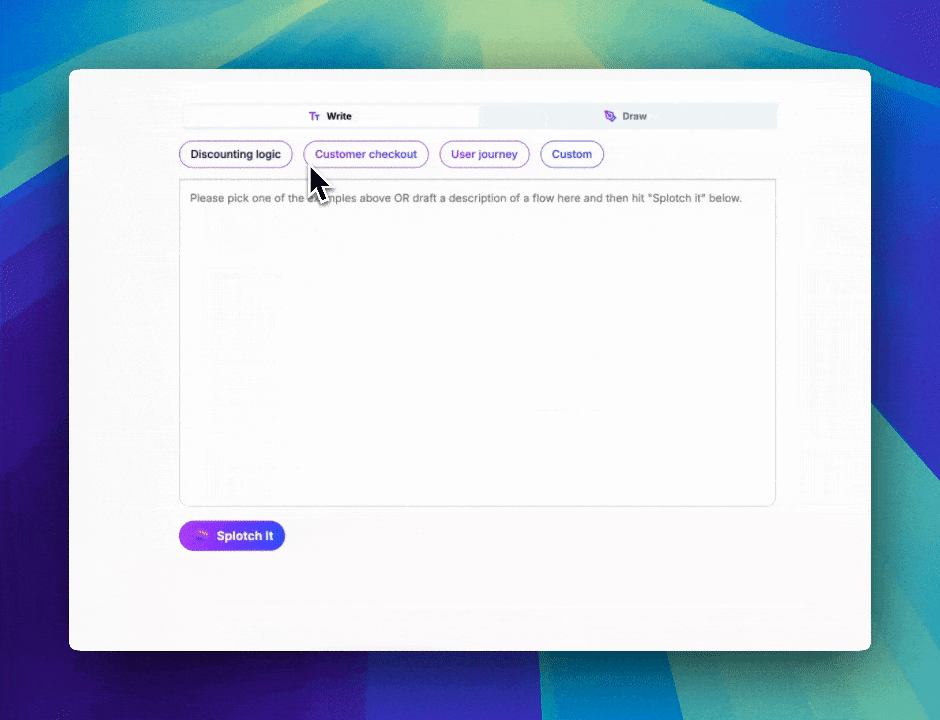Table of Contents
Overview
Struggling to visualize complex processes and workflows? Splotch is here to revolutionize your diagramming experience. This innovative AI-powered tool transforms written processes into interactive, editable diagrams, fostering clarity and collaboration like never before. Say goodbye to static flowcharts and hello to dynamic, living diagrams that evolve with your ideas.
Key Features
Splotch boasts a powerful suite of features designed to streamline your workflow and enhance your understanding of complex processes:
- Two-way sync between text and diagrams: Edit your process in either text or diagram format, and changes are instantly reflected on both sides. This bi-directional syncing ensures consistency and eliminates the need for manual updates.
- AI-assisted editing: Leverage the power of AI to refine your diagrams, optimize layouts, and identify potential bottlenecks. Splotch’s AI features help you create clear, concise, and effective visualizations.
- Google Docs integration: Seamlessly integrate Splotch with your existing Google Docs workflow. Import content directly from your documents and export diagrams for easy sharing and collaboration.
- Interactive diagramming: Create dynamic diagrams that allow users to explore processes in detail. Add annotations, links, and other interactive elements to enhance engagement and understanding.
- Real-time updates: Collaborate with your team in real-time, with all changes instantly visible to everyone involved. This ensures that everyone is always on the same page.
- Collaboration tools: Facilitate teamwork with built-in collaboration features, including commenting, version control, and user permissions.
How It Works
Splotch simplifies the diagramming process with its intuitive interface and AI-powered features. Simply input a written process, and Splotch will automatically visualize it as a live, interactive diagram. The magic lies in the bi-directional syncing. You can then edit the diagram directly, adding shapes, connectors, and annotations. Alternatively, you can edit the original text, and Splotch will automatically update the diagram accordingly. The AI features assist in editing and formatting, ensuring your diagrams are clear and professional. Plus, the Google Docs integration allows for a smooth content flow, making it easy to import and export your work.
Use Cases
Splotch is a versatile tool that can be used in a variety of contexts to improve communication, collaboration, and understanding. Here are a few examples:
- Business process documentation: Clearly visualize and document your business processes to improve efficiency and compliance.
- Sales playbooks: Create interactive sales playbooks that guide your sales team through the sales process and improve conversion rates.
- Onboarding workflows: Develop engaging onboarding workflows that help new employees quickly learn their roles and responsibilities.
- Marketing strategies: Visualize your marketing strategies to ensure alignment and optimize your campaigns.
- Consulting reports: Create compelling consulting reports that clearly communicate your findings and recommendations.
- Collaborative planning: Facilitate collaborative planning sessions by visualizing ideas and workflows in real-time.
Pros & Cons
Like any tool, Splotch has its strengths and weaknesses. Let’s take a look at the pros and cons:
Advantages
- Enhances clarity and understanding of complex processes.
- Simplifies process visualization with AI-powered automation.
- Integrates seamlessly with Google Docs for streamlined workflows.
- AI-powered editing features for optimized diagrams.
Disadvantages
- Free version has limitations on features and usage.
- Lacks dedicated mobile support for on-the-go access.
- Limited offline functionality, requiring an internet connection for full use.
How Does It Compare?
When choosing a diagramming tool, it’s important to consider your specific needs and requirements. While Splotch offers unique AI-powered features and bi-directional syncing, it’s worth comparing it to other popular options:
- Lucidchart: A more general-purpose diagramming tool with a wide range of features, but lacks the AI-driven automation and bi-directional syncing of Splotch.
- Whimsical: Focused on visual collaboration and brainstorming, but lacks the robust diagramming capabilities and bi-directional syncing of Splotch.
Final Thoughts
Splotch offers a fresh and innovative approach to diagramming, leveraging the power of AI to simplify complex processes and enhance collaboration. Its bi-directional syncing and Google Docs integration make it a valuable tool for businesses and individuals looking to improve communication, streamline workflows, and gain a deeper understanding of their processes. While the free version has limitations and mobile support is lacking, the benefits of Splotch’s AI-powered features and intuitive interface make it a compelling option for anyone seeking a modern diagramming solution.