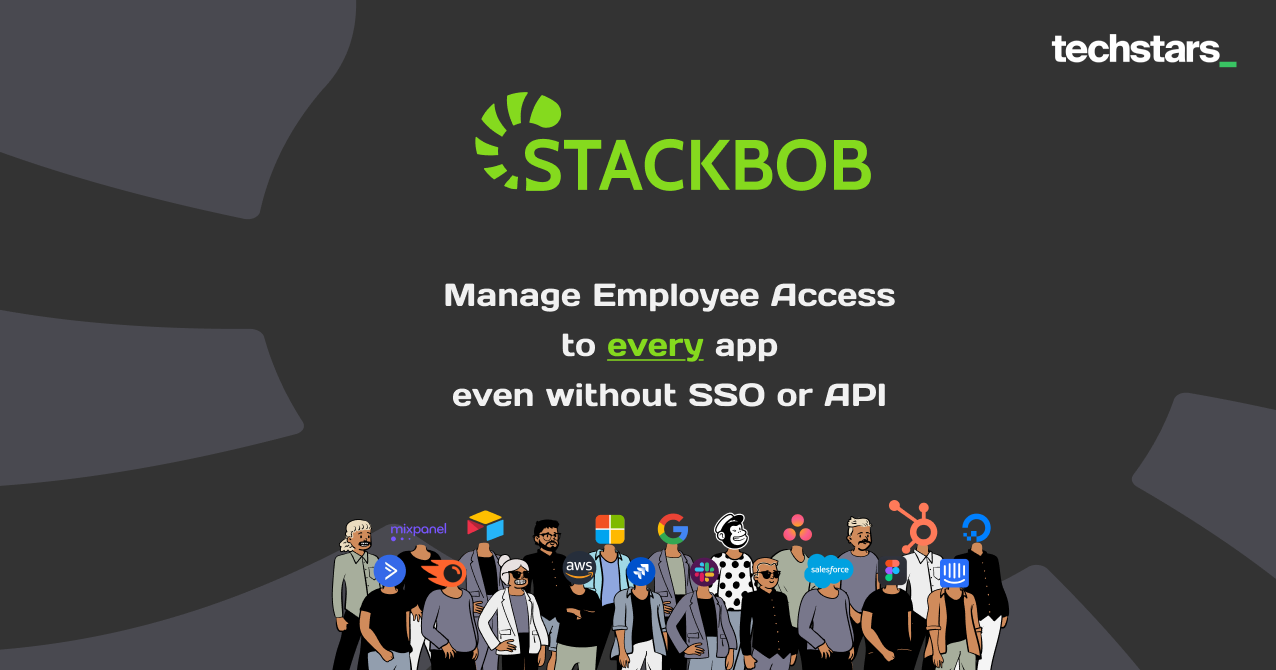Table of Contents
Overview
Tired of exorbitant Single Sign-On (SSO) fees eating into your budget? Wish you could automate tedious IT tasks and bolster your security posture without breaking the bank? Enter StackBob, a next-generation Identity and Access Management (IAM) platform designed to do just that. StackBob promises to eliminate the SSO tax, enhance security, automate IT tasks, and even reduce your software expenses. Let’s dive into what makes this platform tick.
Key Features
StackBob boasts a compelling suite of features aimed at streamlining access management and improving security. Here’s a closer look:
- No-cost SSO: Implement Single Sign-On without the hefty price tag typically associated with enterprise solutions.
- Credential sharing: Securely share passwords and other credentials with team members, eliminating the need for insecure methods like email or sticky notes.
- Password management: Provides a centralized and secure vault for storing and managing passwords, promoting strong password hygiene across your organization.
- IT workflow automation: Automate repetitive IT tasks such as user onboarding and offboarding, freeing up your IT team to focus on more strategic initiatives.
- Corporate data protection: Protect sensitive corporate data by controlling access and monitoring user activity.
- Cost control features: Gain visibility into your SaaS spending and identify opportunities to optimize costs.
How It Works
StackBob works by integrating seamlessly with your existing enterprise software applications. This integration allows it to manage user access from a centralized platform. The platform automates key processes like onboarding and offboarding, ensuring that new employees gain access quickly and departing employees are promptly removed from systems. Furthermore, StackBob enables secure password sharing, eliminating risky practices. Best of all, it delivers SSO functionality without the added fees that are common with other solutions.
Use Cases
StackBob’s capabilities make it a versatile tool for a variety of scenarios. Consider these use cases:
- Enterprise access management: Centrally manage user access to all your applications and systems, simplifying administration and improving security.
- Onboarding automation: Automate the process of granting new employees access to the resources they need, reducing onboarding time and improving productivity.
- SaaS cost optimization: Identify and eliminate unused or underutilized SaaS licenses, saving your company money.
- Security compliance: Meet regulatory requirements by implementing strong access controls and monitoring user activity.
- Password sharing for teams: Enable teams to securely share passwords for shared accounts, improving collaboration and reducing the risk of data breaches.
Pros & Cons
Like any tool, StackBob has its strengths and weaknesses. Let’s weigh the advantages and disadvantages.
Advantages
- Eliminates costly SSO fees, making enterprise-grade security more accessible.
- Automates repetitive IT tasks, freeing up valuable time for your IT team.
- Enhances security by centralizing access management and enforcing strong password policies.
- Saves costs by optimizing SaaS spending and reducing administrative overhead.
Disadvantages
- May require some technical expertise for initial setup and configuration.
- Credential sharing, while secure, may raise policy concerns within some organizations and require careful planning and implementation.
How Does It Compare?
When evaluating IAM solutions, it’s important to consider the competition. Here’s how StackBob stacks up against some popular alternatives:
- Okta: A well-established IAM platform, but often criticized for its high pricing. StackBob offers a more cost-effective alternative for SSO.
- JumpCloud: Provides a broader range of device management features in addition to IAM. If you need comprehensive device management, JumpCloud might be a better fit.
- 1Password Teams: Excels at password management and secure sharing, but lacks the broader IAM focus of StackBob.
Final Thoughts
StackBob presents a compelling value proposition for organizations seeking to improve their IAM posture without incurring exorbitant SSO fees. Its combination of cost-effective SSO, automation capabilities, and security features makes it a worthy contender in the IAM landscape. While the initial setup may require some technical expertise, the long-term benefits of streamlined access management, enhanced security, and cost savings are likely to outweigh the initial investment.