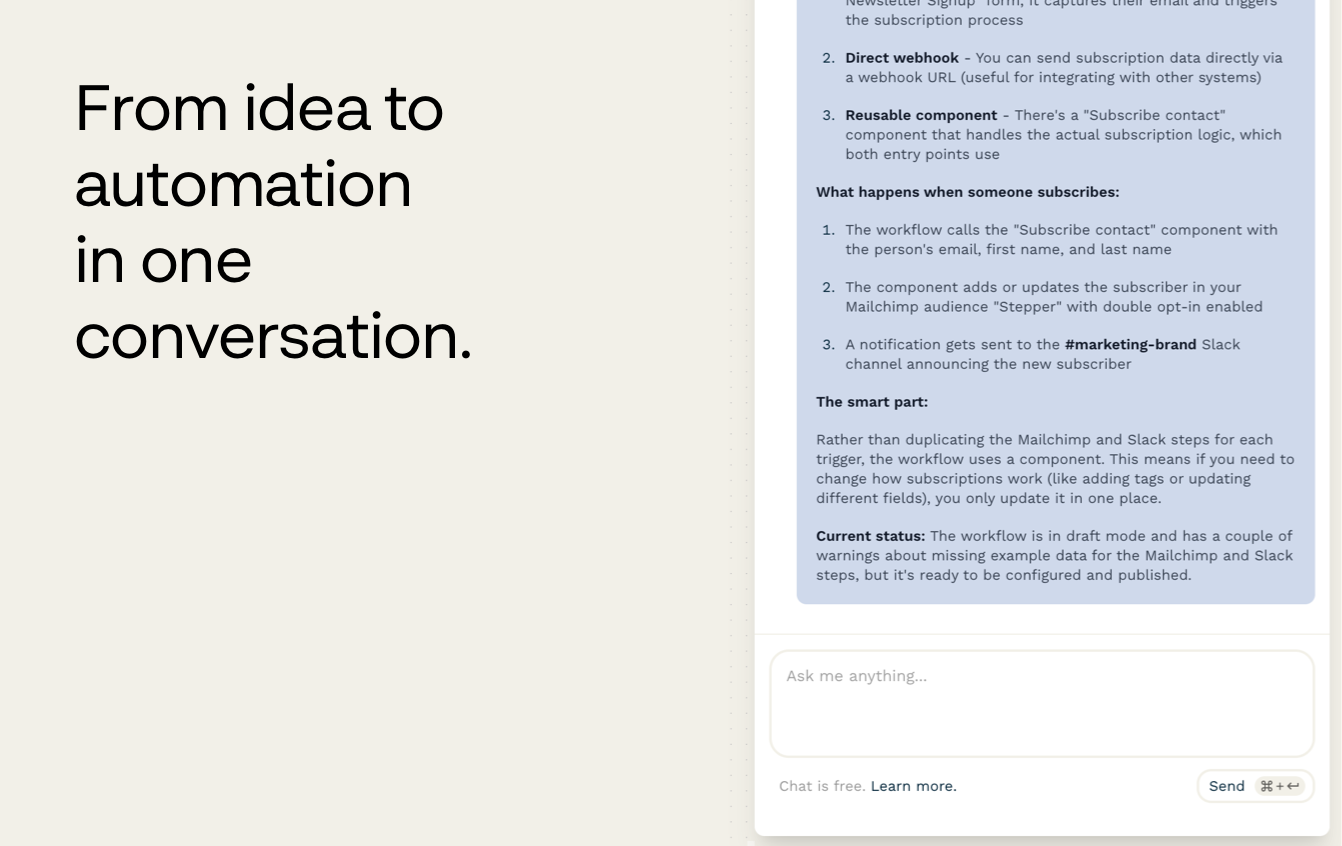Table of Contents
- Overview
- Core Features & Capabilities
- How It Works: The Workflow Process
- Ideal Use Cases
- Strengths and Strategic Advantages
- Limitations and Realistic Considerations
- Competitive Positioning and Strategic Comparisons
- Pricing and Access
- Technical Architecture and Platform Details
- Company Background and Development Context
- Launch Reception and Community Response
- Important Caveats and Realistic Assessment
- Final Assessment
Overview
Stepper is an AI-native workflow automation platform launched by Paperform on October 28, 2025, designed specifically for small businesses and solopreneurs to build automated workflows through conversational AI rather than traditional visual builders or coding. Rather than positioning itself as a Zapier replacement, Stepper emphasizes an AI-first approach where natural language descriptions generate workflow steps that users can then validate, understand, and customize through a visual editor without technical barriers.
Developed by the Paperform team (Dean and Diony), Stepper represents evolution from Paperform’s lightweight automation capabilities, addressing customer feedback that existing workflow platforms require extensive technical knowledge, prove expensive to scale, and create frustrating user experiences for non-technical teams. The platform launched with a 50% discount offer valid through October 31, 2025 (midnight PST) using the coupon STEPUP, signaling aggressive market positioning targeting cost-sensitive SMBs and solopreneurs seeking affordability.
Core Features & Capabilities
Stepper provides specialized features combining AI-first workflow creation with cost optimization and modular architecture for non-technical users.
AI-First Workflow Creation: Natural language interface where users describe automation needs (“Send an auto-reply when someone emails me”) and AI generates workflow steps. Users can refine through conversation with AI, iteratively building workflows without manual configuration or technical knowledge. AI assistant explains steps before execution, enabling user confidence and transparency.
Visual Editor with Manual Control: All generated workflows visible and editable in visual interface. Users understand exactly what the automation does through drag-and-drop interface. Manual editing enables both technical customization and non-technical users gaining confidence through transparency without requiring AI dependency for every change.
Modular Reusable Components: Save common workflow logic (authentication, data lookups, transforms) as reusable components in component libraries. Drop components into new workflows like “Lego blocks” instead of rebuilding identical logic repeatedly across workflows. Critical efficiency feature differentiating from Zapier and Make where similar logic requires rebuilding for each workflow.
Unlimited Steps on Pro Plan: Pro plan includes unlimited workflow steps within fair use policy (250,000+ steps/month triggers custom arrangements). Eliminates step-counting which constrains competitive platforms. Pricing remains fixed regardless of step complexity—encouraging ambitious workflow design without cost escalation penalties.
Bring-Your-Own API Keys: Users provide own credentials for expensive services (OpenAI, Anthropic for AI features, SendGrid, Mailgun for email providers). Stepper uses provided keys instead of processing through Stepper infrastructure, reducing platform operating costs and allowing users to leverage existing API subscriptions.
Non-Expiring Prepaid Credits: Purchase credits that accumulate in account never expiring or resetting monthly. Eliminates “use-it-or-lose-it” pressure and prevents unexpected billing cycles typical of subscription models. Users maintain control over spending pace without monthly subscription requirements.
Multiple Triggers for Related Automations: Build multiple triggers within single workflow (e.g., “When email received OR Slack message posted”). Enables automations reflecting actual business flow rather than forcing separate workflows for related events—unique feature not emphasized in competitor platforms.
Template Library: Pre-built templates for common workflows (Gmail auto-replies, PDF invoice OCR, lead qualification) accelerate initial setup. Templates serve as starting points for customization through AI or visual editor rather than restrictive prescriptions limiting customization.
Real-Time Workflow Monitoring: Dashboard showing live workflow execution status, step-by-step execution logs, and result history. Users understand what their automations accomplished without guessing based on downstream systems or checking multiple platforms.
Integration Support: Currently supports Gmail, PDF OCR, Slack, CRM systems, and other business tools. Open integrations initiative planned—Stepper will open-source app integrations enabling community contributions and customization without platform gatekeeping.
No-Code and Non-Technical Accessibility: Explicitly designed for users without coding knowledge. Visual editor, AI assistance, and template library eliminate barriers to automation for non-technical team members and solopreneurs intimidated by technical interfaces.
Team Collaboration (Coming Soon): Planned feature enabling multiple users collaborating on workflows, shared component libraries, granular permissions, and team management. Not yet available at launch but represents planned expansion toward team-based organizations.
How It Works: The Workflow Process
Stepper operates through straightforward workflow combining natural language input, AI generation, visual customization, and deployment with monitoring.
Step 1 – Describe Automation Need: User inputs natural language description: “Automatically draft replies to new Gmail emails, skip notification emails, and block marketing senders” or similar automation goal. AI assistant processes natural conversational language rather than requiring structured instructions.
Step 2 – AI Generates Workflow: AI assistant processes description and generates suggested workflow steps, triggers, conditions, and actions appropriate for the described task. AI explains proposed steps before building them, enabling user review and modification through conversation.
Step 3 – Review and Refine: User reviews AI-generated workflow in visual interface. Can iterate through conversation with AI (“Add error handling”), switch to visual editor for manual adjustments, or combine both approaches for maximum flexibility and control.
Step 4 – Customize and Test: Adjust individual steps, configure integrations (Gmail credentials, AI model selection for BYOA), set triggers, define conditions. Visual interface enables clear customization without terminal or code. Real-time preview shows workflow behavior before deployment.
Step 5 – Deploy: Activate workflow. It runs automatically based on configured triggers (new email, form submission, scheduled time). Credits consume based on actions (AI steps, emails sent, API calls). No monthly subscription required—pay only for actions executed.
Step 6 – Monitor and Iterate: Dashboard shows real-time execution, step logs, and results. Users can pause, modify, or delete workflows anytime without complex procedures. Monitoring enables confidence that automations function as intended and identifies optimization opportunities.
Ideal Use Cases
Stepper’s AI-first approach and cost efficiency enable diverse automation scenarios for SMBs and solopreneurs where automation previously seemed too expensive or complex.
AI-Powered Lead Qualification: Automatically evaluate incoming leads, enrich data with company information, score based on fit criteria, and route to appropriate sales stage without manual review overhead.
Automated Receipt and Invoice Processing: Extract invoice details using AI OCR, validate against budgets, categorize expenses, and update accounting systems automatically without manual data entry errors.
Email Management and Auto-Reply Systems: Draft intelligent replies to new emails, skip transactional senders, categorize by type, and summarize for human review. Reduces email volume overwhelming inboxes and improves response consistency.
Customer Onboarding Workflows: Automatically create accounts, send welcome emails, assign to onboarding systems, track completion, and escalate for manual intervention if needed. Speeds up customer success without manual handholding.
Support Ticket Routing and Categorization: Analyze incoming support requests, categorize by issue type, assign to appropriate departments, and prioritize based on severity. Improves response times and ensures proper team assignment.
Contract Management Automation: Route contracts for approval based on value thresholds, track signature status, send reminders, archive completed contracts, and maintain audit trails for compliance requirements.
Meeting Follow-Up Automation: Generate meeting summaries from transcripts, extract action items, distribute to participants, track completion, and schedule follow-up meetings. Reduces administrative burden from meeting management.
Content Distribution: Publish content across social media platforms, blogs, and newsletters simultaneously. Adapt content format for each platform and schedule posting based on engagement patterns optimizing reach.
Survey Response Analysis: Collect survey responses, analyze sentiment and themes automatically, generate reports, and identify action items from feedback without manual interpretation.
Webinar Registration Processing: Manage registrations, send confirmation emails, deliver calendar invites, send reminder emails before event, and capture attendance for follow-up—complete attendee lifecycle automation.
Sales Pipeline Automation: Update CRM automatically based on external signals (payment received, support ticket created), send stakeholder notifications, trigger follow-up tasks, and maintain data consistency across systems.
Change Notification Systems: Monitor for important changes (price updates, inventory changes, document modifications) and alert stakeholders automatically through email, Slack, or other channels.
Strengths and Strategic Advantages
AI-First Architecture Radically Simplifies Setup: Conversational creation eliminates learning complex interfaces or understanding technical documentation typical of Zapier or Make. Users describe needs naturally and AI generates workflows—democratizing automation for non-technical teams.
10x More Cost-Effective Than Competitors: Combination of unlimited steps on Pro ($19/month), bring-your-own APIs reducing costs, and no per-action charges delivers significant savings compared to per-task or per-step pricing models from Zapier (750+ tasks starting $19.99/month) or Make (credit-based scaling costs).
Transparent and Non-Expiring Credits: Pre-purchase credits that persist prevent unexpected billing shocks common with subscription platforms. Customers maintain spending pace control without pressure to use credits before monthly reset.
Modular Components Prevent Repeated Development: Save common logic once and reuse infinitely across workflows instead of rebuilding authentication, data transforms, or lookups repeatedly—efficiency gain not emphasized in Zapier marketing.
Visual Editor Ensures Transparency: All workflows visible and editable visually—no black-box processing or hidden AI operations. Users understand exactly what automations do and can customize without AI dependency after creation.
Unlimited Steps on Pro: Enable complex, multi-step workflows without cost escalation penalties forcing simplification or splitting workflows across multiple platforms. Pricing model encourages sophisticated automation design.
Multiple Triggers Within Single Workflow: Enable related automations staying grouped logically rather than forcing fragmentation across separate workflows. Reflects how actual business processes work rather than forcing artificial separation.
Built by Paperform Team: Team behind established form-building platform bringing production experience, reliability focus, and existing customer base. Not fly-by-night startup—established company with 2000+ integrations already supporting millions of users through Paperform.
Template Library Accelerates Setup: Pre-built templates for common use cases (Gmail management, invoice processing, lead qualification) enable immediate value without starting from scratch. Templates customizable through AI or visual editor.
Focus on SMB and Solopreneur Needs: Deliberately designed for specific market segment rather than attempting enterprise focus like Zapier and Make. Pricing, features, and design reflect SMB constraints and preferences.
Limitations and Realistic Considerations
Newer Platform with Limited Integrations: Launched October 28, 2025, Stepper has smaller integration library than Zapier (8,000+), Make (1,000+), or n8n (400+). While webhook support enables connecting any system, pre-built integrations for specialized tools may be missing. Integration library will expand through product evolution and open-source community contributions announced as coming.
Team Collaboration Features Coming Soon: Launched without team features (collaborating on workflows, shared component libraries, granular permissions), limiting utility for team-based organizations. Expected to arrive but timeline unspecified in launch announcements.
Fair Use Policy on Unlimited Steps: While unlimited steps offered, fair use policy (250,000+/month triggers custom arrangements for Pro tier) means extremely high-volume users may need custom plans. Typical SMB workflows unlikely to approach limits but usage tracking important for large-scale deployments.
Single-Vendor API Key Requirement: BYOA keys approach (bringing own API keys) requires users manage multiple API accounts and credentials. More complex setup than platforms handling credentials centrally like Zapier, though reduces costs significantly.
Smaller Community and Support: Limited user base and support network compared to 15+ year old Zapier. Community solutions, third-party tutorials, and shared templates less extensive but will grow with user base expansion.
Dependency on Third-Party Platforms: Integrations with Gmail, CRMs, and other tools mean service outages or API changes by providers can impact Stepper automations—universal risk affecting all automation platforms.
Still Evolving: As new product (October 2025 launch), Stepper’s feature set will evolve. Users may experience rapidly changing interface, new features, or refactored capabilities as platform matures and incorporates user feedback.
Limited Specialized Integrations: While webhooks provide flexibility, pre-built integrations for specialized domain tools may be missing compared to Zapier’s 8,000+ ecosystem. Custom integration development required for niche applications.
Competitive Positioning and Strategic Comparisons
Stepper occupies specialized niche emphasizing AI-first workflow creation and cost efficiency rather than integration breadth or enterprise scale—differentiating clearly from established competitors.
vs. Zapier: Zapier provides 8,000+ integrations with extensive ecosystem maturity. Stepper emphasizes AI-first workflow creation with 10x cost efficiency and unlimited steps on Pro. Zapier excels at integration breadth and enterprise features; Stepper excels at simplicity and cost-effectiveness for SMBs. Different philosophies—Zapier connects everything comprehensively; Stepper enables simple powerful automations affordably through AI assistance. Both valid approaches serving different market segments and priorities.
vs. Make (Integromat): Make offers sophisticated workflow builder with deep customization over 1,000 apps. Make targets power-users comfortable with complex logic; Stepper targets non-technical SMBs and solopreneurs. Make’s flexibility and advanced features versus Stepper’s simplicity and accessibility represent different positioning—enterprise complexity versus accessibility priority.
vs. n8n: n8n emphasizes self-hosting capabilities, fair-code licensing, and advanced features for technically sophisticated users. n8n targets developers and enterprises; Stepper targets solopreneurs and SMBs. n8n focuses on control and customization; Stepper focuses on ease and speed. Different deployment models (self-hosted versus cloud) and user personas rather than direct competition.
vs. Relay: Relay combines automation with human workflow management and AI assistance. Similar AI-first approach but Relay emphasizes human-in-the-loop approval workflows and human tasks; Stepper emphasizes fully autonomous automation. Complementary rather than directly competitive platforms addressing different workflow needs.
vs. Zapier’s AI Features: Zapier announced Copilot AI assistant and 450+ AI integrations at ZapConnect 2025 (September 2025). Stepper differentiates through core AI-first design versus Zapier’s AI-bolted-on approach. Stepper’s entire interface conversational; Zapier’s AI is additional feature layer. Fundamental architectural difference in how AI integrates into user experience.
Key Differentiators: Stepper’s core differentiation lies in conversational AI-first workflow creation requiring no technical background, 10x cost efficiency through unlimited steps and bring-your-own-API approach, modular reusable components preventing repeated development, transparent pricing with non-expiring credits, multiple triggers within single workflows, and specific focus on SMBs and solopreneurs rather than enterprises or technical power users.
Pricing and Access
Stepper operates on transparent, tiered pricing with non-expiring credits and generous free plan attractive to budget-conscious SMBs and solopreneurs.
Free Plan: Unlimited workflows and automation runs, limited AI features daily quota, basic integrations. No credit card required. Suitable for small-scale or experimental use. More generous free tier than Zapier (100 tasks/month) enabling meaningful exploration.
Pro Plan: $19/month standard pricing (reduced to $9.50/month first year with STEPUP coupon through October 31, 2025 for 50% discount). Unlimited steps (within fair use policy), all integrations, expanded daily AI quota, advanced features. Significantly lower entry price than Zapier Professional ($49/month) or Make equivalent plans.
Credits: Used for premium actions (AI steps, sending emails, SMS, premium API calls). Pre-purchase at user discretion—no expiration or monthly reset. Cost per action varies by action type (AI steps typically $0.01-$0.10 depending on complexity). Users pay only for actions executed.
BYOA Discount: Using provided API keys for AI (OpenAI, Anthropic) and email (SendGrid, Mailgun) instead of Stepper’s infrastructure significantly reduces credit consumption for those services. Cost optimization strategy disadvantaging users without existing API subscriptions but rewarding those with existing infrastructure.
No Per-Step Charges: Unlike Zapier (charged by tasks/month) and Make (credit-based scaling), Stepper charges per-action only when workflows execute. Enables unlimited workflow complexity at fixed monthly cost plus action credits—fundamental pricing differentiation enabling complex workflow exploration without cost penalties.
Team Plan (Coming Soon): Planned to include unlimited workflows, unlimited credits, team collaboration features, and advanced permissions at higher tier. Exact pricing and launch timeline not yet specified.
Comparison to Competitors: Stepper Pro ($19/month) approximately 75% less expensive than Zapier Professional ($49/month) with unlimited steps versus Zapier’s 750 tasks. BYOA approach further reduces effective costs for users with existing API subscriptions.
Technical Architecture and Platform Details
Web-Based Platform: Browser-accessible without installation. Cloud infrastructure handling execution, integrations, and monitoring. Responsive design supporting desktop and mobile access for workflow management on-the-go.
AI Integration: Powers workflow generation and optimization. Can leverage user-provided API keys (OpenAI, Anthropic, Cohere) or Stepper’s infrastructure for AI features. Supports multiple AI models enabling model selection based on task requirements.
Visual Workflow Builder: Drag-and-drop interface showing all workflow steps, conditions, and connections. Standard no-code workflow visualization paradigm proven through Zapier, Make, and n8n.
Integration Architecture: Direct integrations for popular platforms (Gmail, Slack, CRM systems, PDF tools). Webhook support enables connecting any system. Plan to open-source integrations for community contributions and customization.
Execution Engine: Handles workflow scheduling, trigger evaluation, step execution, error handling, and result logging. Manages both real-time and scheduled workflow execution patterns.
Monitoring Dashboard: Real-time view of active workflows, execution history, step-by-step logs, and result artifacts. Enables users to understand automation behavior without requiring downstream system monitoring.
Version Management: Workflows have version history enabling rollback if changes cause issues. Components versioned separately enabling independent updates.
Data Isolation: User data processing isolated from other users’ workflows. Privacy model protecting sensitive business data in automation workflows.
Company Background and Development Context
Stepper developed by Paperform, established form-building and automation platform founded by Dean and Diony. Paperform serves millions of users through form-building, eSignatures, payments, subscriptions, bookings, and automation capabilities. Stepper represents significant R&D investment from established company with production experience, reliability track record, and existing customer base for expansion.
Founders Dean and Diony leveraged experience building Paperform’s lightweight automation capabilities to identify market gap for affordable, AI-native workflow automation specifically addressing SMB frustrations with expensive, complex platforms like Zapier and Make.
Launch Reception and Community Response
Stepper’s October 28, 2025 launch generated positive reception emphasizing AI-first simplicity and cost efficiency across YouTube, LinkedIn, Paperform’s social media channels, and tech communities. Community appreciation focused on natural language workflow creation reducing learning curve compared to visual builders, component library differentiation from competitors preventing repeated development, significant cost advantages over Zapier and Make for SMBs, transparent pricing with unlimited steps approach, and open integrations initiative planned for community contributions.
Developers and solopreneurs highlighted value of lower cost barrier enabling automation adoption previously prohibitive for budget-conscious teams. Paperform’s existing customer base represents immediate market for Stepper adoption and testimonials.
Product Hunt positioning targets SMBs and solopreneurs frustrated by expensive, complex automation platforms—underserved market segment where Stepper’s pricing and accessibility provide meaningful value proposition.
Important Caveats and Realistic Assessment
Integration Coverage Expanding: While launched with popular integrations (Gmail, Slack, CRM systems, PDF OCR), specialized or niche applications may require webhook connections rather than direct integration. Integration library will expand through product evolution and community contributions following open-source integrations release.
Team Features Delayed: Lack of team collaboration features at launch may limit utility for organizations prioritizing team-based workflow development. Expected in coming months but exact timeline unspecified—organizations needing collaborative features now should evaluate alternatives.
Fair Use Policy Understanding Important: While unlimited steps marketed prominently, understanding that 250,000+/month steps triggers review ensures no surprises. Typical SMB usage unlikely to approach limits but high-volume users should monitor usage and plan accordingly.
API Key Management Required: BYOA approach reduces costs but requires users manage multiple API accounts. More complex than platforms handling credentials centrally like Zapier, though cost benefits substantial for users with existing subscriptions.
Early Product Maturity: October 28, 2025 launch means limited long-term stability track record. Product will evolve—features, pricing, or interface may change significantly as Stepper matures and incorporates user feedback. Early adopters should expect ongoing changes and improvements.
Smaller Integration Ecosystem: 7,000+ fewer integrations than Zapier means specialized tools may require webhook custom development. Community contributions will expand ecosystem but growth takes time compared to established platforms.
Final Assessment
Stepper represents refreshing approach to workflow automation prioritizing simplicity, cost efficiency, and non-technical accessibility over integration breadth or enterprise scale. For SMBs and solopreneurs frustrated by expensive Zapier pricing or intimidated by complex automation platforms requiring technical knowledge, Stepper offers compelling accessibility through AI-first design and transparent pricing without subscription locks.
The platform’s greatest strengths lie in conversational AI-first workflow creation democratizing automation for non-technical teams, 10x cost efficiency through unlimited steps and flexible credit model, modular components preventing repeated development, transparent pricing with non-expiring credits, multiple triggers within single workflows reflecting actual business logic, and specific market focus on SMB needs historically underserved by enterprise-focused platforms.
However, prospective users should approach with realistic expectations about early-stage platform maturity, smaller integration ecosystem compared to established competitors, delayed team collaboration features, evolving product roadmap as platform matures, and growth in competition as larger platforms add AI-native capabilities.
Stepper appears optimally positioned for solopreneurs and small teams automating business processes with budget constraints, organizations prioritizing cost efficiency over comprehensive integrations, non-technical users intimidated by complex automation platforms requiring technical knowledge, teams valuing transparency and visual workflows, businesses willing to adopt emerging platforms gaining ongoing feature expansion, SMBs frustrated by per-task pricing models constraining workflow complexity, and creator entrepreneurs seeking affordable automation without subscription burden.
It may be less suitable for enterprises requiring extensive integration ecosystems covering specialized tools, organizations needing proven long-term stability with 10+ year track records, teams requiring mature team collaboration features for distributed automation development, users requiring highly specialized integrations not yet built, those preferring established platforms with extensive community resources, or organizations with strict vendor evaluation requirements before adoption.
For SMBs seeking to automate business processes affordably through natural conversation rather than code or complex visual configuration, Stepper merits evaluation as AI-native platform addressing genuine pain points in automation accessibility, cost, and non-technical usability that larger platforms have historically underserved.