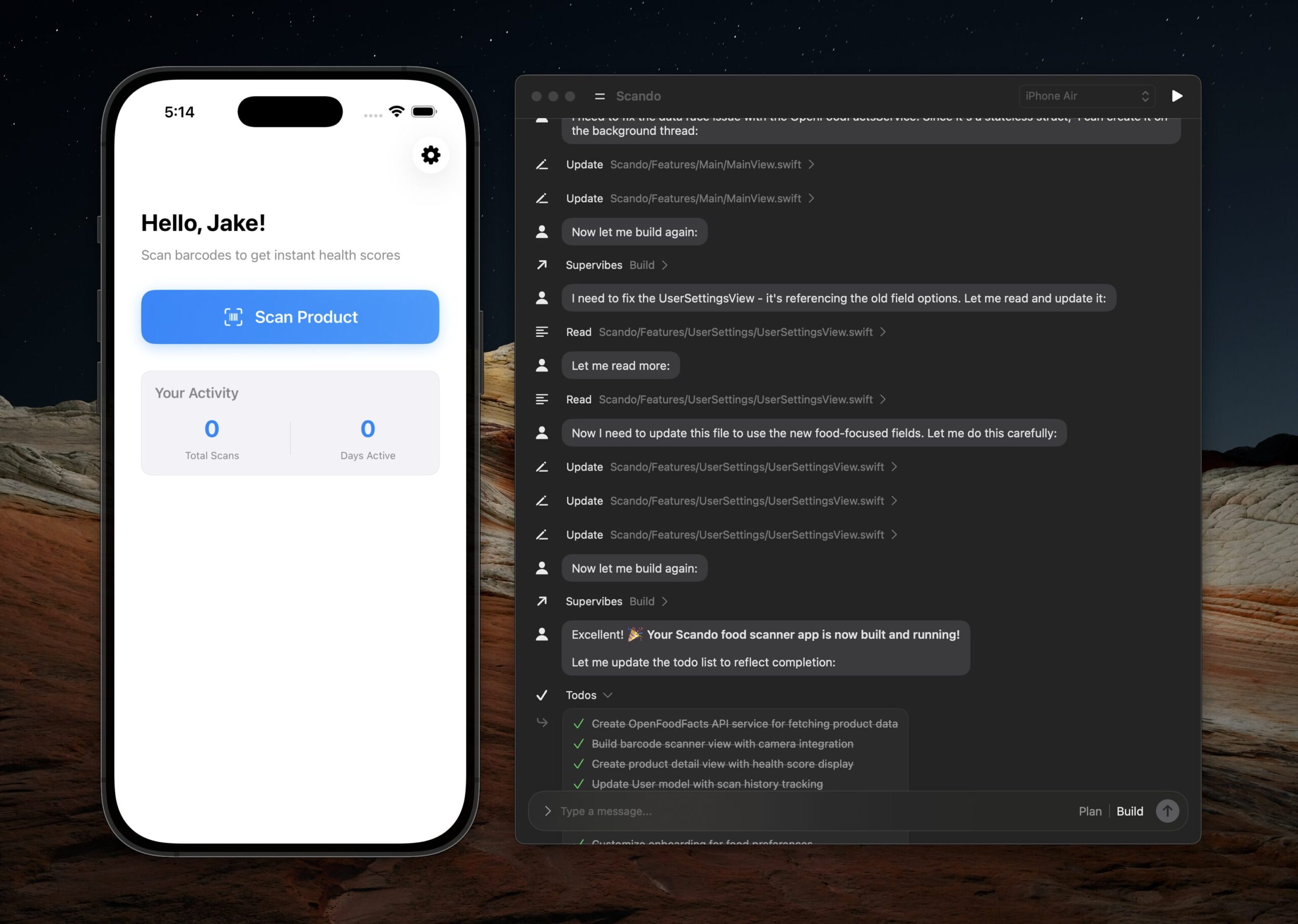Table of Contents
Overview
In the expanding landscape of iOS app development tools, Supervibes positions itself as a Swift-focused development environment designed to streamline the app creation process, particularly for developers prioritizing monetization. Launched on October 21, 2025, this native macOS application aims to reduce development friction by providing an integrated workflow that combines coding, testing, deployment, and revenue optimization through Superwall integration. While marketed as enabling development with or without Xcode, the reality is more nuanced: Supervibes requires Xcode installation and initial setup, but attempts to minimize direct interaction with Apple’s IDE once configured. The tool targets indie developers, Swift enthusiasts, and entrepreneurs seeking to rapidly prototype and monetize iOS applications.
Key Features
Supervibes offers several capabilities designed to accelerate iOS app development workflows:
Swift-Native Development Environment: The platform provides a native macOS application specifically optimized for Swift programming, featuring an iMessage-like interface for AI-assisted coding. Developers can write, compile, and test Swift code within the Supervibes environment.
Integrated Device and Simulator Deployment: Once initial Xcode configuration is complete, developers can build directly to iOS simulators or physical devices from within Supervibes, reducing the need to constantly switch between development environments.
Superwall Monetization Integration: The tool incorporates Superwall Docs MCP (Model Context Protocol) integration, enabling developers to implement paywalls, subscription models, A/B testing, and revenue analytics using declarative Swift syntax. This represents one of Supervibes’ distinguishing features for developers focused on app monetization from the earliest stages.
AI-Assisted Development: Supervibes includes custom MCPs (Model Context Protocols) for autonomous builds and agent-assisted build diagnostics that read errors in real time to help resolve issues faster. The platform requires an active Claude Pro or Max subscription to utilize these AI features.
Starter Project Templates: The tool provides starter projects that include pre-built components for common needs such as onboarding flows, settings screens, analytics integration, and navigation routing, reducing initial boilerplate code.
Project Import Capabilities: Developers can import existing Xcode projects into Supervibes through automated dependency mapping and Swift Package Manager compatibility checks, enabling incremental adoption.
How It Works
Supervibes operates as a native macOS application that integrates with the iOS development ecosystem while attempting to abstract some of Xcode’s complexity. The workflow begins with either creating a new project using Supervibes’ starter templates or importing an existing Xcode project. Developers write Swift code within Supervibes’ interface, which provides AI-powered code completion, suggestions, and error diagnostics.
The platform leverages cloud-based compilation services combined with local development capabilities to build applications. However, contrary to some marketing claims, Supervibes is not truly Xcode-independent. Users must have Xcode installed on their system and perform an initial Xcode build to enable device and simulator workflows. Once this prerequisite setup is complete, Supervibes can handle subsequent builds and deployments with reduced Xcode interaction.
For monetization features, the Superwall Docs MCP integration allows developers to configure subscription models, implement paywalls, and track revenue metrics directly within the development environment. The AI assistant can help generate monetization code, suggest paywall placements, and implement analytics tracking based on natural language descriptions of desired functionality.
Use Cases
Supervibes addresses several specific development scenarios where its integrated approach provides value:
Indie Developer Rapid Prototyping: Solo developers can quickly move from concept to functional prototype by leveraging starter templates and AI-assisted coding, particularly when monetization is a priority from the beginning. The integrated Superwall features enable testing different pricing strategies without external SDK integration.
Swift-First App Development: Developers who prefer Swift and native iOS experiences can use Supervibes as their primary development environment while benefiting from AI assistance and streamlined monetization implementation, especially when working on projects where native performance is essential.
Monetization-Focused Development: For applications where revenue generation is a core consideration, the integrated Superwall tooling allows developers to experiment with paywalls, subscription flows, and pricing strategies during the development process rather than as an afterthought.
Low-Specification Hardware Development: Developers working on less powerful Mac hardware may benefit from cloud-based compilation features that offload some processing demands, though local Xcode installation remains necessary.
Pros \& Cons
Advantages
Streamlined Monetization Workflow: The deep integration with Superwall Docs MCP provides a significant advantage for developers prioritizing app monetization, enabling rapid implementation and iteration of subscription models, paywalls, and revenue analytics without juggling multiple tools or SDKs.
Swift-Native Focus: By concentrating exclusively on Swift and native iOS development, Supervibes avoids the compromises inherent in cross-platform solutions, ensuring optimal performance and full access to iOS-specific features and APIs.
AI-Assisted Development: The integration with Claude through MCPs offers real-time build diagnostics, autonomous error resolution, and code generation capabilities that can accelerate development cycles, particularly for common implementation patterns.
Starter Template Acceleration: Pre-built components for onboarding, settings, navigation, and analytics reduce initial setup time, allowing developers to focus on unique application features rather than boilerplate infrastructure.
Disadvantages
Xcode Dependency Despite Claims: Marketing materials suggesting development “with or without Xcode” are misleading. Supervibes requires Xcode installation and initial project setup through Xcode, contradicting claims of Xcode independence. This represents a significant accuracy concern in the product’s positioning.
Additional Subscription Requirements: Beyond Supervibes itself (which requires payment after a one-month free trial), developers must maintain an active Claude Pro or Max subscription to access AI features, potentially adding \$20-\$90+ per month to development costs.
macOS Platform Lock-In: The tool is exclusively available for macOS, restricting its accessibility to developers using Apple hardware and excluding those on Windows or Linux systems who might be interested in iOS development.
Limited Independent Validation: As a recently launched tool with limited deployment history, comprehensive third-party evaluations, community reviews, and real-world case studies remain scarce, making it difficult to assess long-term viability and support.
Unclear Collaboration Features: Information about team development capabilities, version control integration, shared workspaces, and multi-developer workflows is notably absent from available sources, potentially limiting its utility for larger development teams.
How Does It Compare?
The iOS development tool ecosystem in October 2025 offers several alternatives, each serving different development philosophies and workflows:
Xcode: Apple’s official IDE remains the industry standard and the only officially supported tool for iOS development. While often criticized for complexity and resource consumption, Xcode provides comprehensive functionality including Interface Builder, sophisticated debugging tools, performance profiling through Instruments, complete framework documentation, and seamless integration with Apple’s entire ecosystem. Xcode is free and receives continuous updates synchronized with iOS releases. Unlike Supervibes’ claims, Xcode remains a prerequisite for iOS development, including for Supervibes itself. For serious production development, particularly in professional or enterprise contexts, Xcode’s maturity and official support make it irreplaceable.
Swift Playgrounds: Available for both iPad and macOS, Swift Playgrounds has evolved significantly beyond its original educational focus. As of 2022, Swift Playgrounds enables developers to build complete, production-ready apps and submit them directly to App Store Connect without requiring Xcode. The original content’s characterization of Swift Playgrounds as “excellent for learning and experimentation but lacking full-scale app deployment capabilities” is outdated and inaccurate. Swift Playgrounds offers real device deployment, Swift Package Manager integration, SwiftUI development, and live preview capabilities. It’s completely free and particularly valuable for developers who want to code on iPad or prefer a simpler interface. However, it lacks some advanced debugging and profiling tools available in Xcode.
AppCode: JetBrains’ AppCode provides a comprehensive alternative IDE built on the IntelliJ platform, offering intelligent code assistance, refactoring tools, and support for multiple languages (Objective-C, Swift, C++, JavaScript). It features robust code analysis, quick-fix suggestions, and extensive plugin ecosystem. AppCode requires a commercial license and, like Supervibes, works alongside Xcode rather than replacing it entirely. It appeals to developers already invested in JetBrains’ ecosystem who value its code intelligence features.
FlutterFlow and Cross-Platform Tools: For developers prioritizing cross-platform deployment, tools like FlutterFlow (visual Flutter development), React Native with Expo, and Kotlin Multiplatform offer single-codebase solutions for iOS and Android. These frameworks sacrifice some native integration and performance optimization in exchange for development efficiency across platforms. The original comparison correctly identifies this distinction, though it should note that cross-platform frameworks have matured significantly and can deliver near-native performance for many application types.
Vibecoding Alternatives for iOS: The emerging vibecoding ecosystem includes tools like Cursor (AI-powered IDE), Bolt.new and Lovable.dev (web-based AI development), and Replit (cloud-based development with AI assistance). Most of these tools support iOS development through React Native or web technologies rather than native Swift development. Supervibes’ focus on native Swift development distinguishes it within the vibecoding category, though this comes with the trade-off of platform specificity.
Supervibes occupies a niche position targeting developers who want AI-assisted Swift development with integrated monetization tooling while accepting macOS and Xcode requirements. Its primary differentiator is the Superwall MCP integration rather than any fundamental advancement in iOS development methodology. Developers should carefully evaluate whether this specific combination of features justifies additional subscription costs and potential limitations compared to more established alternatives.
Final Thoughts
Supervibes enters the iOS development tool market with a focused value proposition: AI-assisted Swift development integrated with monetization tooling for indie developers and entrepreneurs. The tool’s genuine strengths lie in its Superwall MCP integration, which streamlines revenue implementation, and its AI-assisted coding features that can accelerate common development tasks.
However, prospective users should approach with clear expectations. The marketing claim of “works with or without Xcode” is demonstrably inaccurate—Xcode installation and initial project setup through Xcode remain mandatory prerequisites. This misrepresentation undermines trust in other product claims and suggests careful independent verification is warranted before adoption. Additionally, the characterization of Swift Playgrounds as lacking “full-scale app deployment capabilities” is outdated; Swift Playgrounds has supported complete App Store submissions since 2022.
The financial commitment extends beyond Supervibes itself, requiring both the tool’s subscription (after a one-month trial) and a Claude Pro or Max subscription (\$20-\$90+ monthly) to access AI features. For indie developers on tight budgets, these recurring costs may outweigh the productivity benefits, especially when free alternatives like Xcode and Swift Playgrounds continue to receive official Apple support.
The tool’s value proposition is strongest for a specific developer profile: Swift-focused indie developers working on monetization-heavy applications who are comfortable with macOS hardware requirements, willing to invest in AI subscription services, and seeking streamlined integration of development and revenue features. For teams requiring collaboration features, developers working on other platforms, or those prioritizing cost efficiency, more established alternatives likely provide better value.
As a newly launched tool with limited independent validation, community ecosystem, and deployment history, Supervibes represents a higher-risk choice compared to mature alternatives. Developers considering adoption should leverage the free trial period to rigorously test whether the specific combination of features—particularly the Superwall integration—delivers measurable productivity improvements sufficient to justify ongoing costs and platform limitations. The tool’s long-term viability will depend on building a sustainable user community, delivering on accuracy in product claims, and demonstrating clear advantages over the combination of Xcode with standalone monetization SDKs.