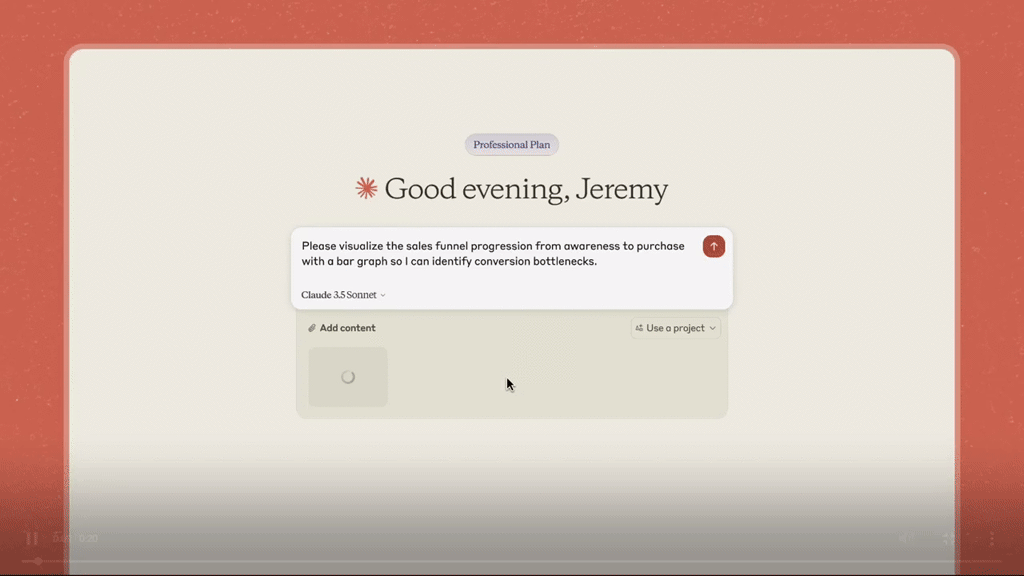Table of Contents
Overview
Data is the lifeblood of modern business, but extracting meaningful insights from raw CSV files can be a daunting task. Enter the Analysis tool within Claude.ai, a powerful feature designed to democratize data analysis. This innovative tool empowers cross-functional teams to unlock actionable insights from their data using the power of JavaScript, all within a user-friendly environment. Let’s dive into what makes this tool a game-changer for businesses of all sizes.
Key Features
The Analysis tool in Claude.ai boasts a robust set of features designed to streamline data analysis and empower users with real-time insights:
- CSV Data Processing: Seamlessly upload and process CSV files directly within the Claude.ai interface, eliminating the need for external data manipulation tools.
- JavaScript Execution: Leverage the power of JavaScript to filter, analyze, and summarize your data with custom queries, providing flexibility and control over your analysis.
- Real-Time Insights: Get immediate results as your JavaScript code runs, allowing for rapid iteration and quick identification of key trends and patterns.
- Use-Case Driven Templates: Jumpstart your analysis with pre-built templates tailored to common business scenarios, accelerating your time to insight.
- Secure and Privacy-Compliant: Rest assured that your data is handled with the utmost security and privacy, adhering to industry best practices and compliance standards.
How It Works
The Analysis tool simplifies data analysis by allowing users to upload CSV files directly into Claude. Once uploaded, you can write JavaScript queries to filter, analyze, and summarize the data. Claude then executes the code and presents the results in a clear and concise format. This process allows users to gain valuable insights without needing advanced technical skills in data science or programming. The intuitive interface guides users through the process, making data analysis accessible to everyone.
Use Cases
The Analysis tool offers a wide range of applications across various business functions:
- Marketing Campaign Analysis: Evaluate the performance of marketing campaigns by analyzing key metrics such as click-through rates, conversion rates, and customer acquisition costs.
- Sales Performance Tracking: Monitor sales trends, identify top-performing products or regions, and track progress towards sales targets.
- Product Usage Analytics: Understand how customers are using your products, identify areas for improvement, and optimize product development efforts.
- Financial Reporting: Generate financial reports, analyze revenue and expenses, and track key financial performance indicators.
Pros & Cons
Like any tool, the Analysis tool in Claude.ai has its strengths and weaknesses. Understanding these can help you determine if it’s the right fit for your needs.
Advantages
- Easy Data Access: Simplifies data analysis by providing direct access to insights from CSV files within a user-friendly interface.
- No-Code-Like Interface: While it uses JavaScript, the pre-built templates and clear instructions make it accessible to users without extensive coding experience.
- Real-Time Results: Provides immediate feedback and insights, enabling rapid iteration and quick decision-making.
Disadvantages
- Limited to JavaScript: The tool relies solely on JavaScript for data manipulation, which may limit users familiar with other programming languages.
- Large Datasets May Require Preprocessing: Extremely large datasets may require preprocessing before uploading to ensure optimal performance.
How Does It Compare?
When evaluating data analysis tools, it’s important to consider the alternatives. The Analysis tool in Claude.ai stacks up against competitors in interesting ways.
- ChatGPT Advanced Data Analysis: Offers broader file support compared to Claude’s Analysis tool, but may lack the same level of integration within a conversational AI environment.
- Google Sheets AI Tools: Provides AI-powered features within a familiar spreadsheet environment, but is less integrated with large language models (LLMs) for advanced analysis and insights.
Final Thoughts
The Analysis tool in Claude.ai offers a compelling solution for businesses seeking to unlock the power of their data. Its ease of use, real-time insights, and secure environment make it a valuable asset for cross-functional teams. While it has some limitations, its strengths make it a strong contender in the data analysis landscape, particularly for those already leveraging the power of Claude.ai.