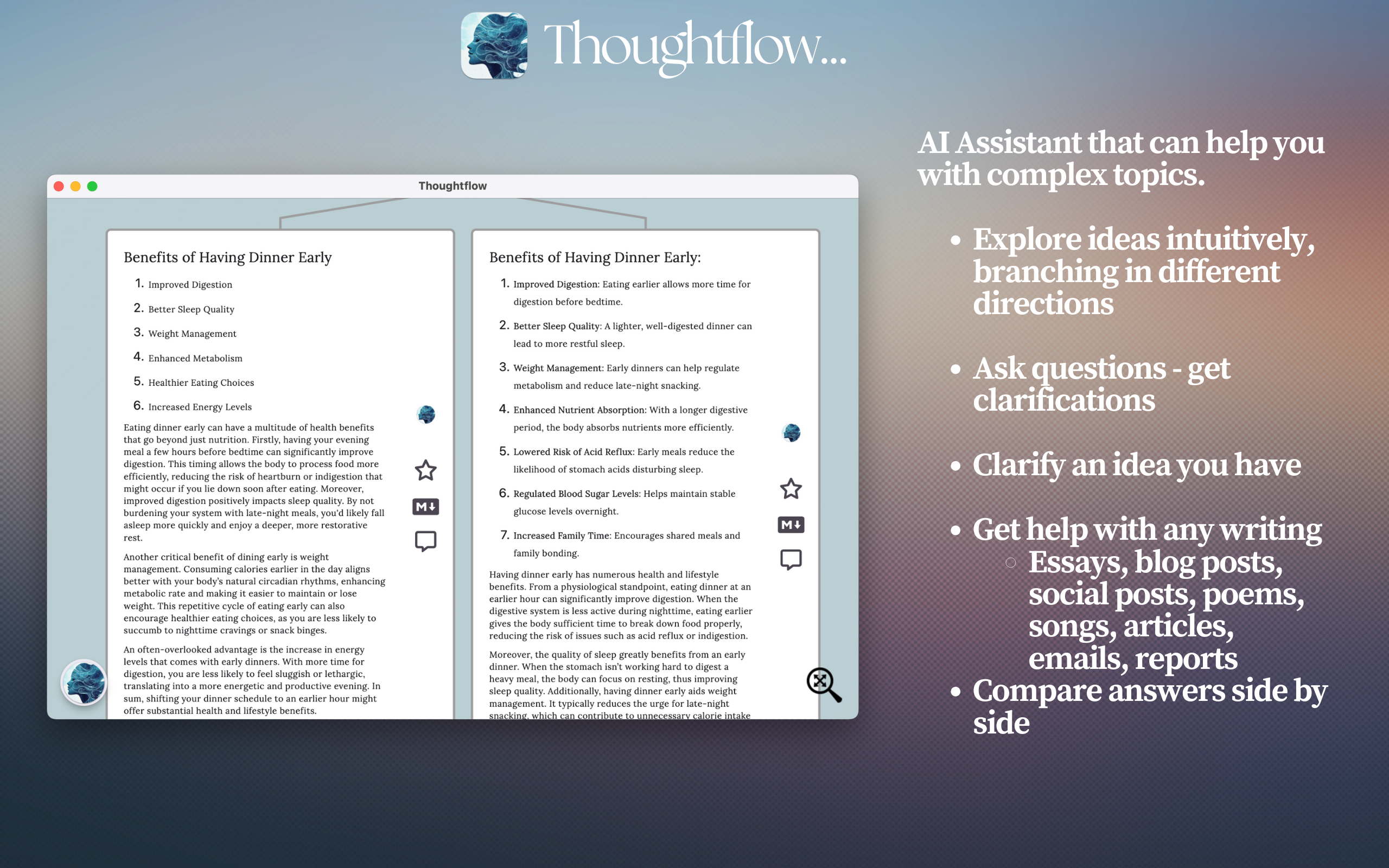Table of Contents
Overview
Tired of linear AI conversations that box you in? Enter Thoughtflow, a revolutionary AI chat assistant that lets you explore the vast landscape of possibilities with its unique tree-structured interface. Imagine brainstorming with AI, effortlessly branching out to explore different ideas and compare results side-by-side. Thoughtflow empowers you to take control of your AI interactions, whether you’re using OpenAI, Ollama, or even local models. Let’s dive into what makes Thoughtflow a game-changer.
Key Features
Thoughtflow boasts a powerful set of features designed to unlock your creative potential:
- Tree-based conversation branching: Visualize your AI conversations as a branching tree, allowing you to easily navigate and explore different conversational paths stemming from the same initial prompt.
- Side-by-side AI result comparison: Compare responses from different branches or even different AI models directly within the interface, making it easy to identify the best approach.
- Compatible with OpenAI, Ollama, or local inference: Seamlessly integrate Thoughtflow with your preferred AI backend, whether you’re using OpenAI’s powerful APIs, the open-source Ollama, or running models locally.
- User-directed conversation forking: Take the reins and actively guide the conversation by creating new branches based on specific responses or ideas, ensuring the AI stays aligned with your goals.
How It Works
Thoughtflow simplifies complex AI interactions with its intuitive design. You begin by entering a prompt, just like any other AI chat. However, instead of a linear response, Thoughtflow presents the AI’s answer as the first node in a branching tree. From there, you can explore different avenues by creating new branches based on the AI’s response. Each branch represents a different conversational path. You can then run the AI using Thoughtflow’s built-in support or connect it to your own APIs or local models for greater control and customization. This visual and interactive approach makes it easy to explore a wide range of ideas and compare results.
Use Cases
Thoughtflow’s unique branching structure makes it ideal for a variety of applications:
- AI-assisted brainstorming and ideation: Generate a multitude of ideas and explore different angles with the AI, branching out to refine and develop the most promising concepts.
- Educational exploration of concepts: Delve deeper into complex topics by exploring different perspectives and arguments, visualizing the connections between ideas in a clear and organized manner.
- Comparing outputs from different AI models: Evaluate the strengths and weaknesses of various AI models by comparing their responses to the same prompt side-by-side, enabling informed decision-making.
- R&D scenario modeling: Simulate different scenarios and explore potential outcomes by branching out from key decision points, helping researchers and developers anticipate challenges and opportunities.
Pros & Cons
Like any tool, Thoughtflow has its strengths and weaknesses. Let’s take a look:
Advantages
- Clear visual interface for branching: The tree-based structure provides a clear and intuitive way to visualize and navigate complex AI conversations.
- Model-agnostic backend options: Flexibility to use OpenAI, Ollama, or local models allows users to tailor the tool to their specific needs and resources.
- Encourages creative exploration: The branching structure naturally promotes exploration and experimentation, leading to more innovative and insightful results.
Disadvantages
- Interface may become complex with deep trees: As the conversation branches out, the interface can become cluttered and overwhelming, especially with very deep trees.
- Limited to users comfortable managing models: Users who want to connect their own APIs or local models will need some technical expertise in managing AI models.
How Does It Compare?
While other AI tools offer valuable features, Thoughtflow stands out with its unique branching structure. ChatGPT, for example, provides a powerful conversational experience but is limited to linear conversations, lacking the ability to explore alternative paths. Poe by Quora supports multiple models, but it doesn’t offer the visual branching capabilities that make Thoughtflow so effective for brainstorming and exploration.
Final Thoughts
Thoughtflow is a powerful and innovative AI tool that empowers users to explore the full potential of AI conversations. Its unique branching structure, model-agnostic backend, and intuitive interface make it an excellent choice for anyone looking to brainstorm, explore complex topics, or compare different AI models. While the interface can become complex with deep trees, the benefits of visual branching and user-directed forking far outweigh the drawbacks. If you’re looking for an AI assistant that encourages creative exploration and provides a clear visual representation of your conversations, Thoughtflow is definitely worth checking out.