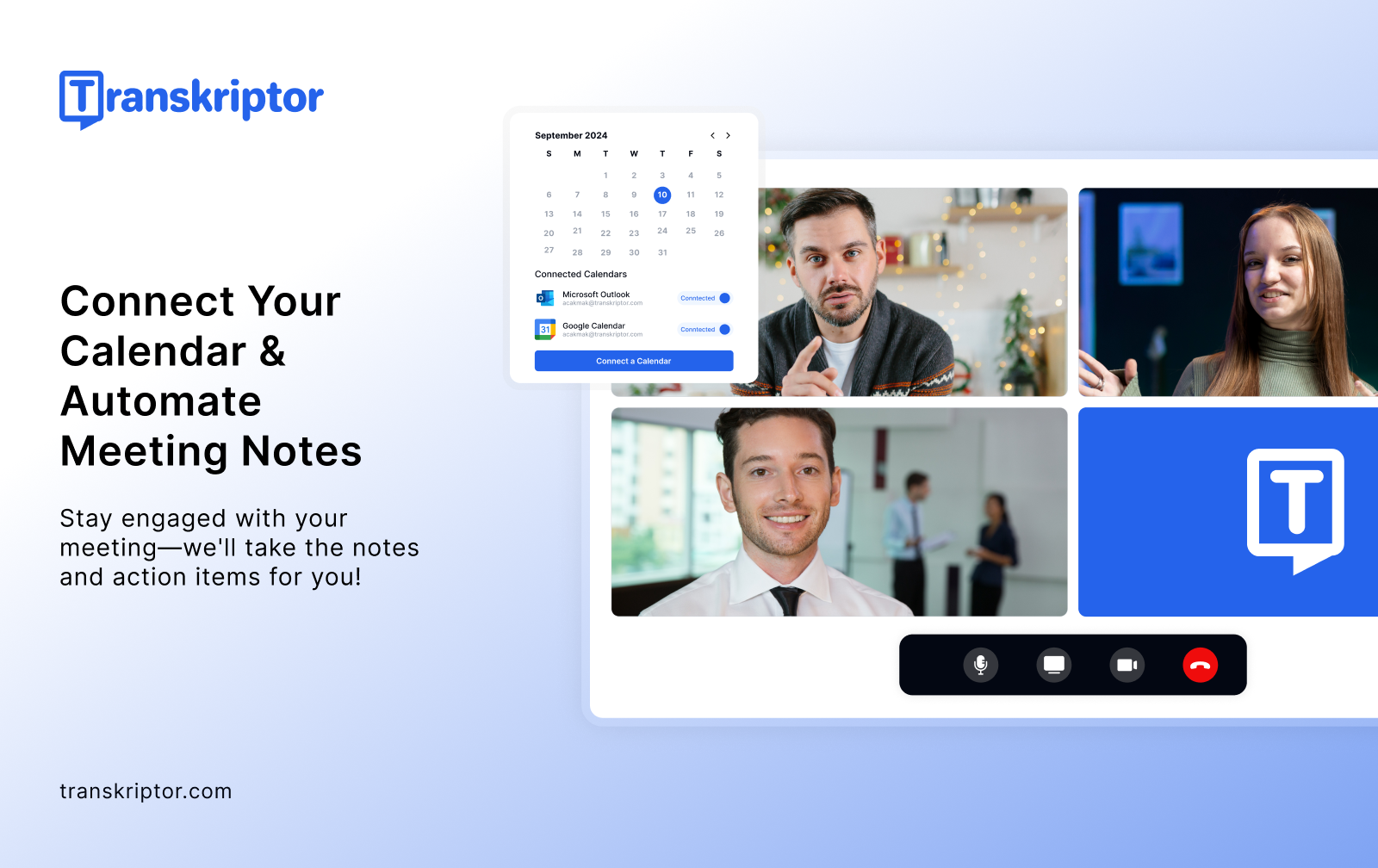Table of Contents
Overview
In today’s fast-paced world, capturing and processing information efficiently is crucial. Transkriptor emerges as a powerful AI-driven solution, transforming spoken words into editable text with remarkable speed and accuracy. This tool isn’t just about transcription; it’s about unlocking the potential of your audio and video content, making it accessible, searchable, and ready for action. Whether you’re a student, professional, or content creator, Transkriptor offers a suite of features designed to streamline your workflow and boost your productivity. Let’s dive into what makes Transkriptor a compelling choice in the realm of AI-powered transcription.
Key Features
Transkriptor boasts a comprehensive set of features designed to cater to a wide range of transcription needs:
- Speech-to-text in 100+ languages: Transcribe audio and video content in a vast array of languages, making it a truly global tool.
- Real-time transcription: Capture spoken words as they happen, perfect for live meetings, lectures, and interviews.
- Automatic summarization: Quickly generate concise summaries of your transcripts, saving you valuable time and effort.
- Text editing and translation: Refine your transcripts with built-in editing tools and translate them into other languages seamlessly.
- Cloud synchronization: Access your transcripts from anywhere, on any device, thanks to cloud-based synchronization.
How It Works
Transkriptor simplifies the transcription process into a few straightforward steps. Users can begin by uploading audio or video files directly to the platform. Alternatively, for real-time needs, the live recording feature allows for immediate transcription. Once the audio is processed, Transkriptor’s AI engine swiftly converts the speech into text. From there, users can leverage the platform’s intuitive tools to summarize the content, make necessary edits, and even translate it into different languages. Finally, the transcribed text can be easily exported in various formats or shared directly with collaborators.
Use Cases
Transkriptor’s versatility makes it a valuable asset across numerous fields:
- Lecture and meeting transcription: Accurately capture important information from lectures and meetings, ensuring no detail is missed.
- Interview documentation: Streamline the process of documenting interviews for research, journalism, or legal purposes.
- Podcast and video subtitling: Create accessible and engaging content by adding subtitles to your podcasts and videos.
- Legal or medical note-taking: Efficiently transcribe legal proceedings or medical consultations for accurate record-keeping.
- Multilingual communication: Facilitate communication across language barriers by translating transcribed content into different languages.
Pros & Cons
Like any tool, Transkriptor has its strengths and weaknesses. Here’s a balanced look at what it offers:
Advantages
- High language coverage: Supports transcription in over 100 languages, catering to a global audience.
- Fast transcription speed: Delivers quick and efficient transcription, saving you valuable time.
- Integrated editing and translation: Offers a seamless workflow with built-in editing and translation capabilities.
- Cross-platform use: Accessible on various devices, ensuring flexibility and convenience.
Disadvantages
- Accuracy depends on audio quality: Transcription accuracy can be affected by poor audio quality or background noise.
- Free tier limits usage: The free tier has limitations on usage, which may not be sufficient for all users.
- Some features locked behind paywall: Certain advanced features are only available with a paid subscription.
How Does It Compare?
While Transkriptor offers a solid transcription solution, it’s worth considering how it stacks up against its competitors. Otter.ai excels in team collaboration features, making it ideal for collaborative projects. Descript provides more advanced audio editing capabilities, catering to users who require fine-grained control over their audio. Trint offers stronger media integrations, making it a good choice for those working with a variety of media formats. Ultimately, the best choice depends on your specific needs and priorities.
Final Thoughts
Transkriptor presents a compelling option for anyone seeking a reliable and efficient AI-powered transcription tool. Its extensive language support, fast transcription speed, and integrated editing features make it a valuable asset for students, professionals, and content creators alike. While it’s important to consider its limitations and compare it to alternatives like Otter.ai, Descript, and Trint, Transkriptor stands out as a versatile solution for unlocking the potential of your audio and video content.