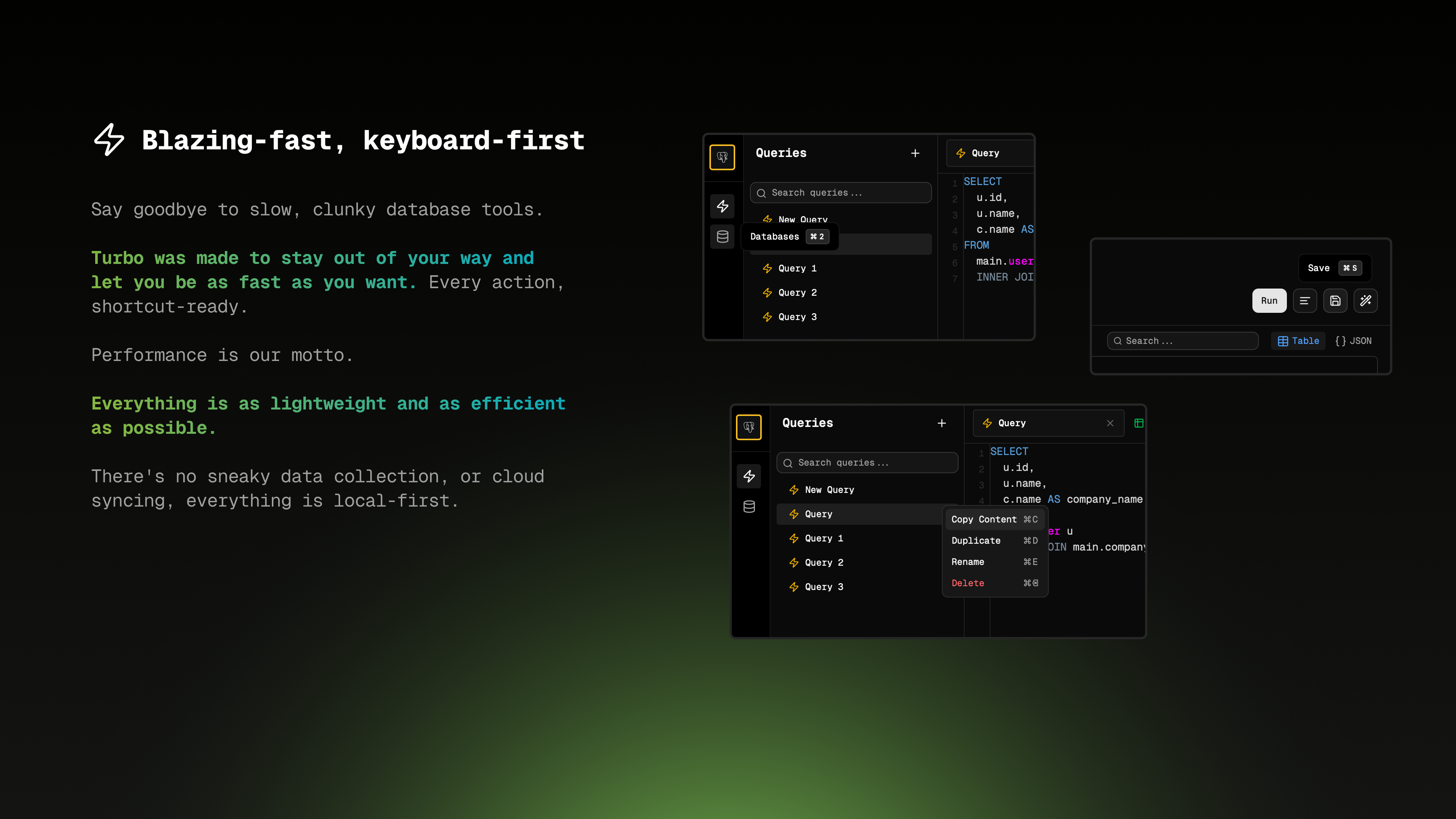Table of Contents
Overview
Tired of wrestling with complex SQL queries? Wish you could extract valuable insights from your databases without needing to be a SQL wizard? Enter TurboSQL, a modern, AI-powered desktop SQL client designed to make database querying fast, simple, and accessible to everyone. This innovative tool bridges the gap between natural language and SQL, empowering users of all technical levels to unlock the power of their data.
Key Features
TurboSQL boasts a powerful set of features designed to streamline your database interactions:
- AI-powered SQL generation: TurboSQL leverages artificial intelligence to translate your natural language questions into accurate SQL queries, saving you time and effort.
- Natural language interface: Forget memorizing complex syntax. Simply type your query in plain English, and let TurboSQL handle the translation.
- Fast query execution: TurboSQL is built for speed, delivering quick and efficient query results.
- Elegant and intuitive UI: The clean and user-friendly interface makes navigating and using TurboSQL a breeze.
- Desktop client: Enjoy the performance and security of a dedicated desktop application.
How It Works
TurboSQL simplifies database querying through a straightforward process. First, you connect TurboSQL to your database. Then, instead of writing SQL code, you input your query using natural language – think of it as asking a question in plain English. TurboSQL’s AI engine then translates your question into the appropriate SQL command. Finally, the desktop app executes the generated SQL and presents the results in a clear, easy-to-understand format within its user-friendly interface.
Use Cases
TurboSQL is a versatile tool that can be applied in a variety of scenarios:
- Data analysis without SQL expertise: Empower business users and analysts to extract insights from data without requiring extensive SQL knowledge.
- Rapid prototyping of queries: Quickly test and refine queries using natural language before committing to complex SQL code.
- Business intelligence workflows: Integrate TurboSQL into your BI workflows to accelerate data exploration and reporting.
- Developer database exploration: Allow developers to quickly explore and understand database structures and data relationships.
Pros & Cons
Like any tool, TurboSQL has its strengths and weaknesses. Let’s break them down:
Advantages
- Speeds up querying, allowing you to get answers faster.
- Reduces the need for specialized SQL knowledge, making data accessible to a wider audience.
- Features a user-friendly design that is easy to learn and use.
- Ideal for both individual users and teams collaborating on data analysis projects.
Disadvantages
- Limited to supported SQL dialects, which may not cover all database systems.
- May require review of generated SQL for accuracy, especially for complex queries.
How Does It Compare?
When considering SQL clients, it’s important to understand how TurboSQL stacks up against the competition. PopSQL offers strong team collaboration features but is less focused on AI-powered SQL generation. SeekWell, on the other hand, prioritizes integration with Excel and Google Sheets, while TurboSQL offers a more robust standalone UI experience. TurboSQL distinguishes itself with its AI-first approach, making it a compelling option for those seeking to simplify the querying process.
Final Thoughts
TurboSQL is a promising AI-powered SQL client that has the potential to revolutionize how users interact with databases. Its natural language interface and AI-driven SQL generation make it an excellent choice for both technical and non-technical users looking to unlock the power of their data. While it’s important to be aware of its limitations, the benefits of increased speed, accessibility, and ease of use make TurboSQL a tool worth considering.