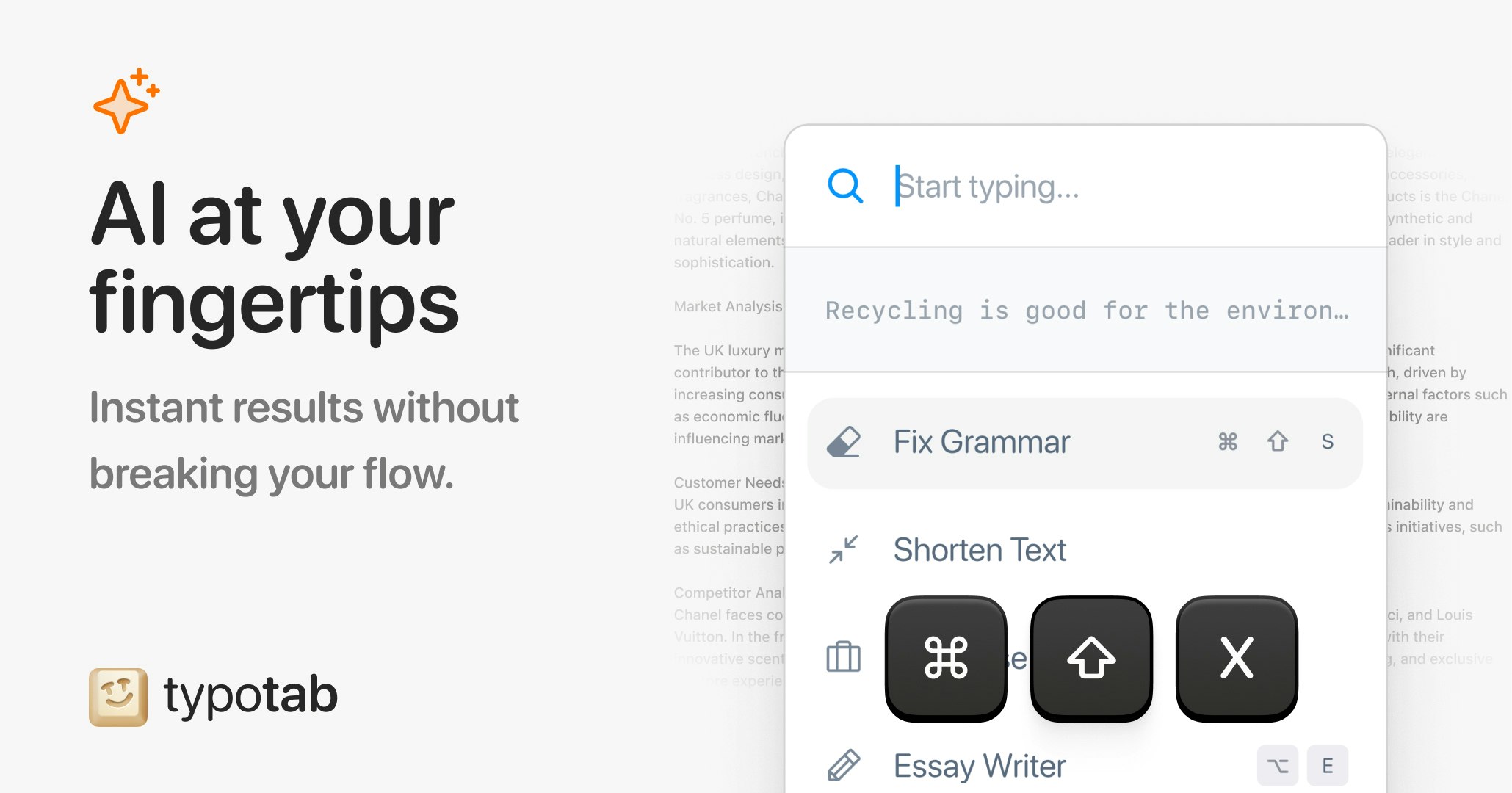Table of Contents
Overview
Tired of switching between apps to polish your writing? Enter TypoTab, a macOS-exclusive AI writing assistant designed to boost your productivity across any application. This clever tool seamlessly integrates with your macOS environment, offering on-demand AI assistance for everything from crafting compelling emails to refining lengthy reports. Let’s dive into what makes TypoTab a potential game-changer for Mac users.
Key Features
TypoTab boasts a suite of features aimed at streamlining your writing process:
- macOS Integration: Deeply embedded within the macOS ecosystem, TypoTab feels like a natural extension of your operating system.
- AI Text Generation: Generate text from scratch or expand upon existing ideas with AI-powered suggestions.
- Grammar and Tone Refinement: Instantly improve the clarity and impact of your writing with grammar and tone adjustments.
- Works Across Any App: TypoTab’s overlay functions seamlessly with any macOS application, eliminating the need to switch between programs.
- Keyboard Shortcut Activation: Trigger TypoTab’s features with customizable keyboard shortcuts for quick and easy access.
- Context-Aware Suggestions: The AI provides suggestions tailored to the context of your current task, ensuring relevant and helpful assistance.
How It Works
TypoTab operates discreetly in the background after installation on your macOS device. It’s activated using customizable keyboard shortcuts, bringing an AI-powered overlay to the forefront of your current application. This overlay allows you to generate text, refine grammar, or adjust the tone of your writing directly within the app you’re already using. The tool analyzes the surrounding text to provide context-aware suggestions, making the writing process more efficient and intuitive.
Use Cases
TypoTab’s versatility makes it a valuable tool for a wide range of users:
- Writers improving drafts: Quickly refine and polish drafts with AI-powered grammar and tone suggestions.
- Professionals refining emails or reports: Ensure clear and professional communication with instant writing assistance.
- Students polishing academic writing: Elevate the quality of essays and research papers with grammar and style improvements.
- Developers writing documentation: Streamline the documentation process with AI-generated text and grammar checks.
Pros & Cons
Like any tool, TypoTab has its strengths and weaknesses. Let’s break them down:
Advantages
- Seamless macOS integration provides a smooth and intuitive user experience.
- Instant grammar and tone improvement ensures professional and polished writing.
- App-agnostic overlay allows for AI assistance across all your macOS applications.
Disadvantages
- macOS only, limiting accessibility for users on other operating systems.
- No browser version, restricting use to desktop applications.
- Limited custom model options, potentially hindering advanced customization.
How Does It Compare?
When considering AI writing assistants, it’s important to see how TypoTab stacks up against the competition.
- Grammarly: While Grammarly offers broader platform support and a web-first approach, TypoTab’s native macOS integration provides a more seamless experience for Mac users.
- Elephas: Elephas is also macOS-focused, but TypoTab boasts a more polished and user-friendly interface.
- Wordtune: Wordtune excels with its strong browser extension, but lacks the deep, native integration that TypoTab offers within the macOS environment.
Final Thoughts
TypoTab offers a compelling solution for macOS users seeking to enhance their writing productivity. Its seamless integration, context-aware suggestions, and app-agnostic overlay make it a valuable tool for writers, professionals, students, and developers alike. While the macOS exclusivity and lack of a browser version may limit its appeal for some, TypoTab’s strengths make it a worthy contender in the AI writing assistant space.