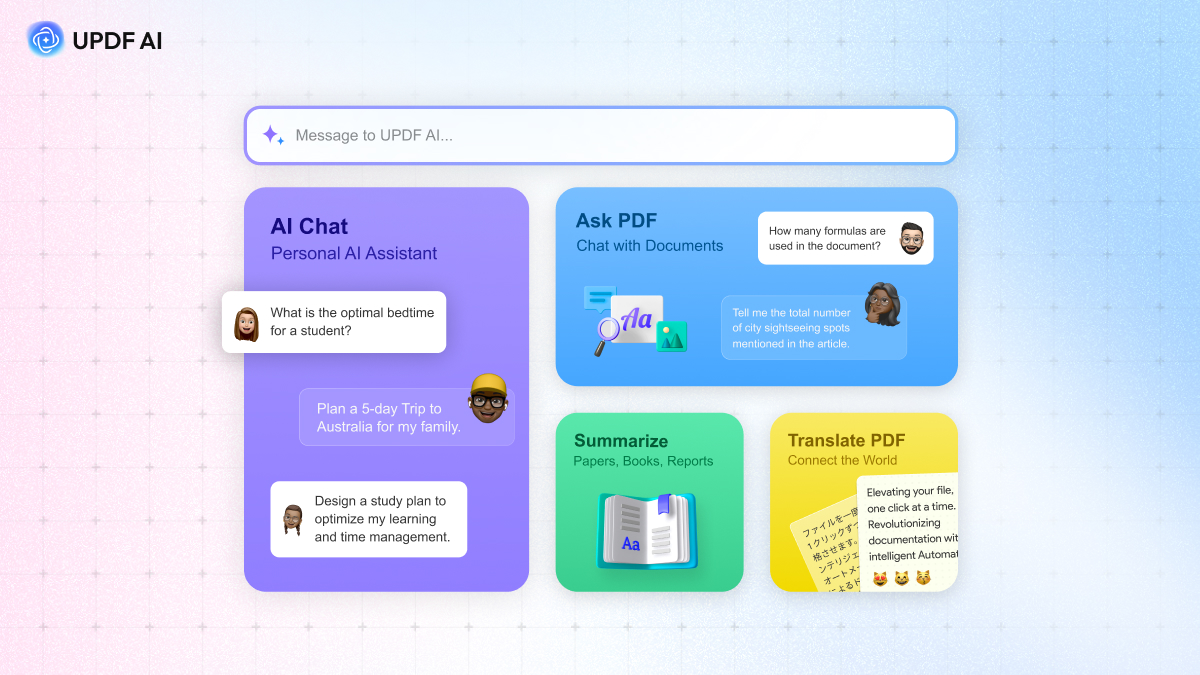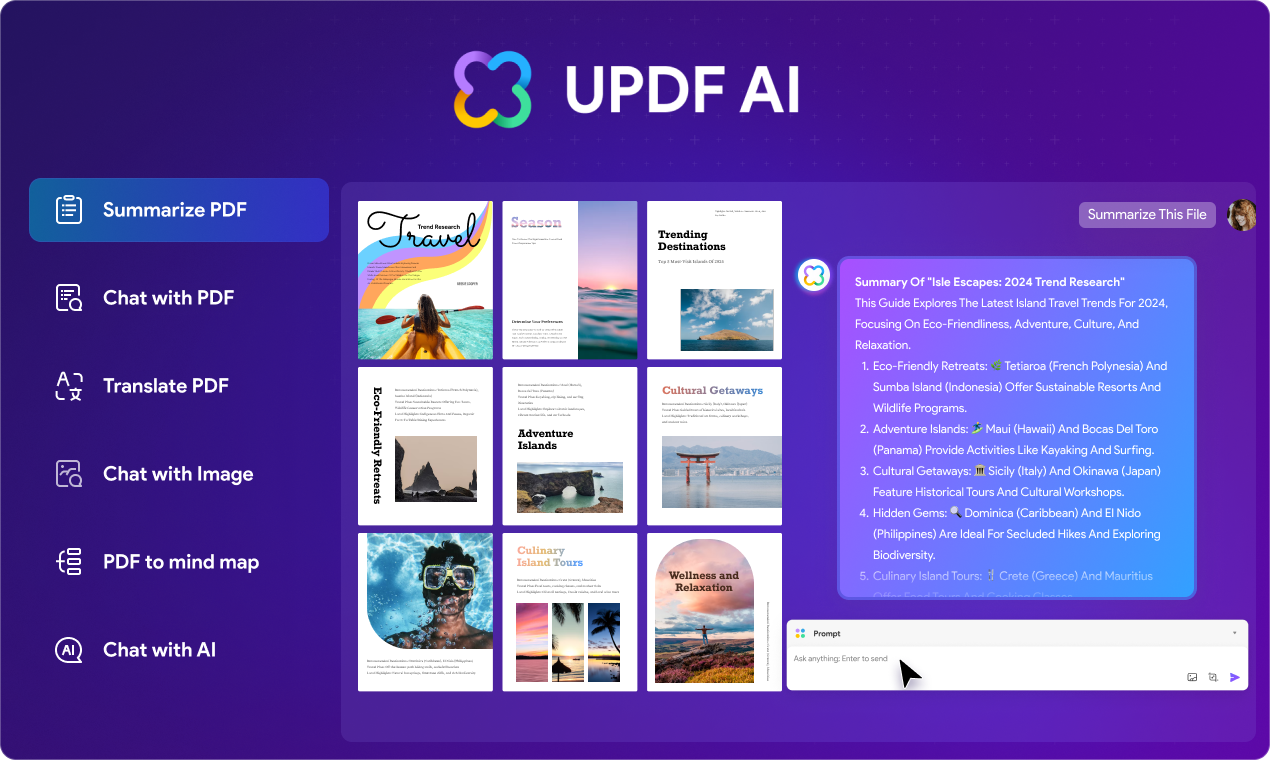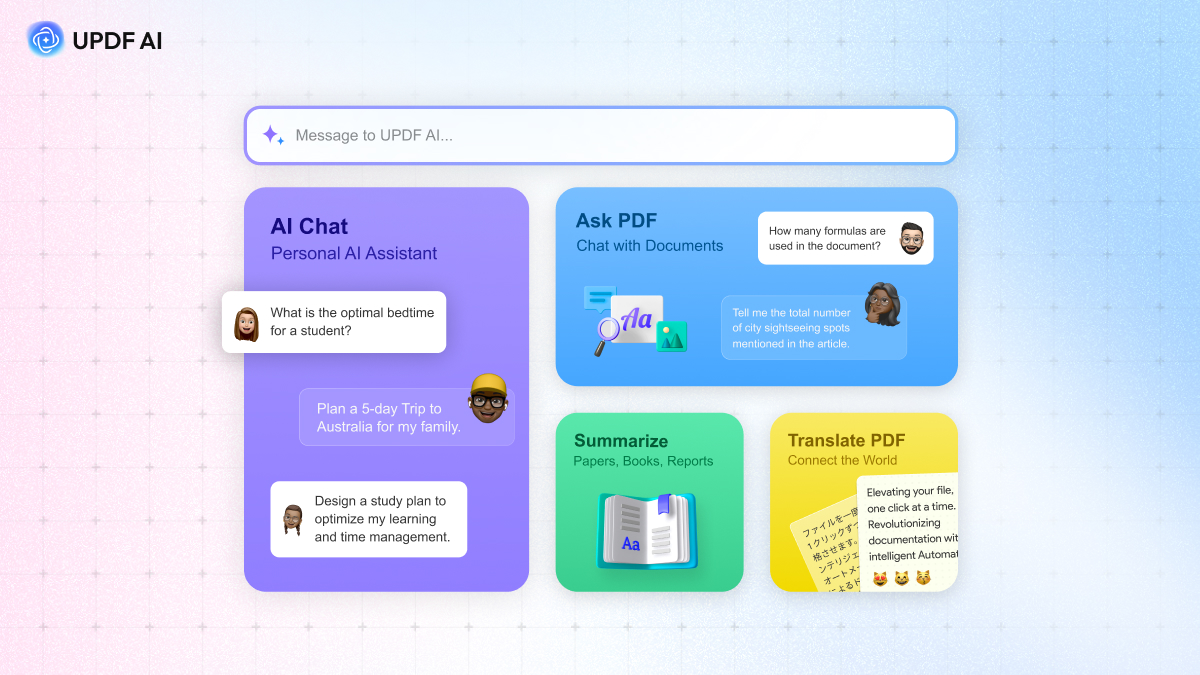
Table of Contents
Overview
In today’s fast-paced world, efficiently managing and understanding PDF documents is crucial. Enter UPDF AI, a powerful multi-platform PDF assistant designed to streamline your document workflows. Powered by the advanced GPT-4o, UPDF AI allows you to interact with your PDFs in entirely new ways, from chatting with your documents to converting them into insightful mind maps. Let’s dive into what makes UPDF AI a valuable tool for students, professionals, and anyone who works with PDFs regularly.
Key Features
UPDF AI is packed with features designed to enhance your PDF experience:
- Chat with PDF documents using GPT-4o: Ask questions, seek clarifications, and extract specific information directly from your PDFs through a conversational interface.
- Summarize, translate, and explain PDF content: Quickly grasp the essence of long documents with AI-powered summaries, translate text into different languages, and get explanations of complex concepts.
- Convert PDFs into mind maps: Transform static PDF content into dynamic mind maps for visual learning, brainstorming, and presentation purposes.
- Interact with images within PDFs: Analyze and extract information from images embedded within your PDF documents.
- Available on Windows, macOS, iOS, Android, and web: Access UPDF AI from virtually any device, ensuring seamless productivity wherever you go.
How It Works
Using UPDF AI is straightforward. First, upload your PDF document to the platform via desktop, mobile, or web interface. Once uploaded, the AI engine processes the document, making it ready for interaction. You can then engage in conversational queries, request summaries, or initiate translations. For visual learners, the mind map conversion feature offers a unique way to represent the document’s structure. Furthermore, you can even interact with images embedded within the PDF, extracting relevant data or insights.
Use Cases
UPDF AI’s versatility makes it suitable for a wide range of applications:
- Academic research and study aid: Students can use UPDF AI to quickly summarize research papers, translate foreign language articles, and create mind maps for better understanding and retention.
- Professional document review and summarization: Professionals can efficiently review lengthy contracts, reports, and legal documents, extracting key information and insights in a fraction of the time.
- Language translation of files: Translate PDF documents into multiple languages, facilitating international collaboration and understanding.
- Visualizing content for presentations or brainstorming: Convert complex PDF reports into visually appealing mind maps for presentations or brainstorming sessions.
Pros & Cons
Like any tool, UPDF AI has its strengths and weaknesses. Let’s take a look:
Advantages
- Multi-device support: Access UPDF AI on Windows, macOS, iOS, Android, and web, ensuring flexibility and accessibility.
- Powerful AI integration: Leverages the advanced GPT-4o for accurate and insightful document analysis.
- Versatile tools for various needs: Offers a comprehensive suite of features, including chat, summarization, translation, and mind map conversion.
Disadvantages
- Full features require subscription: Access to all functionalities requires a paid subscription.
- Internet connection needed: Relies on an internet connection for AI processing and functionality.
- Limited offline functionality: Certain features may be limited or unavailable without an internet connection.
How Does It Compare?
When considering AI-powered PDF tools, it’s important to understand the competitive landscape. Adobe Acrobat AI offers a broader range of document editing and management tools but comes at a higher cost. Monica AI also provides chat functionality with PDFs but lacks the extensive conversion features found in UPDF AI. UPDF AI strikes a balance between powerful AI capabilities and affordability, making it a compelling option for many users.
Final Thoughts
UPDF AI is a robust and versatile PDF assistant that leverages the power of GPT-4o to enhance document workflows. Its multi-platform support, coupled with its intuitive AI-powered tools, makes it a valuable asset for students, professionals, and anyone who regularly works with PDF documents. While a subscription is required for full access and an internet connection is necessary, the benefits of increased efficiency and enhanced understanding make UPDF AI a worthwhile investment.