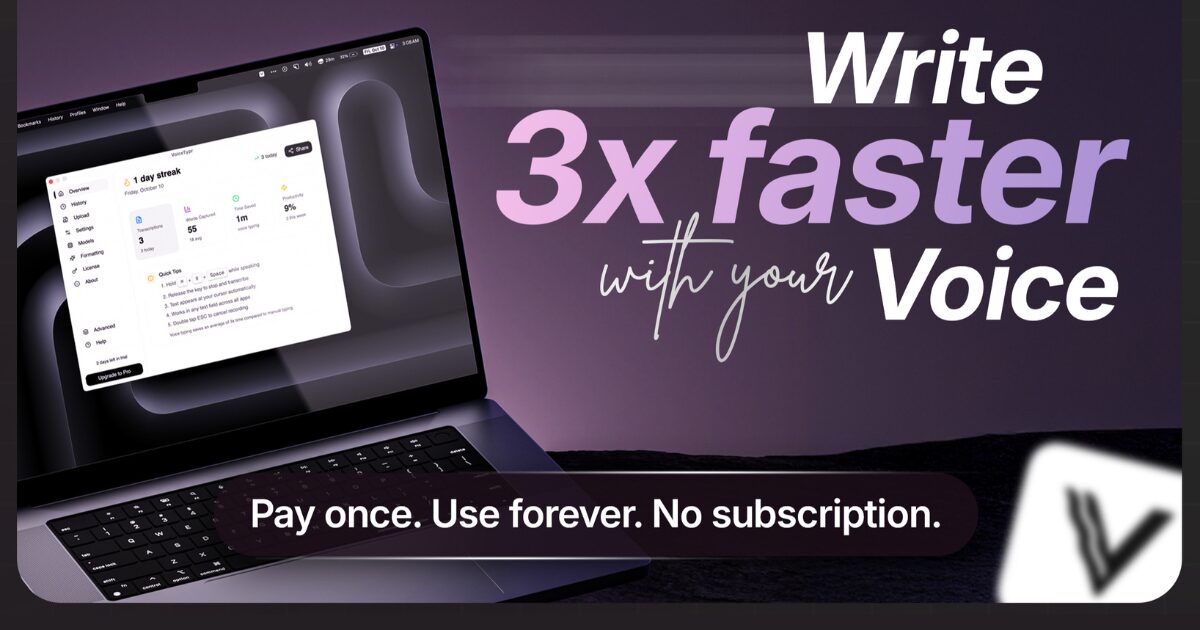Table of Contents
Overview
Tired of cloud-dependent dictation tools that compromise your privacy and drain your wallet with recurring subscriptions? For founders, AI builders, and privacy-conscious professionals who demand speed, accuracy, and absolute data privacy, Voicetypr emerges as a compelling offline alternative. Launched on Product Hunt in October 2025, this AI-powered offline voice-to-text application promises to accelerate your productivity by converting speech to text entirely on your device. Developed as an open-source project by solo founder Moinul Moin, it’s available as a one-time purchase for both macOS and Windows, freeing you from the burden of monthly subscription fees while ensuring your voice data never leaves your computer.
Key Features
Voicetypr distinguishes itself through features designed to balance privacy, performance, and practical productivity enhancements.
100% offline processing for complete privacy: Your voice data never leaves your device, ensuring absolute confidentiality for sensitive information. Unlike cloud-based alternatives that process audio on external servers, Voicetypr uses locally installed AI models including OpenAI’s Whisper and NVIDIA’s Parakeet, guaranteeing that your dictation remains private even when working with confidential business communications, legal documents, or personal information.
System-wide hotkey integration: Seamlessly activate dictation in any application with a simple configurable hotkey. This universal integration means Voicetypr works across your entire operating system—in ChatGPT, Claude, Cursor, VS Code, email clients, messaging apps, browsers, and any other text field. Simply position your cursor where you want text to appear, hold your hotkey, speak, and release to instantly paste formatted text.
AI-powered text enhancement with five formatting modes: Go beyond basic transcription with intelligent formatting options that automatically refine your dictated text. Choose from five distinct modes tailored to different contexts: casual conversation, professional correspondence, formal documents, and technical writing. The AI automatically applies appropriate punctuation, grammar corrections, and tone adjustments without requiring manual editing.
Multiple model options balancing speed versus accuracy: Tailor the AI engine to your specific needs by selecting from different models. Lighter models provide rapid, real-time dictation with minimal latency, while larger models deliver maximum accuracy for complex terminology or technical content. This flexibility lets you optimize performance based on your hardware capabilities and accuracy requirements.
Native performance with Rust and Tauri: Built using modern, efficient technologies including the Tauri framework and Rust programming language, the application delivers exceptional speed and responsiveness. This technical foundation ensures truly native performance on your operating system without the overhead of traditional cross-platform frameworks.
One-time purchase with lifetime updates: Invest once and enjoy continuous improvements and new features without additional costs or hidden subscriptions. As an open-source project available on GitHub, the development roadmap remains transparent, and community contributions help drive ongoing enhancements.
Push-to-talk and toggle modes: Choose between holding a hotkey while speaking or toggling recording on and off, providing flexibility for different dictation scenarios.
Audio file transcription support: Beyond real-time dictation, drag and drop audio files in formats including MP3, WAV, and M4A directly onto the application for batch transcription.
Smart history with searchable archive: Access a searchable history of all your dictations, export transcripts to JSON format, and copy previous entries for reference or reuse.
99+ language support: Dictate in over 99 languages with support for technical jargon, names, and domain-specific terminology across multiple linguistic contexts.
How It Works
Voicetypr integrates seamlessly into your workflow through a straightforward, efficient process designed for minimal friction.
First, download and install the desktop application for your operating system. The macOS version requires macOS Ventura 13 or later with Apple Silicon recommended for optimal performance. The Windows version requires Windows 10 or later. Minimum system requirements include 4GB RAM, though more is recommended for larger accuracy models.
Note for Windows users: Windows SmartScreen may display an “Unknown Publisher” warning during installation. This occurs because the application does not currently use a Microsoft code-signing certificate, which costs several hundred dollars annually—an expense the solo founder is deferring to maintain affordability. The application is safe to install: click “More info” then “Run anyway.” As more users install the application, SmartScreen warnings will automatically decrease. Since Voicetypr is open-source, you can personally verify the code on GitHub before installation.
After installation, configure your preferred system-wide hotkey for activating dictation. The default is typically a comfortable combination like Left Alt or a customizable key combination that doesn’t conflict with your other applications.
Select your preferred AI model based on your priorities. Lighter models like Whisper Tiny or Base provide faster transcription suitable for most everyday dictation tasks. Larger models like Whisper Medium or Large deliver higher accuracy for complex technical terminology or challenging audio conditions, though they require more processing power.
Choose your desired text formatting mode from the five available presets ranging from casual to formal tone, or use raw transcription without additional formatting.
To dictate, position your text cursor in any application where you want text to appear. Press and hold your configured hotkey (push-to-talk mode) or press once to start and again to stop (toggle mode). Speak naturally, and Voicetypr’s AI immediately converts your speech into text with appropriate formatting. Release the hotkey or toggle off, and the formatted text instantly pastes into your active application.
The application learns as you use it, automatically building a personal dictionary of frequently used names, technical terms, and specialized vocabulary to improve accuracy over time.
Use Cases
Voicetypr’s versatility and offline privacy make it valuable across diverse professional scenarios and personal productivity contexts.
Content creation and writing: Draft articles, blog posts, emails, and reports significantly faster than typing by speaking naturally. The AI formatting ensures your dictated text remains coherent and professional without extensive manual editing, allowing your ideas to flow freely from thought to written word.
Code documentation and comments: Developers can quickly add explanations, comments, and documentation to their codebase without interrupting their coding rhythm. Dictate function descriptions, inline comments, README files, and technical specifications directly into your code editor.
Meeting transcription and note-taking: Capture key discussions, action items, and important details during meetings efficiently. While Voicetypr focuses on dictation rather than comprehensive meeting transcription with speaker identification, it excels at capturing your own notes and observations in real-time.
Voice input for AI tools like ChatGPT and Claude: Interact with large language models more naturally and rapidly by dictating your prompts and questions rather than typing them. This is particularly valuable for complex, detailed prompts that would be tedious to type manually.
Accessibility for typing difficulties: Provides an essential tool for individuals who find traditional typing challenging due to physical limitations, repetitive strain injuries, carpal tunnel syndrome, or other conditions affecting manual dexterity.
Private dictation for sensitive content: Ideal for legal professionals, healthcare providers, financial advisors, journalists, or anyone dealing with confidential information that must remain off-cloud. The complete offline processing ensures HIPAA-sensitive healthcare notes, privileged legal communications, or confidential business strategy discussions never traverse external servers.
Multilingual content creation: With support for 99+ languages, create content in multiple languages without switching tools or relying on cloud translation services.
Reducing typing fatigue: For professionals who spend hours daily composing text—whether prompts for AI tools, customer support responses, technical documentation, or creative writing—voice dictation significantly reduces physical strain and fatigue associated with extended keyboard use.
Pros \& Cons
Like any specialized productivity tool, Voicetypr comes with distinct advantages and considerations that potential users should carefully evaluate.
Advantages
Complete privacy with offline processing: Your dictated content never leaves your device, ensuring maximum data security and compliance with privacy regulations. This is non-negotiable for many professional contexts where cloud processing creates unacceptable risks.
One-time purchase eliminates recurring costs: A single payment provides lifetime access and updates, offering excellent long-term value compared to subscription services that accumulate hundreds or thousands of dollars over time. For budget-conscious users or those weary of subscription fatigue, this pricing model is refreshing.
Works system-wide in any application: Enjoy seamless dictation functionality across all your desktop programs without needing specific integrations or app-by-app configuration. From code editors to chat applications, email to AI assistants, Voicetypr works consistently everywhere.
High accuracy with multiple language support: Benefit from precise transcription capabilities in 99+ languages, leveraging proven AI models including OpenAI’s Whisper and NVIDIA’s Parakeet that have demonstrated strong performance across diverse linguistic contexts.
Lifetime updates included: Your one-time investment is future-proofed with continuous improvements and new features. As an open-source project, development benefits from both the founder’s work and community contributions.
Open-source transparency: The codebase is publicly available on GitHub, allowing technically inclined users to inspect, verify, and even contribute to the application’s development. This transparency provides confidence that no hidden data collection or privacy violations exist.
Customizable performance: Choose between multiple AI models to optimize for either speed or accuracy based on your specific needs and hardware capabilities, providing flexibility that cloud services typically don’t offer.
3-day free trial without payment information: Test the full application for three days without providing credit card details, offering a genuine opportunity to evaluate whether Voicetypr fits your workflow before committing financially.
Disadvantages
Requires local processing power and storage: Performance depends entirely on your computer’s hardware capabilities, and the AI models consume local storage space. Older computers with limited RAM or processing power may experience slower transcription or be unable to run larger accuracy models effectively.
Focused on dictation rather than comprehensive transcription: Primarily designed for real-time voice-to-text dictation, not for transcribing pre-recorded meetings, interviews, or multi-speaker audio files. While it can transcribe audio files, it lacks advanced features like speaker identification, automatic diarization, or timestamps that dedicated transcription tools provide.
No cloud backup or cross-device sync: Your dictation history, custom dictionary, and settings remain local to each device without cloud synchronization. If you work across multiple computers, you’ll need to configure each independently.
Smaller feature set compared to subscription services: Lacks some advanced capabilities often found in subscription-based alternatives such as collaborative features, extensive integrations, automatic backup, or AI-powered post-processing beyond formatting.
Windows SmartScreen warning may deter less technical users: The initial installation warning on Windows, while harmless and explained by the developer, may cause hesitation or confusion for users unfamiliar with sideloading applications without code-signing certificates.
Limited documentation as early-stage product: As a recently launched application, comprehensive documentation, tutorials, and community resources are still developing compared to more established alternatives.
Pricing information not readily available: At the time of research, specific pricing details were not prominently displayed on the official website or Product Hunt listing, requiring potential customers to download or contact the developer for pricing information.
How Does It Compare?
Understanding Voicetypr’s position requires examining it alongside both direct competitors in the offline dictation space and different categories of voice-to-text tools.
vs SuperWhisper: SuperWhisper is another popular offline dictation tool for Mac offering similar functionality. SuperWhisper charges \$8.49 per month for unlimited usage or offers lifetime licenses at \$149 for students and \$249 for regular users. Like Voicetypr, it uses OpenAI’s Whisper models for offline transcription and works system-wide across applications. SuperWhisper includes AI post-processing with access to advanced models like Claude 4.0 for cleanup and formatting, though this requires internet connectivity and is included in the subscription. SuperWhisper has established a strong community with active support and more mature documentation. Voicetypr differentiates through its one-time purchase model at a potentially lower price point, open-source codebase allowing user verification and contributions, and cross-platform support including Windows rather than Mac-only. Choose SuperWhisper for a more polished Mac experience with established support community and advanced AI editing; choose Voicetypr for Windows compatibility, open-source transparency, and potentially better long-term value through one-time purchase.
vs Wispr Flow: Wispr Flow represents a fundamentally different approach as a cloud-based, AI-powered dictation and editing tool. Wispr Flow offers a free plan with usage limits, Pro subscription at \$29 per month or \$199 annually, plus enterprise tiers with compliance features. It operates across Mac, Windows, and iPhone with cloud processing that provides advanced features including context-aware transcription that adapts tone based on the application you’re using, Command Mode allowing voice-based text editing and rewriting, support for 100+ languages with seamless code-switching, team collaboration features with shared dictionaries and snippets, and SOC 2 Type II and HIPAA certification for enterprise security. Wispr Flow claims 4x faster writing than typing and launched successfully on Product Hunt in October 2024, securing significant traction. The key distinction: Wispr Flow requires internet connectivity and sends your voice to cloud servers for processing, while Voicetypr operates entirely offline. Wispr Flow provides more sophisticated AI capabilities and enterprise compliance features; Voicetypr prioritizes absolute privacy and one-time cost. Choose Wispr Flow for advanced AI editing features, team collaboration, and willingness to use cloud processing; choose Voicetypr for complete offline privacy, one-time purchase, and open-source transparency.
vs Dragon Professional: Dragon Professional remains the established enterprise standard for speech recognition, particularly in legal, medical, and professional environments. Dragon Professional Anywhere costs approximately \$600-\$750 per year per user for cloud-based subscription. Dragon Professional v16 on-premise version ranges from \$300 to \$995 as a one-time purchase depending on licensing tier. Dragon offers extensive features including deep customization and vocabulary training, professional templates for legal and medical fields, advanced voice commands for system control and macros, superior accuracy through personalized acoustic modeling, and enterprise deployment options with centralized management. However, Dragon’s pricing is significantly higher, whether as subscription or one-time purchase. Dragon’s cloud version raises similar privacy concerns to other cloud services. The interface and technology feel less modern compared to AI-powered alternatives. Voicetypr provides a more affordable entry point with comparable basic dictation accuracy for most users, absolute offline privacy guarantee, cross-platform support at lower cost, and modern interface built with current technologies. Choose Dragon for enterprise deployment, professional industry-specific features, and maximum customization; choose Voicetypr for personal productivity, budget-conscious purchasing, and uncompromising offline privacy.
vs Otter.ai: It’s important to note that Otter.ai serves a fundamentally different purpose and shouldn’t be considered a direct alternative. Otter.ai is a meeting transcription and collaboration platform priced from free plans to \$10-\$30 per user per month. It specializes in multi-speaker meeting transcription with speaker identification, real-time collaborative transcription and note-taking, integration with Zoom, Google Meet, and Microsoft Teams, automatic summary generation and action item extraction, and team workspaces for sharing and organizing transcripts. Otter.ai is designed for transcribing meetings, interviews, and multi-speaker conversations after the fact or in real-time during video conferences. Voicetypr is designed for real-time personal dictation as a keyboard replacement in any application. These tools address different workflows: Otter.ai for collaborative meeting documentation; Voicetypr for individual productivity and voice-based text input. They are complementary rather than competitive, and many users might benefit from both for their respective purposes.
vs MacWhisper and VoiceInk: MacWhisper, available on Gumroad for approximately \$63 one-time purchase, focuses primarily on transcription of audio/video files with dictation as a secondary feature. It offers excellent post-transcription editing capabilities and is particularly strong for transcribing pre-recorded content. VoiceInk, priced at \$19 for single device or \$29 for three devices, emphasizes dictation as primary function with transcription as secondary. Both are Mac-only applications using Whisper models offline. Voicetypr positions itself between these by offering cross-platform Windows support alongside Mac, open-source codebase for transparency, and potentially competitive pricing though exact figures weren’t readily available during research. Choose MacWhisper for heavy audio file transcription needs; choose VoiceInk for budget-conscious Mac users; choose Voicetypr for Windows users, open-source preference, or cross-platform compatibility needs.
vs VoiceLite: VoiceLite is another Windows-focused alternative at \$20 one-time purchase, emphasizing sub-200ms latency, privacy-first offline processing, and GPU optimization for local models. VoiceLite and Voicetypr are very close competitors targeting similar audiences. VoiceLite has established clear pricing (\$20) and emphasizes speed optimization, while Voicetypr emphasizes open-source nature and cross-platform support including Mac. Direct comparison between these two would benefit from hands-on testing to evaluate speed, accuracy, and user experience differences.
Pricing
Voicetypr operates on a one-time purchase model designed to provide long-term value without recurring subscription fees.
3-Day Free Trial: Test the full application for three days with unlimited transcription and access to all features. No credit card or payment information required to activate the trial—simply download, install, and begin using Voicetypr immediately.
Lifetime License: One-time purchase provides permanent access to the application including all future updates. The exact pricing was not prominently displayed on the official website or Product Hunt listing at the time of research. Interested users should visit voicetypr.com or contact the developer for current pricing information.
Product Hunt Launch Discount: As a newly launched product on Product Hunt in October 2025, promotional discounts may be available for early adopters. A 50% discount code was mentioned for Product Hunt visitors in community discussions. Check the Product Hunt listing or official website for current promotional offers.
Open Source Consideration: As an open-source project available on GitHub, technically inclined users can theoretically access and compile the source code independently, though this requires significant technical expertise and may not include the same ease of installation and support as the official distribution.
The one-time purchase model contrasts favorably with subscription alternatives that accumulate costs over time. For example, a \$10 monthly subscription costs \$120 annually or \$600 over five years, making one-time purchases increasingly economical for long-term users.
Pricing may vary by region and promotional period. Visit voicetypr.com for current pricing in your location and any available launch promotions.
Technical Requirements and Platform Details
macOS: Requires macOS Ventura 13 or later. Apple Silicon Macs recommended for optimal performance, though Intel Macs meeting the macOS version requirement should function adequately.
Windows: Requires Windows 10 or later. Works on both Windows 10 and Windows 11.
Minimum Hardware: 4GB RAM minimum requirement. Additional RAM recommended for larger AI models and smoother multitasking performance.
Storage: Varies based on which AI models you choose to install. Lightweight models require less storage; larger accuracy-focused models require more disk space for local installation.
No Internet Connection Required: The application functions completely offline once installed and models are downloaded. Initial installation may require internet to download the application and AI models, but no connectivity is needed for operation.
Supported AI Models: Includes multiple options from OpenAI’s Whisper family and NVIDIA’s Parakeet model, each offering different trade-offs between speed and accuracy.
System-Level Integration: Works across all applications system-wide without requiring individual app integrations or configurations.
Developer Background and Community
Voicetypr is developed by Moinul Moin, a solo founder who created the application to address frustrations with existing voice-to-text solutions’ privacy concerns and subscription costs. The project reflects a maker-driven approach focused on practical utility rather than venture-backed growth, evidenced by decisions like maintaining open-source code and deferring expensive code-signing certificates to keep costs minimal.
The application launched on Product Hunt on October 25, 2025, receiving 171 upvotes and 17 comments, demonstrating positive initial community reception. The developer has been responsive to community feedback on Reddit, Product Hunt, and other platforms, actively engaging with early users to address questions and gather improvement suggestions.
As an open-source project, the codebase is publicly available on GitHub, allowing community contributions, independent security audits, and transparency uncommon in commercial voice-to-text applications. This openness provides technically capable users confidence in the application’s privacy claims and creates opportunities for community-driven enhancements.
Final Thoughts
Voicetypr presents a compelling option for privacy-conscious professionals, founders, and productivity enthusiasts seeking an offline alternative to cloud-based dictation services. Launched in October 2025, it addresses genuine pain points: subscription fatigue, privacy concerns about cloud processing, and the need for universal system-wide dictation that works consistently across all applications.
The application’s greatest strengths lie in its uncompromising offline privacy guarantee, one-time purchase model providing long-term value, open-source transparency allowing code verification, and cross-platform support for both Mac and Windows users. For individuals handling sensitive information—whether confidential business communications, legal documents, healthcare notes, or simply personal privacy preferences—the absolute certainty that voice data never leaves the device is invaluable.
However, potential users should approach Voicetypr with realistic expectations about its current state. As a recently launched application from a solo developer, it lacks the polish, extensive documentation, established support community, and mature feature set of more established alternatives. The absence of readily available pricing information creates friction in the evaluation process. The Windows SmartScreen warning, while explained and harmless, may deter less technical users.
Voicetypr appears best suited for privacy-focused professionals and enthusiasts who value offline processing and one-time purchase models, Windows users seeking offline dictation alternatives, open-source advocates who appreciate code transparency, budget-conscious users tired of accumulating subscription costs, and individuals working with sensitive information requiring air-gapped processing.
It may be less suitable for users requiring advanced collaboration features or team functionality, those seeking comprehensive meeting transcription with speaker identification, anyone preferring cloud-based solutions with cross-device sync, users wanting extensive integrations with specific platforms, or those requiring polished, extensively documented enterprise-grade solutions.
The platform’s trajectory will depend on continued development, community growth, and responsiveness to user feedback. The open-source foundation provides opportunities for community contributions to accelerate feature development beyond what a solo founder can accomplish alone. Clear communication of pricing, expanded documentation, and building out support resources will help Voicetypr mature from promising launch to established utility.
For users whose priorities align with Voicetypr’s core value propositions—absolute privacy, one-time purchase, and open-source transparency—the three-day free trial provides a risk-free opportunity to evaluate whether it fits your workflow. Given the modest hardware requirements and universal compatibility across applications, most users can quickly determine if Voicetypr’s accuracy, speed, and feature set meet their dictation needs.
In a market increasingly dominated by cloud-dependent subscription services, Voicetypr’s offline-first, one-time-purchase approach represents a welcome alternative for those who value privacy and predictable costs. While it may not replace every use case currently served by more established tools, it carves out a meaningful niche for privacy-conscious productivity.