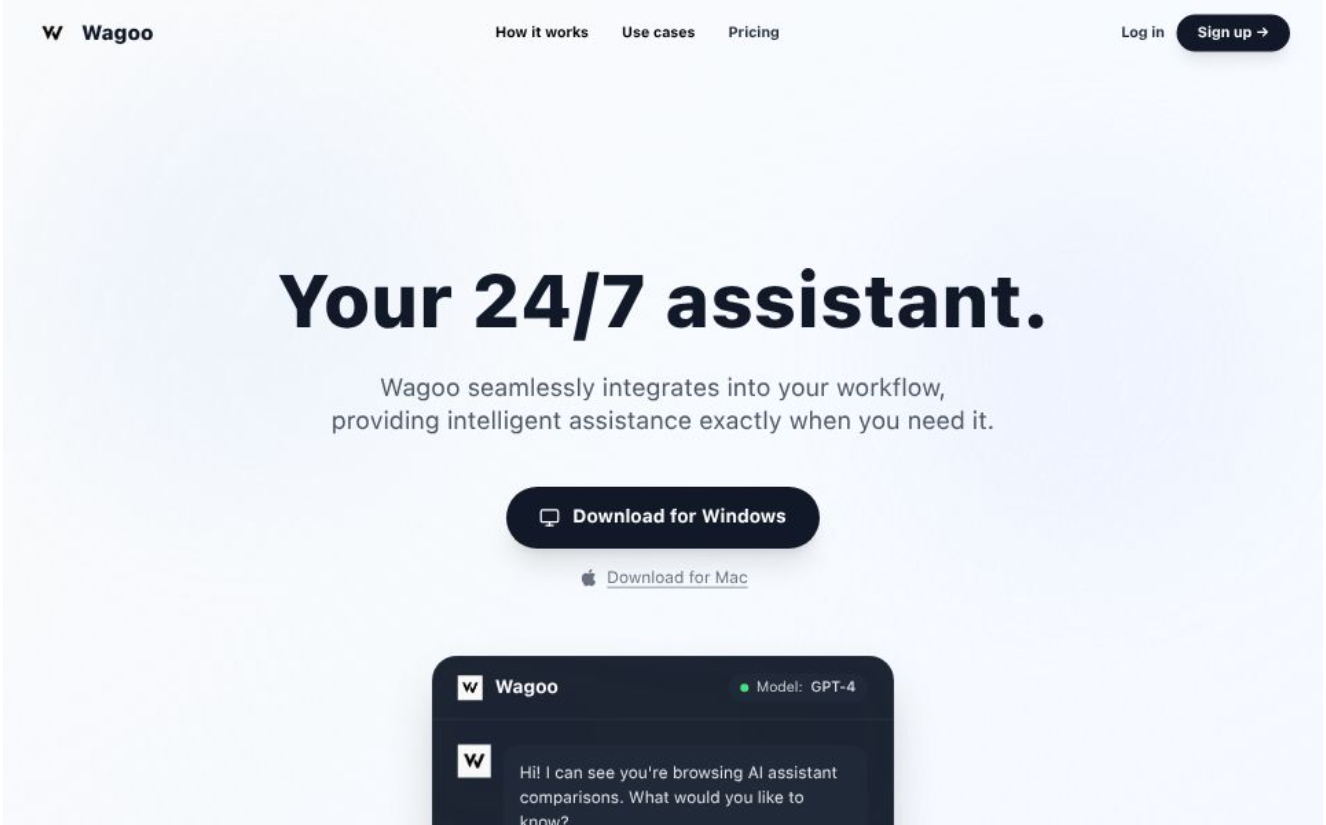Table of Contents
Overview
Imagine an AI assistant that’s always there, but never intrusive, working silently in the background to boost your productivity and privacy. Wagoo is precisely that: your private, invisible AI desktop assistant. Developed by Mikul Saravanan and launched on Product Hunt in 2025, achieving #14 ranking with 86 followers, Wagoo represents a privacy-first approach to desktop AI assistance.
Designed to provide intelligent help anywhere you are on your computer, Wagoo leverages automatic screen context detection, voice transcription, and robust offline private AI capabilities to instantly answer your queries using the latest models, all while keeping your data securely on your device. This innovative approach addresses the growing concern about data privacy in AI applications while maintaining the powerful functionality users expect from modern AI assistants.
Let’s dive deeper into what makes Wagoo stand out in the increasingly crowded field of AI desktop assistants.
Key Features
Wagoo is packed with innovative features designed to enhance your desktop experience without compromising privacy, representing what the creator describes as building toward a “Jarvis-like” vision for desktop AI.
- Screen context detection: Automatically understands what you’re working on by monitoring screen content and user interactions across applications, documents, and websites, providing contextually relevant assistance without manual input.
- Offline local LLMs: Processes queries and provides responses using large language models embedded directly on your device, ensuring complete privacy and eliminating cloud dependency while supporting the latest AI models.
- Voice transcription: Converts spoken commands and queries into text for seamless, hands-free interaction, enabling natural conversation with your AI assistant while maintaining focus on your primary tasks.
- Invisible desktop assistant: Operates discreetly in the background using keyboard shortcuts like Control+B, providing help only when needed without cluttering your workspace or appearing during screen sharing sessions.
- AI-powered query answering: Delivers instant, context-aware answers to your questions based on your current activity and the information available to its local AI, including email response generation and document summarization.
- Privacy-by-design architecture: Ensures all data processing occurs locally on your device, making it suitable for sensitive work environments and confidential information handling without external data transmission.
How It Works
But how does this invisible assistant actually function? Wagoo’s sophisticated architecture lies in its continuous monitoring of your screen content and user interactions to detect context automatically. This means it understands what application you’re in, what document you’re viewing, or what website you’re browsing, all while maintaining complete privacy through local processing.
When you have a question or need assistance, you can access Wagoo instantly using the Control+B keyboard shortcut or through voice commands. The system processes these commands locally using its embedded LLMs, ensuring that all data remains on-device and your privacy remains paramount. The AI then provides contextual responses by understanding your ongoing user activity, making its assistance highly relevant and immediate.
The platform intelligently balances convenience with privacy by automatically detecting when you’re in screen sharing situations and hiding itself to maintain professional appearances while keeping its functionality available through voice commands. For users working with sensitive information, this represents a significant advantage over cloud-based alternatives that require data transmission for processing.
Use Cases
With such powerful capabilities and strong privacy protections, what are the practical applications for Wagoo? Its versatility makes it invaluable in various scenarios, particularly for professionals handling sensitive information.
- Workplace productivity: Get instant answers to questions related to your current document, spreadsheet, or project without switching applications or breaking your flow, while ensuring confidential business information never leaves your device.
- Technical support assistance: Quickly find solutions or information for software issues, coding problems, or system configurations directly within your workflow, with the ability to analyze error messages and documentation in real-time.
- Multitasking aid: Seamlessly manage multiple tasks by getting quick information or executing commands without interrupting your primary focus, including email response generation and meeting preparation.
- Hands-free desktop interaction: Control your computer and get information using voice commands, ideal for when your hands are busy with other tasks or for accessibility needs, all while maintaining privacy.
- Private AI usage for sensitive tasks: Handle confidential information, legal documents, financial data, or proprietary business content with the assurance that all processing occurs locally and data never leaves your device.
- Research and documentation: Quickly summarize presentations, analyze technical documentation, and extract key information from complex materials without manual reading, saving hours of daily work according to user feedback.
Pros \& Cons
Every tool has its strengths and weaknesses, and Wagoo is no exception, though its privacy-first approach addresses many concerns associated with cloud-based AI assistants.
Advantages
- Private and offline operation ensures complete data security for sensitive work environments
- Seamless contextual assistance that understands your current activity without manual context setting
- Works across applications without requiring specific integrations or setup
- No cloud dependency eliminates concerns about internet connectivity and external data processing
- Currently available with free options, making it accessible for testing and evaluation
- Screen sharing invisibility maintains professional appearances during meetings
- Voice command support enables hands-free operation for improved accessibility
- Saves significant time on routine tasks, with users reporting hours of daily time savings
- Future automation features planned to further enhance productivity
Disadvantages
- Requires sufficient local computing resources to run LLMs effectively
- May lack real-time updates or cloud-connected insights that require internet connectivity
- Automation features are currently limited and planned for future updates
- Performance may vary depending on local hardware capabilities
- Advanced functionalities may require user input to maximize efficiency beyond basic assistance
How Does It Compare?
When considering an AI desktop assistant in 2025, it’s natural to wonder how Wagoo stacks up against both traditional cloud-based solutions and emerging local AI alternatives.
ChatGPT Desktop: Unlike ChatGPT Desktop, which relies on cloud connectivity for its operations and requires internet access, Wagoo champions privacy by operating entirely offline. This means your data never leaves your device, a crucial differentiator for sensitive tasks, legal work, or enterprise environments with strict data policies. While ChatGPT Desktop offers broader knowledge and real-time information, Wagoo provides security and privacy that cloud solutions cannot match.
MacGPT: While MacGPT offers basic AI integration for macOS through menu bar access and global shortcuts, Wagoo goes significantly further by including sophisticated screen context detection and cross-platform compatibility. MacGPT primarily serves as a ChatGPT interface wrapper, whereas Wagoo provides true contextual understanding of your current activity and can generate responses based on what you’re actually working on, something MacGPT doesn’t offer.
Rewind AI: Rewind AI focuses on creating a searchable memory of your digital life and offers meeting summaries and personal data search capabilities. While Rewind emphasizes data capture and retrieval, Wagoo is designed for real-time, proactive assistance with screen context awareness. Rewind requires some cloud processing for advanced features like meeting summaries, whereas Wagoo maintains strict local-only processing for all functionality.
Local AI alternatives (Ollama, LM Studio, GPT4All): Compared to standalone local AI tools like Ollama or LM Studio, Wagoo differentiates itself through seamless desktop integration and automatic screen context detection. While tools like GPT4All provide local AI chat interfaces, they lack the contextual awareness and desktop integration that makes Wagoo specifically valuable for productivity workflows. Wagoo essentially bridges the gap between local AI capabilities and practical desktop assistance.
Jan and other local assistants: Similar local AI assistants like Jan offer beautiful interfaces and local processing but typically require manual context provision. Wagoo’s automatic screen monitoring and contextual understanding eliminate the need to manually describe your current task or copy-paste information, making it more efficient for real-world productivity scenarios.
Wagoo’s key differentiator lies in combining the privacy benefits of local AI processing with the practical convenience of contextual desktop integration, offering a solution that understands what you’re working on without requiring you to explain or switch applications.
Current Development Status
As of July 2025, Wagoo has launched on Product Hunt, achieving a #14 ranking with 86 followers and positive community feedback. The platform is developed by Mikul Saravanan, who actively engages with users and describes the long-term vision as building toward a “Jarvis-like” assistant that can streamline menial tasks and reduce friction in daily computing.
Currently offering free options with promotional discounts available, Wagoo represents an accessible entry point for users interested in private AI assistance. The developer has indicated that automation features are planned for future releases, suggesting an evolution from reactive assistance to proactive task automation while maintaining the privacy-first approach that defines the platform.
User feedback highlights the tool’s effectiveness in saving time on routine tasks, with reports of hours saved daily through document summarization, email assistance, and quick information retrieval. The invisible operation during screen sharing and voice command capabilities have been particularly well-received by users who need to maintain professional appearances while accessing AI assistance.
Technical Architecture and Privacy
Wagoo’s technical implementation prioritizes local processing through embedded LLMs while maintaining system performance and user experience. The platform operates through keyboard shortcuts and voice commands, ensuring quick access without disrupting workflow. When screen sharing is detected, the interface automatically becomes invisible, demonstrating thoughtful design for professional environments.
The privacy-by-design architecture ensures that sensitive information, proprietary documents, and confidential communications remain on the user’s device. This approach makes Wagoo particularly suitable for legal professionals, healthcare workers, financial advisors, and enterprise users who handle regulated or confidential information that cannot be processed by cloud-based AI services.
For users working in industries with strict compliance requirements or those simply preferring to keep their digital activities private, Wagoo offers a compelling alternative to cloud-based AI assistants without sacrificing functionality or convenience.
Final Thoughts
Wagoo offers a compelling vision for the future of desktop AI that balances powerful, intelligent assistance with uncompromising privacy protection. By combining seamless contextual understanding with robust offline capabilities, it provides an invaluable tool for anyone seeking to enhance their productivity without sacrificing data security or privacy.
The platform’s privacy-first approach addresses growing concerns about data handling in AI applications while delivering practical benefits through screen context awareness and voice interaction. For professionals working with sensitive information, students handling personal data, or anyone who values privacy, Wagoo represents a significant step forward in making AI assistance both powerful and private.
While automation features are still in development and the platform requires adequate local computing resources, Wagoo’s current capabilities already provide substantial value through time savings and seamless workflow integration. As the developer continues to build toward the “Jarvis” vision of comprehensive task automation, early adopters can experience the benefits of truly private AI assistance while contributing to the evolution of privacy-conscious AI tools.
If you value on-device processing, contextual assistance, and an AI that truly understands your workflow without compromising your privacy, Wagoo is certainly worth exploring as it represents a new paradigm in desktop AI assistance that prioritizes user control and data security.
https://www.wagoo.ai/