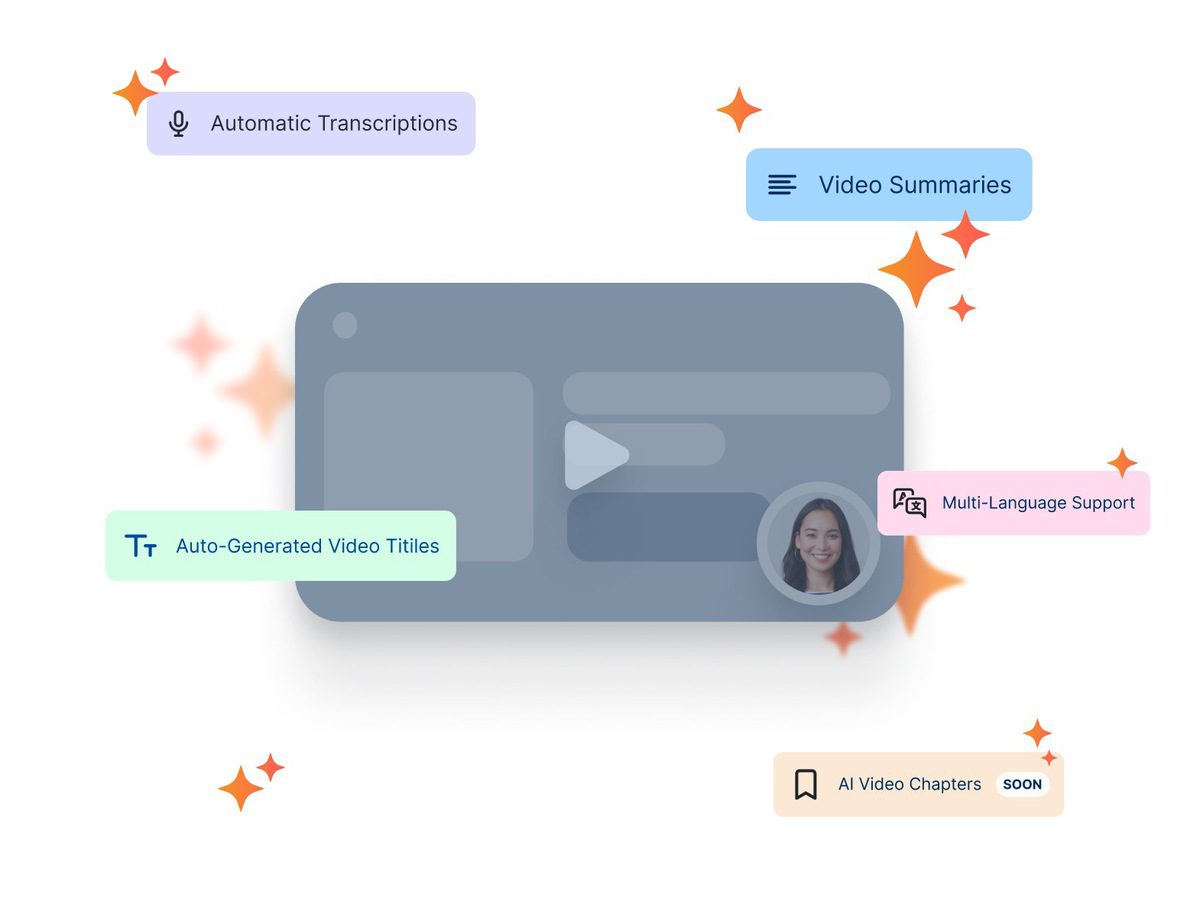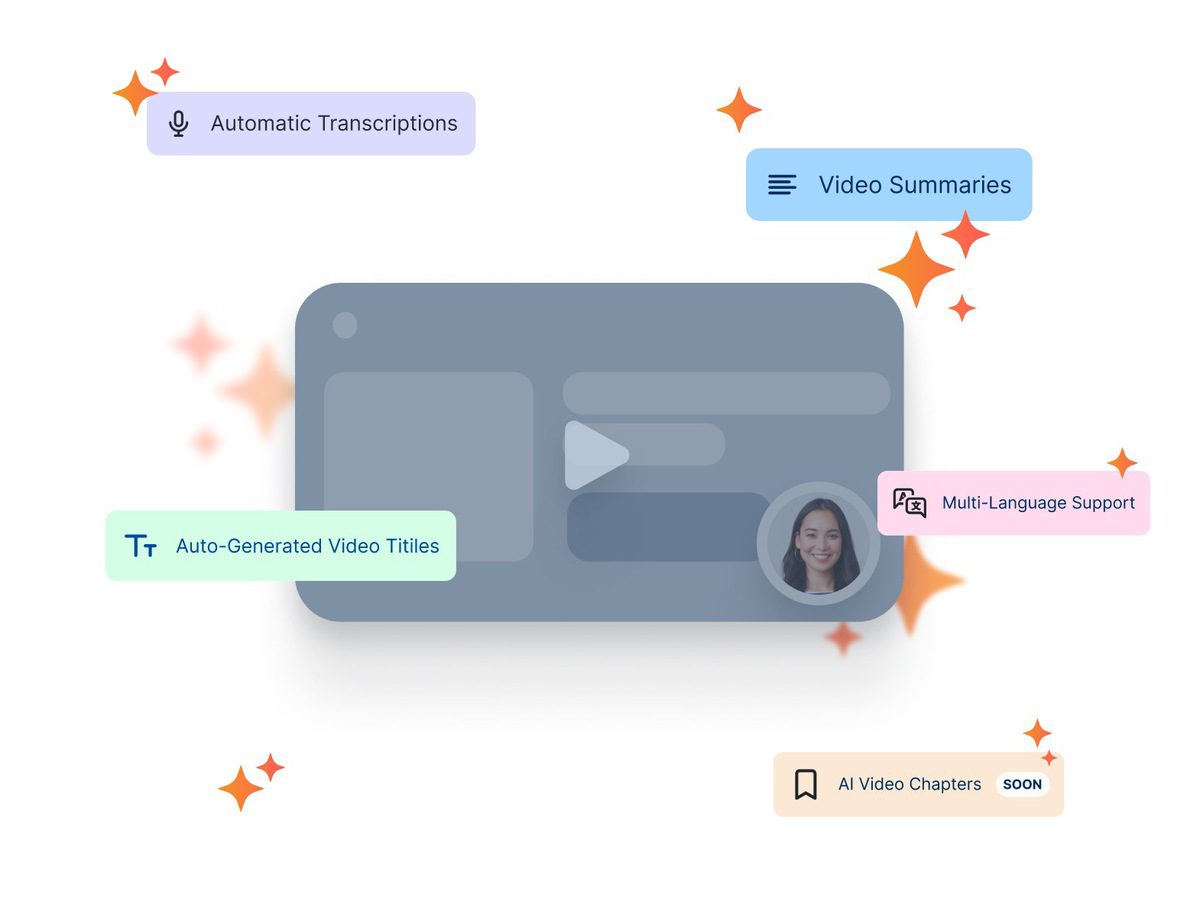
Table of Contents
Overview
Tired of spending hours transcribing videos and creating documentation? Zight Smart Actions might be the solution you’ve been searching for. This AI-powered tool transforms video recordings into actionable documents like transcriptions, standard operating procedures (SOPs), and bug reports, streamlining your team’s workflows and boosting productivity. Let’s dive into what makes Zight a game-changer.
Key Features
Zight Smart Actions is packed with features designed to make your life easier. Here’s a breakdown of what you can expect:
- AI-generated video transcriptions: Automatically convert spoken words in your videos into accurate text, saving you valuable time and effort.
- SOP and bug report creation: Instantly generate structured SOPs and detailed bug reports directly from your video recordings.
- Smart categorization: Zight intelligently categorizes your videos and generated documents, making it easy to find what you need.
- One-click sharing: Share your videos and documents with colleagues and clients with a single click, simplifying collaboration.
- In-app video editing: Make quick edits and adjustments to your videos directly within the Zight platform, eliminating the need for external software.
How It Works
Using Zight Smart Actions is incredibly straightforward. Simply record a new video using Zight’s screen recorder or upload an existing video file to the platform. Zight’s AI then analyzes the video, transcribing the audio and identifying key elements. Based on the content, Zight can automatically generate relevant documents, such as SOPs or bug reports. You can then review, edit, and share these documents directly within the app. The entire process is designed to be intuitive and efficient, allowing you to quickly turn video content into actionable insights.
Use Cases
Zight Smart Actions has a wide range of applications across various industries and teams. Here are a few key use cases:
- Creating training materials from video walkthroughs: Easily transform product demos and tutorials into comprehensive training guides for new employees or customers.
- Generating documentation from software demos: Quickly create detailed documentation for software features and functionalities based on video demonstrations.
- Reporting bugs with screen recordings: Streamline the bug reporting process by capturing screen recordings and automatically generating detailed bug reports with relevant information.
- Team collaboration and feedback on workflows: Facilitate team collaboration by sharing video recordings of workflows and gathering feedback directly within the Zight platform.
Pros & Cons
Like any tool, Zight Smart Actions has its strengths and weaknesses. Let’s take a look at the pros and cons:
Advantages
- Speeds up documentation: Automates the process of creating transcriptions, SOPs, and bug reports, saving you time and effort.
- Easy to use with smart features: Intuitive interface and AI-powered features make it easy to get started and quickly generate valuable documents.
- Improves team communication: Simplifies sharing and collaboration, fostering better communication within teams.
- Free trial available: Allows you to test the platform and see if it meets your needs before committing to a paid plan.
Disadvantages
- Dependent on video clarity: The accuracy of transcriptions and generated documents relies on the quality of the video and audio.
- May require review/editing: While AI-powered, the generated documents may still require some review and editing to ensure accuracy and completeness.
- Advanced features may be paywalled: Some of the more advanced features may only be available in paid subscription plans.
How Does It Compare?
When choosing a video documentation tool, it’s important to consider the alternatives. Here’s how Zight Smart Actions stacks up against some of its competitors:
- Loom: While Loom excels at quick video messaging, Zight goes a step further by converting videos into structured documents, making it ideal for creating SOPs and bug reports.
- Scribe: Scribe is great for generating step-by-step guides, but it lacks Zight’s robust video handling capabilities and smart editing features. Zight offers a more comprehensive solution for managing and transforming video content.
Final Thoughts
Zight Smart Actions offers a powerful and efficient way to transform video recordings into actionable documents. Its AI-powered features, ease of use, and focus on documentation make it a valuable tool for teams looking to streamline their workflows and improve communication. While it has a few limitations, the benefits of Zight Smart Actions far outweigh the drawbacks, making it a worthwhile investment for boosting productivity.