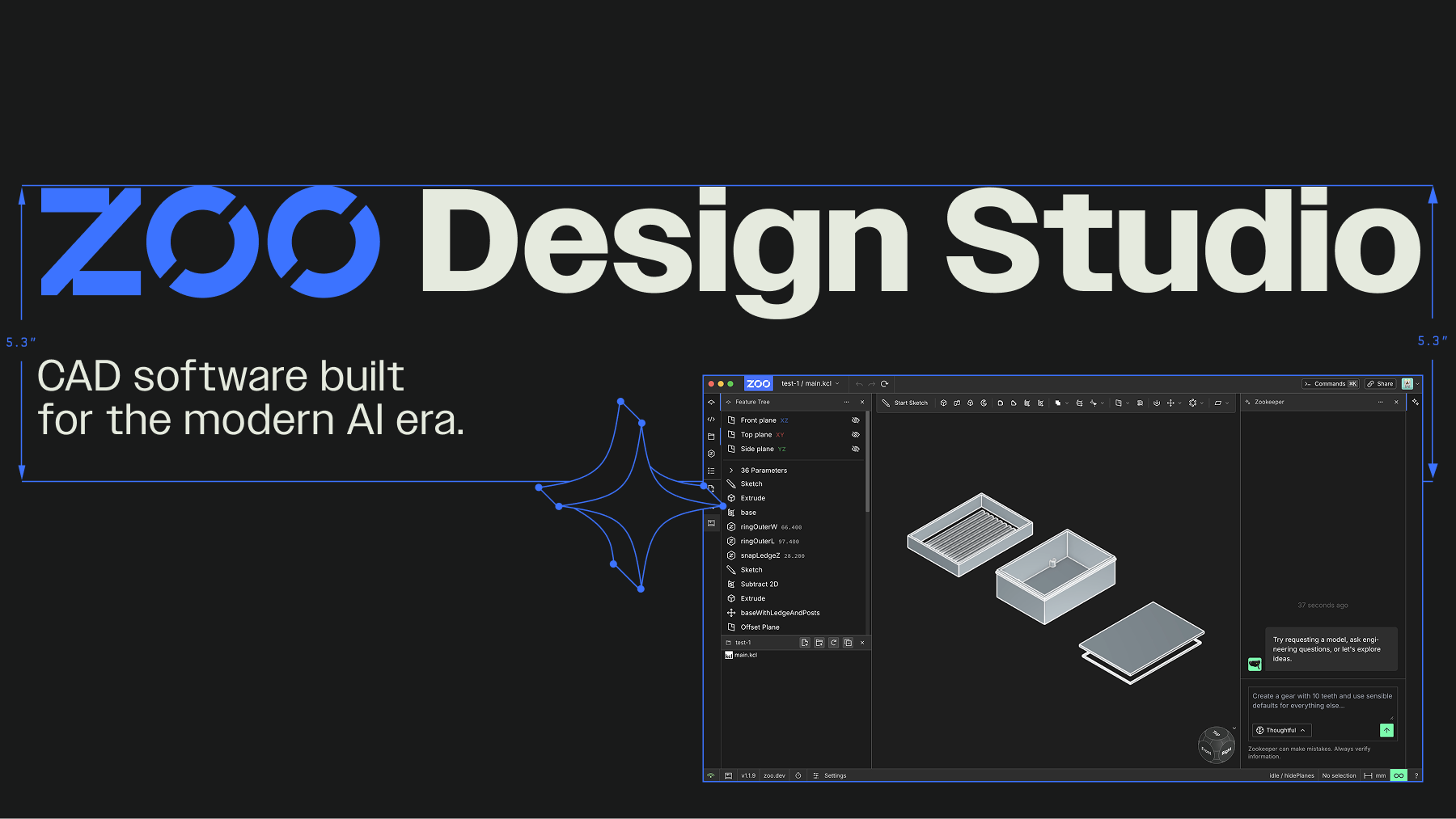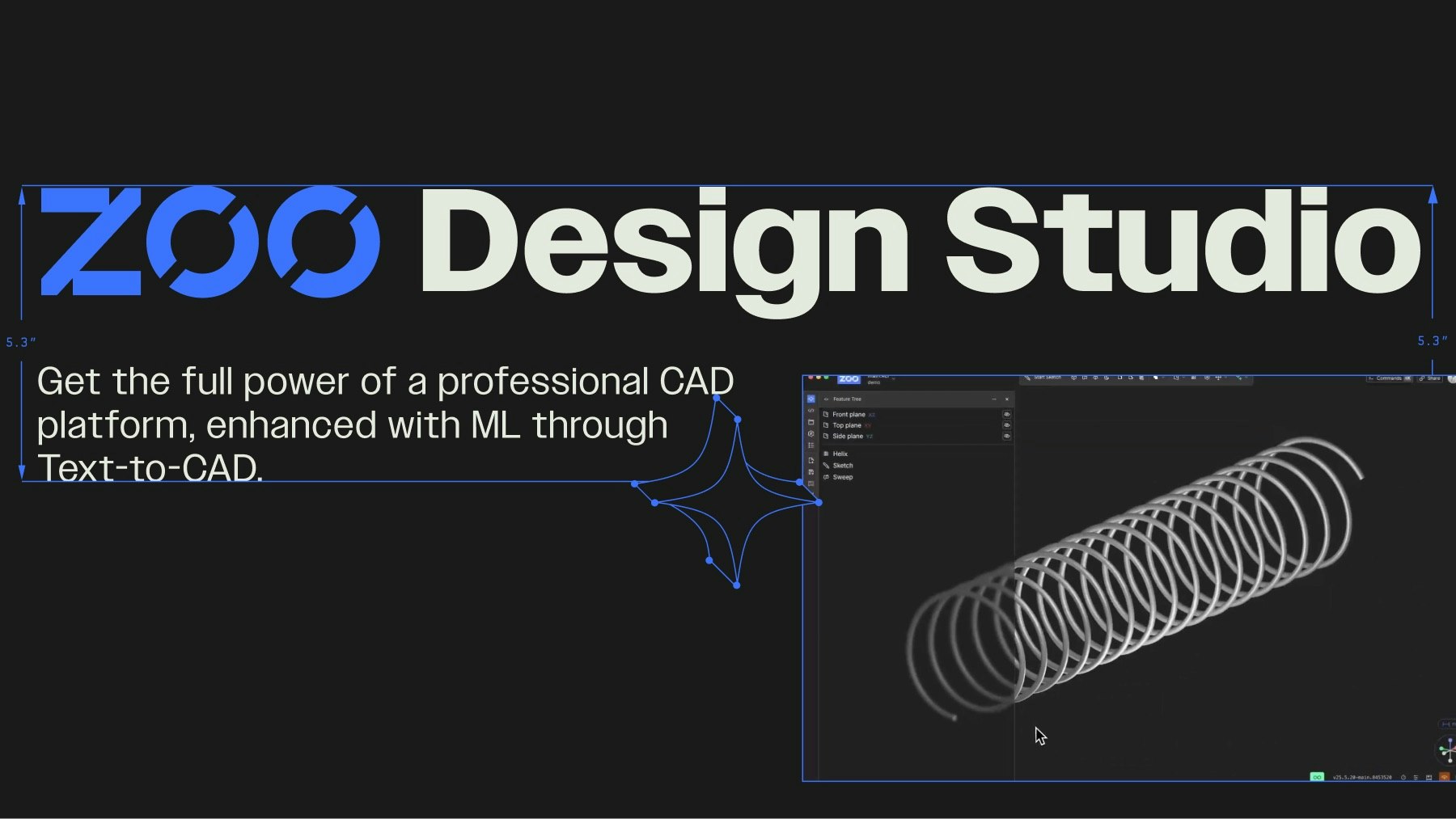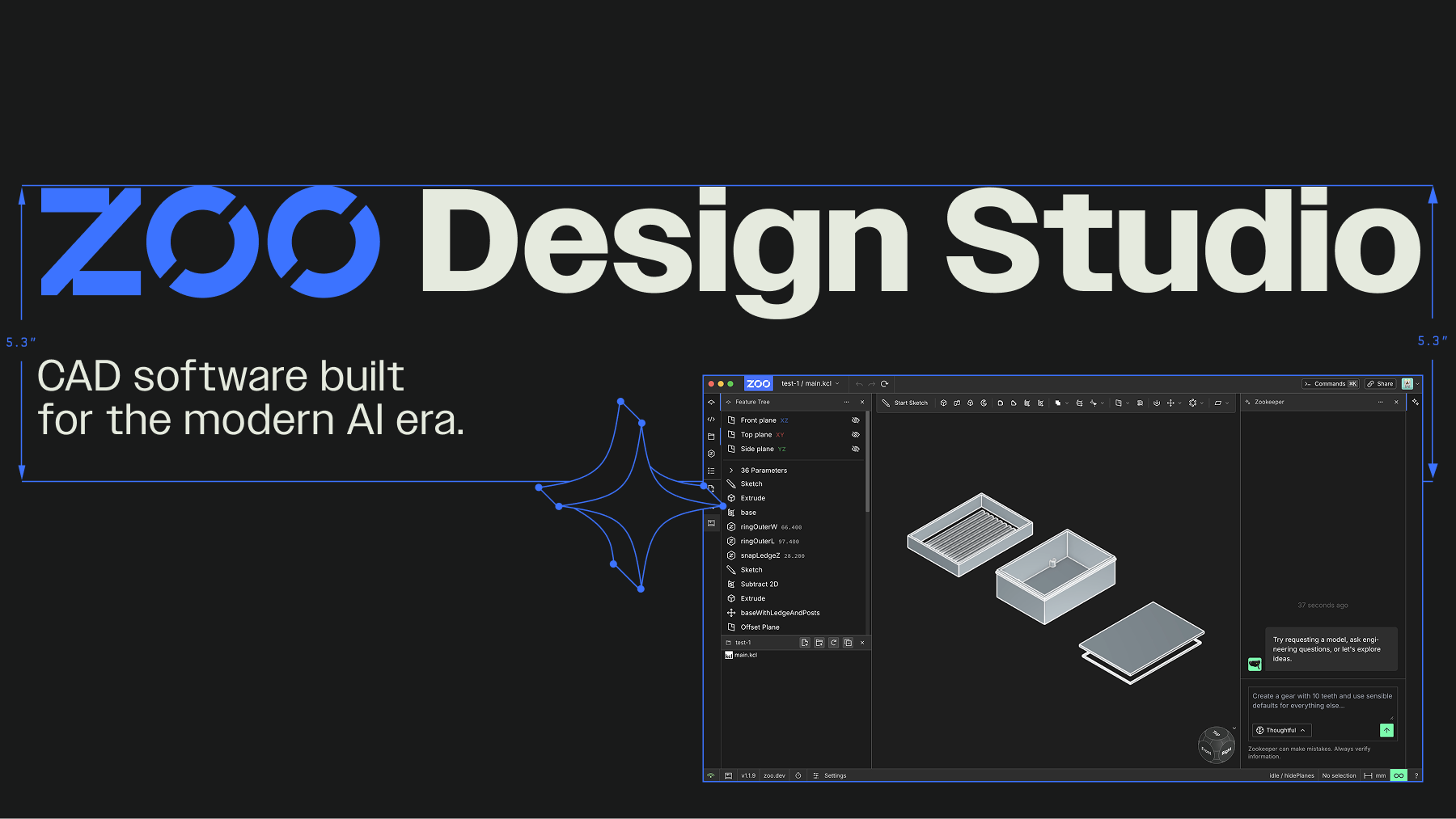
Table of Contents
Overview
Imagine describing your dream mechanical part in plain English and watching it materialize as a fully editable 3D model. That’s the promise of Zoo Design Studio v1.0, a groundbreaking CAD platform that’s pushing the boundaries of design with its innovative Text-to-CAD capabilities. Built from the ground up, Zoo Design Studio aims to revolutionize mechanical design workflows by seamlessly integrating machine learning with traditional CAD techniques. Let’s dive into what makes this tool unique.
Key Features
Zoo Design Studio v1.0 boasts a compelling set of features designed to streamline the design process:
- Text-to-CAD generation: Create detailed 3D models directly from text prompts, significantly reducing design time.
- GPU-accelerated modeling: Experience smooth and responsive performance, even with complex models, thanks to GPU acceleration.
- In-house geometry engine: Benefit from a custom-built engine optimized for performance and flexibility.
- Proprietary CAD language (KCL): Fine-tune your designs with a dedicated CAD programming language, offering precise control.
- Export in STEP, STL, OBJ formats: Seamlessly integrate with existing workflows by exporting your models in widely supported formats.
- Cross-platform support: Access Zoo Design Studio on your preferred operating system.
How It Works
The magic of Zoo Design Studio lies in its intuitive workflow. Users begin by inputting a text prompt describing the desired 3D model. This prompt is then processed by Zoo’s proprietary machine learning model, which generates an editable B-rep CAD model. From there, users can refine the model using the graphical user interface (GUI) or leverage the power of the KittyCAD Language (KCL) for precise adjustments and customizations. This iterative process allows for rapid prototyping and efficient design exploration.
Use Cases
Zoo Design Studio opens up a range of exciting possibilities across various fields:
- Rapid mechanical part prototyping: Quickly generate and iterate on designs, accelerating the prototyping process.
- Automated model generation from specs: Automatically create models based on predefined specifications, reducing manual effort.
- Educational use in CAD and ML fields: Provide students with a hands-on learning experience in both CAD design and machine learning.
- Integration in developer workflows via APIs: Seamlessly integrate Zoo Design Studio into existing development pipelines through its API.
Pros & Cons
Like any emerging technology, Zoo Design Studio has its strengths and weaknesses. Let’s take a closer look:
Advantages
- Unique Text-to-CAD tool: Offers a novel approach to CAD design, setting it apart from traditional methods.
- Full-stack custom CAD engine: Provides a high degree of control and optimization.
- Developer APIs: Enables seamless integration with other tools and workflows.
- Free tier access: Allows users to explore the platform’s capabilities without a financial commitment.
Disadvantages
- Early-stage adoption: As a new platform, it may lack the extensive community support and resources of established CAD software.
- Limited ML model transparency: The inner workings of the ML model are not fully transparent, which may be a concern for some users.
How Does It Compare?
When considering alternatives, it’s important to understand how Zoo Design Studio stacks up against the competition.
- Autodesk Fusion 360: While a well-established and comprehensive CAD platform, Fusion 360 lacks the Text-to-CAD capabilities of Zoo Design Studio.
- Onshape: A cloud-based CAD solution, Onshape offers collaborative features but has less integration with machine learning technologies.
- SolidWorks: A feature-rich and widely used CAD software, SolidWorks relies on traditional input methods and doesn’t offer Text-to-CAD functionality.
Final Thoughts
Zoo Design Studio v1.0 represents a significant step forward in the evolution of CAD software. Its innovative Text-to-CAD capabilities, combined with a custom-built engine and developer-friendly APIs, make it a compelling option for designers and engineers looking to streamline their workflows and explore the potential of AI-powered design. While it’s still in its early stages, Zoo Design Studio has the potential to reshape the future of mechanical design.