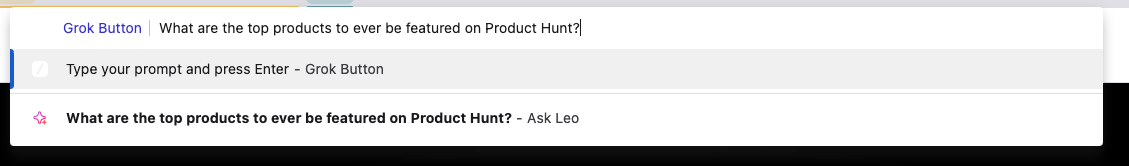Table of Contents
Overview
Tired of switching between tabs to get quick answers while browsing? Enter Grok Button, a nifty browser extension designed to bring the power of AI directly to your search bar. Imagine having a knowledgeable assistant ready to answer your questions and summarize information without ever leaving your current webpage. Grok Button aims to do just that, offering a seamless and efficient way to leverage AI for everyday browsing. Let’s dive into what makes this extension tick.
Key Features
Grok Button boasts a streamlined set of features focused on accessibility and ease of use:
- Browser bar AI access: Interact with Grok AI directly from your browser’s address bar.
- Direct query using ‘grok {question}’: Simply type ‘grok’ followed by your question to trigger the AI.
- Contextual response generation: Receive answers and summaries tailored to your current browsing context.
- Quick installation: Get up and running in seconds with a straightforward installation process.
- Works with multiple browsers: Compatible with a variety of popular web browsers.
How It Works
The magic behind Grok Button lies in its simple yet effective design. Once installed, the extension sits quietly in the background, listening for specific commands. When you type ‘grok’ followed by your query in the browser bar, Grok Button springs into action. It sends your request to Grok’s backend for processing. The AI then generates a response, which is displayed either inline within the search results or in a convenient popup interface. This allows you to get the information you need without interrupting your workflow.
Use Cases
Grok Button can be a valuable asset in various scenarios:
- Quick information lookups: Instantly find answers to factual questions without opening new tabs.
- Summarizing web content: Get a concise overview of articles or web pages in seconds.
- Real-time answers while browsing: Receive immediate assistance while researching or exploring new topics.
- Boosting research and productivity: Streamline your workflow and save time by accessing information more efficiently.
Pros & Cons
Like any tool, Grok Button has its strengths and weaknesses. Let’s break down the advantages and disadvantages:
Advantages
- Seamless browsing integration for a smooth user experience.
- Fast, contextual answers provide relevant information quickly.
- Lightweight extension ensures minimal impact on browser performance.
Disadvantages
- Limited to browser bar input, which might not suit all users.
- May not support advanced Grok features available in other interfaces.
- Requires installation, which some users may prefer to avoid.
How Does It Compare?
When it comes to AI-powered browser extensions, Grok Button isn’t the only player in the game. Let’s see how it stacks up against the competition.
- Perplexity Chrome Plugin: Grok Button offers a simpler, more browser-native experience compared to the Perplexity Chrome Plugin.
- ChatGPT Sidebar: Grok Button is a lighter and more search bar-focused alternative to the ChatGPT Sidebar, prioritizing quick access over extensive features.
Final Thoughts
Grok Button offers a convenient and efficient way to integrate AI into your browsing experience. Its focus on simplicity and accessibility makes it a great choice for users who want quick answers and summaries without the complexity of more feature-rich AI tools. While it may not be a replacement for dedicated AI platforms, Grok Button excels at providing on-demand assistance directly within your browser.