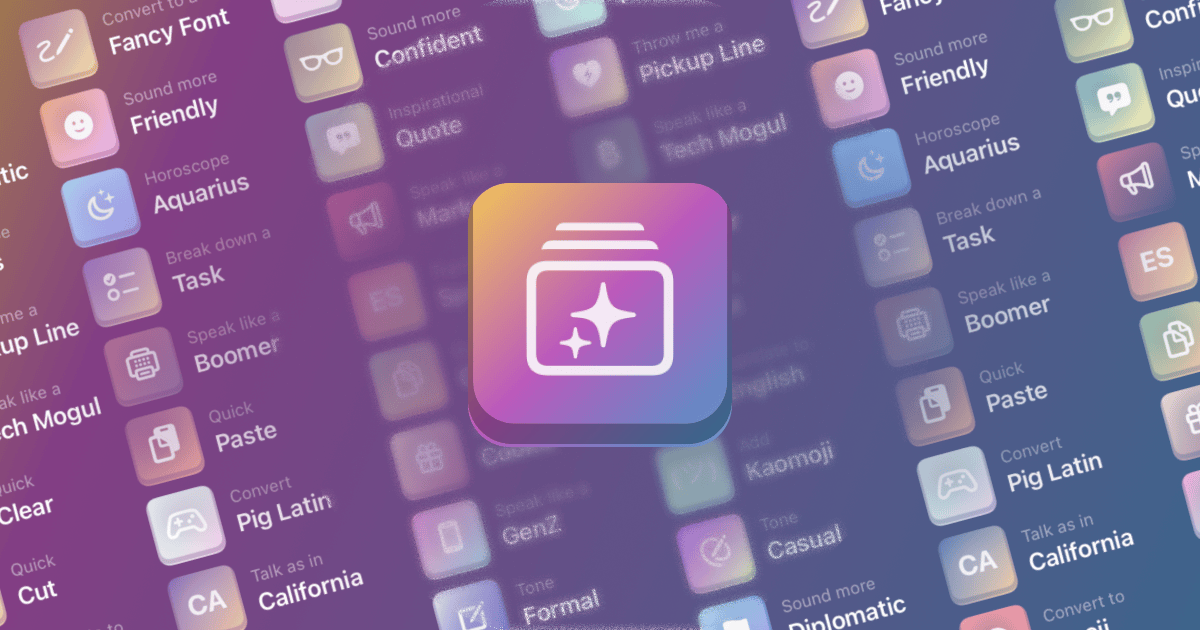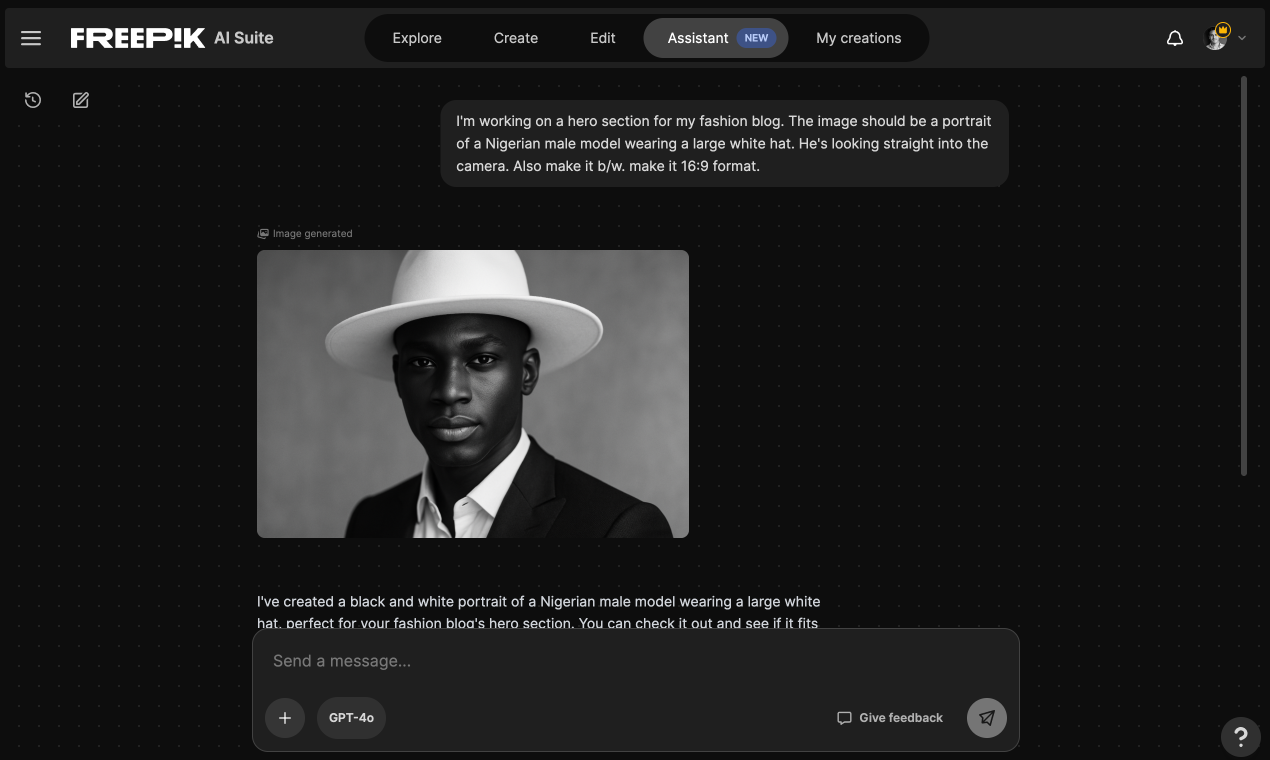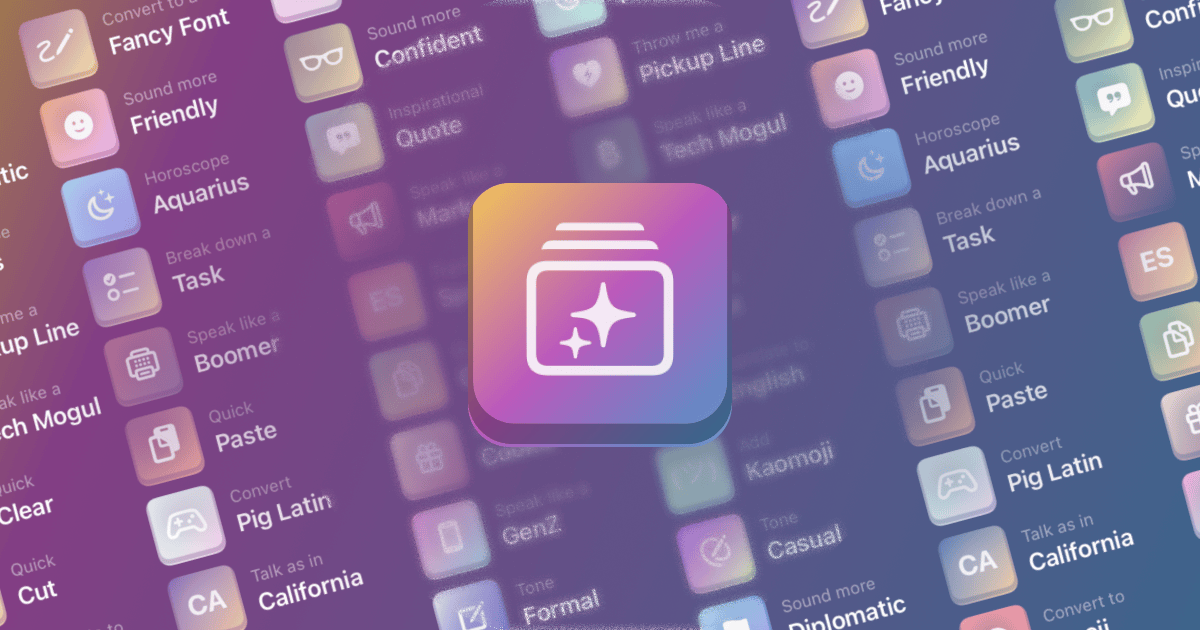
Table of Contents
Overview
Tired of staring at a blank canvas, struggling to bring your design ideas to life? Freepik AI Assistant might just be the creative spark you need. This innovative tool merges the power of ChatGPT-powered image generation with Freepik’s extensive design resources, offering a conversational approach to visual creation. Imagine having a personal designer at your fingertips, ready to translate your ideas into stunning visuals with just a few prompts. Let’s dive into what makes Freepik AI Assistant a game-changer for designers and non-designers alike.
Key Features
Freepik AI Assistant boasts a range of features designed to simplify and enhance the design process:
- Chat-based image generation: Engage in a natural language conversation with the AI to generate images based on your prompts. No more complex software or technical skills required!
- Integration with Freepik design tools: Seamlessly integrate generated images into Freepik’s suite of design tools for further refinement and customization.
- Real-time visual customization: See your changes reflected instantly as you tweak prompts and parameters, allowing for iterative design exploration.
- AI-powered suggestions: Receive intelligent suggestions from the AI assistant to enhance your designs and discover new creative possibilities.
- Natural language interface: Interact with the AI using everyday language, making the design process intuitive and accessible to everyone.
How It Works
Using Freepik AI Assistant is surprisingly straightforward. You begin by engaging in a conversation with the AI assistant directly on the Freepik platform. Simply provide a prompt or describe the design you envision. The AI then leverages its image generation capabilities to create visuals based on your input. The generated images are displayed in real-time, allowing you to review and provide further instructions. You can refine the images by adjusting your prompts or using Freepik’s design tools for more granular control. This iterative process allows you to quickly iterate on your ideas and achieve the desired result.
Use Cases
Freepik AI Assistant opens up a world of possibilities for various design needs:
- Graphic design for marketing: Create eye-catching visuals for your marketing campaigns, from social media ads to website banners.
- Creating social media visuals: Generate engaging content for your social media channels, including posts, stories, and profile pictures.
- Customizing presentation graphics: Elevate your presentations with visually appealing graphics tailored to your specific message.
- Prototyping UI/UX elements: Quickly prototype user interface elements and explore different design options for your web or mobile applications.
Pros & Cons
Like any tool, Freepik AI Assistant has its strengths and weaknesses. Let’s take a look:
Advantages
- User-friendly: The intuitive chat-based interface makes it easy for anyone to create stunning visuals, regardless of their design experience.
- Streamlines design workflow: Automate repetitive tasks and accelerate the design process, freeing up time for more strategic initiatives.
- No design experience required: Empower non-designers to create professional-looking visuals without the need for specialized skills.
Disadvantages
- Limited to Freepik ecosystem: The tool is primarily designed for use within the Freepik platform, which may limit its flexibility for users who prefer other design environments.
- Depends on AI accuracy: The quality of the generated images depends on the accuracy of the AI, which may occasionally produce unexpected or undesirable results.
How Does It Compare?
While Freepik AI Assistant offers a unique blend of AI-powered image generation and design tools, it’s worth considering its competitors:
- Canva Magic Studio: Canva offers broader template support and a wider range of design features, but its AI integration is less comprehensive than Freepik AI Assistant.
- Adobe Firefly: Adobe Firefly provides more advanced AI tools and greater control over image generation, but it comes with a steeper learning curve and may be overwhelming for beginners.
Final Thoughts
Freepik AI Assistant is a promising tool that democratizes design by making it accessible to everyone. Its user-friendly interface, real-time customization capabilities, and integration with Freepik’s design resources make it a valuable asset for marketers, social media managers, and anyone who needs to create visuals quickly and easily. While it has some limitations, its strengths outweigh its weaknesses, making it a worthwhile investment for those looking to streamline their design workflow and unlock their creative potential.