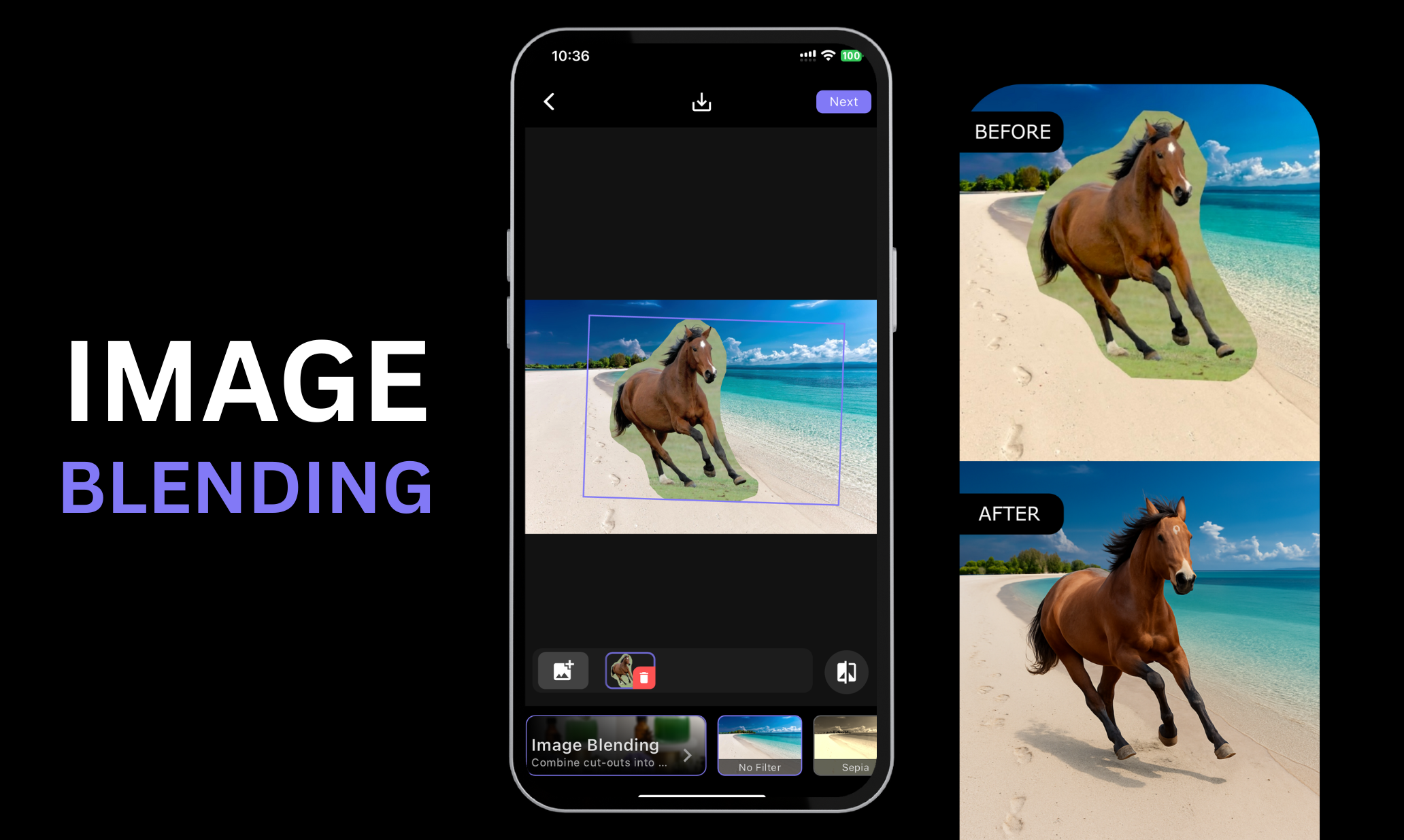Table of Contents
Overview
Tired of clunky desktop software for creating stunning visuals? Enter PixelGlow, the AI-powered mobile app that’s revolutionizing image composition. This innovative tool lets you effortlessly extract objects from multiple images and seamlessly blend them into a single, realistic masterpiece. Whether you’re crafting eye-catching social media content, designing professional marketing materials, or simply enhancing your personal photos, PixelGlow puts the power of AI-driven image editing right in your pocket. Let’s dive into what makes PixelGlow a game-changer.
Key Features
PixelGlow boasts a powerful suite of features designed to simplify and enhance your image editing experience:
- Object extraction from images: Precisely isolate subjects from any photo with intelligent cutout technology.
- AI-powered image blending: Watch as PixelGlow intelligently blends shadows, lighting, and edges for a natural, cohesive look.
- Background replacement: Instantly swap out backgrounds to create captivating scenes and professional mockups.
- Layer editing: Fine-tune your compositions with intuitive layer controls for precise adjustments.
- Intuitive mobile interface: Enjoy a seamless editing experience designed specifically for mobile devices.
- High-resolution export: Share your creations in stunning detail with high-resolution export options.
How It Works
PixelGlow makes creating professional-looking images surprisingly simple. The process begins by importing the images you want to work with into the app. Then, using the intuitive selection tools, you can easily cut out the desired objects from each image. Once you’ve extracted your objects, you can place them onto a new background. This is where PixelGlow’s AI truly shines. The app intelligently analyzes the lighting, shadows, and edges of each object and seamlessly blends them together, ensuring the final image appears cohesive and realistic. The result is a polished, professional-looking image that’s ready to share.
Use Cases
PixelGlow’s versatility makes it an ideal tool for a wide range of creative applications:
- Social media content creation: Craft engaging visuals that capture attention and boost your online presence.
- Marketing visual design: Create professional-looking marketing materials that effectively communicate your brand message.
- E-commerce product mockups: Showcase your products in realistic settings to attract potential customers.
- Personal photo editing: Enhance your personal photos with creative compositions and stunning visual effects.
- Collage making: Create unique and personalized collages that tell your story.
Pros & Cons
Like any tool, PixelGlow has its strengths and weaknesses. Let’s take a look at the advantages and disadvantages:
Advantages
- Easy to use, even for beginners.
- High-quality AI blending delivers realistic results.
- Fast and efficient editing on mobile devices.
- Great for visual storytelling and creative expression.
Disadvantages
- Limited to mobile use, no desktop version available.
- Some advanced features are locked behind a paywall.
How Does It Compare?
While other design tools offer similar features, PixelGlow stands out for its AI-powered image blending capabilities.
- Canva: Offers a broader range of design tools but lacks the advanced AI image blending found in PixelGlow.
- PhotoRoom: Provides similar cutout features but offers fewer layout customization options.
PixelGlow’s focus on AI-driven blending and mobile accessibility makes it a compelling choice for users who prioritize ease of use and realistic results.
Final Thoughts
PixelGlow is a powerful and intuitive mobile app that empowers users to create stunning visuals with ease. Its AI-powered blending capabilities and user-friendly interface make it an excellent choice for anyone looking to elevate their image editing game on the go. While the mobile-only limitation and paywalled features might be drawbacks for some, the overall value and convenience of PixelGlow make it a worthy addition to any creative toolkit.